Question
Willowbrook School Context & DFD Diagrams- Case Study Willowbrook School is a small private school that has retained your services as a systems analyst to
Willowbrook School Context & DFD Diagrams- Case Study Willowbrook School is a small private school that has retained your services as a systems analyst to assist in the development of a new information system for the schools administrative needs.
Background Part 1
Willowbrook School has decided to proceed to the systems analysis phase, based on the findings and proposal you presented after the preliminary investigation. A summary of your fact-finding is as follows:
Fact-Finding Summary
Registration for Willowbrook School has two components, regular daily students and children in after-care. Regular daily students are divided into groups, dependent on whether the child is in pre-school, kindergarten, or primary school. Children in after-care are divided into two groups, those students who are pre-registered and those who use the service on a drop-in basis. Most of the students who are pre-registered for after-care attend the school during the day but some are bussed in from other schools. For a student to be registered, tuition payments must be in good standing.
There are two payment options for tuition and the pre-registered component of after-care, monthly or weekly. Regular daily tuition is based on the academic program in which the student is enrolled. A discount of 5 percent is applied to fees for parents choosing the monthly payment option. Parents who have more than one child enrolled at Willowbrook are eligible for an additional 5 percent multi-child discount on tuition for all enrolled children. Discounts are lost for any payment that is overdue by more than seven days.
Charges for after-care used on a drop-in basis are based on an hourly rate, billed in fifteen minute increments. Parents are billed monthly for regular students, and charges are added to the monthly and weekly bills. New bills are generated weekly for drop-in care for children who are not pre-registered for after-care or regular daily students. For parents who pay monthly, tuition bills and after-care fees are due on the first of the month, and are distributed to parents one week prior to their being due. For parents who pay weekly, payments are due on Mondays with bills generated on Fridays. Parents who have more than one child enrolled in Willowbrook receive a separate bill for each child. The students account must be in good standing for a student to be registered. For the account to be considered to be in good standing, the tuition payment must not be over seven days late. Tuition payments that are over seven days late may be overridden by the director; these cases are handled on a case-by-case basis.
The current registration system is done using Microsoft Excel. Michelle Madrid, the administrative assistant, sets up a new workbook for each academic year. Each month Michelle creates a new worksheet in the workbook. The worksheet contains one line per student, and each line contains the following registration and billing information for the student:
Student Name
Parent Name
Address
Academic program (pre-school, kindergarten, primary school grade 1-6)
After-Care (Yes/No)
Weekly tuition fee Billing cycle (Monthly or Weekly)
Tuition discount
Multi-child discount
Amount of discount (calculated field)
Additional care, after-care drop-in fees
Total monthly fee (calculated field)
Payment received Amount paid to date (calculated field)
Amount outstanding (calculated field)
The entry for each student is updated monthly when bills are prepared, each time a payment is made, and when Michelle enters the data from the after-care reports detailing all drop-in hours for each student. Michelle manually calculates the time and the spreadsheet calculates the charges. Monthly statements are generated from the spreadsheets using the mail merge tool in Microsoft Word.
A summary monthly report is generated for the Board of Directors from this spreadsheet summarizing fee collections for tuition and after care. The financial committee, who provides regular oversight for the Board, also receives separate monthly reports detailing payroll expenses for all employees. Reports need to be ready for distribution at the financial committee meeting that is scheduled for the second Tuesday of every month.
Michelle has indicated that the most useful new feature that could be added to the system would be the ability to generate one bill per family, listing each students charges separately, and an overall total. Also useful would be the ability to generate a receipt at the time payments are recorded. This receipt should contain information required for reimbursement requests from different types of dependent care and tuition accounts, including name, location, and federal tax ID number of the school. In addition, parents have asked for a separate statement accompanying their bill itemizing all drop-in after-care hours for that statement.
Background Part 2
Your preliminary investigation and fact-finding tasks are complete. You join Victoria Owens, Willowbrooks director, for a status update meeting to discuss the progress you have made with the requirements documents you put together. You discuss the system requirements and she is in agreement with you on what you have identified as necessary components of the new system. The new information system will contain components that will register students, generate drop-in reports, generate bills, record payments, generate receipts, and generate monthly reports.
The next step is to develop a logical model of the proposed billing system. You explain to her how you will develop data flow diagrams (DFDs) that will be used to graphically show how data input will move through a system and be turned into useful information.
Tasks
1. List in a table form the processes, the data flows, the data stores and external entities for your system.
2. Prepare a context diagram for the new system. Give it a proper name.
3. Prepare a diagram 0 DFD for the new system. (Ensure you have processes, entities, data stores, data flows). Give it a proper name.
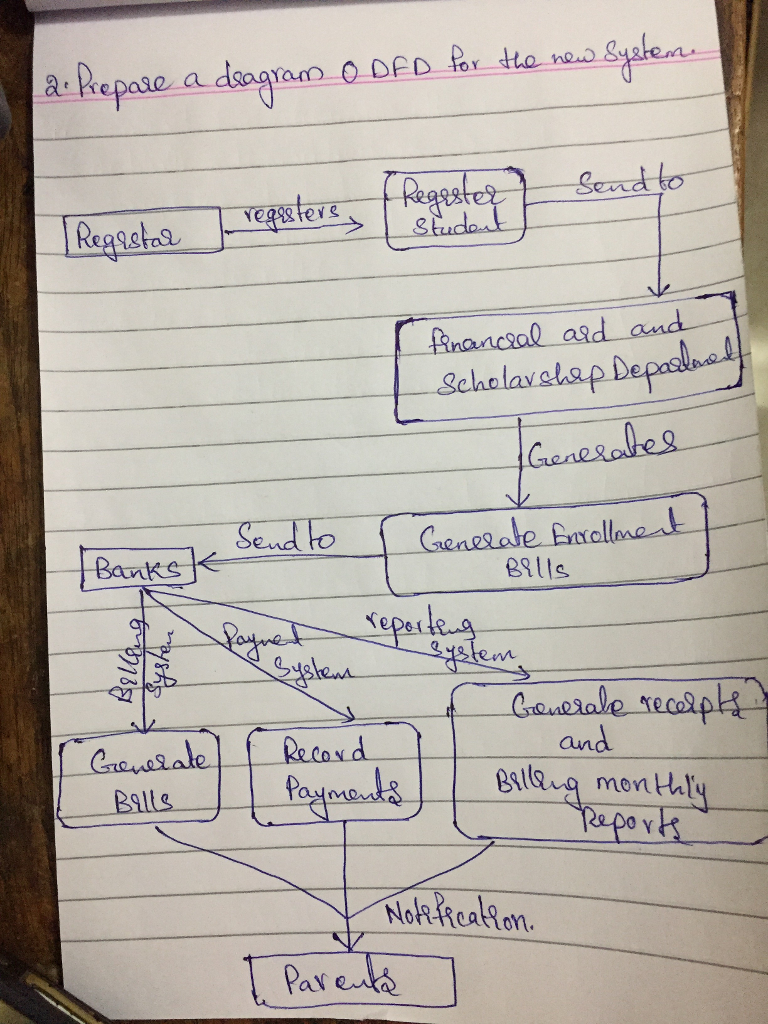
4. Choose one of the processes in the diagram and create a more detailed child diagram for it. Depending on the process you choose, that will be the name of your diagram- for example: Diagram 1 DFD, Diagram 2 DFD, etc. (Ensure you have the necessary processes, entities, data store(s), data flows).
2. Prepare a diagram O DFD for the new System. Regustaz regsters, frequentes Send to financial and and Scholarshep Depaeaed Generates Send to I r Generate Enrollment Banks Bilis Bellega Generate Balls f Record Payments Generale receipts and Billing monthly Reports Balls Notification. I Parents 2. Prepare a diagram O DFD for the new System. Regustaz regsters, frequentes Send to financial and and Scholarshep Depaeaed Generates Send to I r Generate Enrollment Banks Bilis Bellega Generate Balls f Record Payments Generale receipts and Billing monthly Reports Balls Notification. I ParentsStep by Step Solution
There are 3 Steps involved in it
Step: 1

Get Instant Access to Expert-Tailored Solutions
See step-by-step solutions with expert insights and AI powered tools for academic success
Step: 2

Step: 3

Ace Your Homework with AI
Get the answers you need in no time with our AI-driven, step-by-step assistance
Get Started


