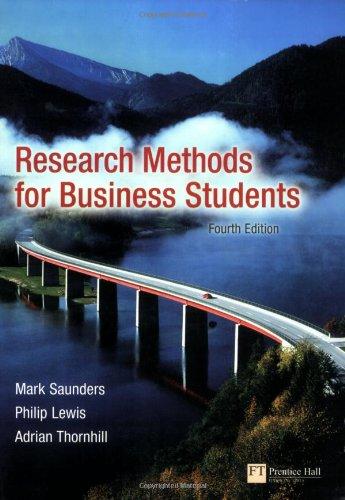Question
Winter 2022 - Leading and Managing a Team - Face to Face Class This Leading and Managing a Team course is divided into 5 assignments,
Winter 2022 - Leading and Managing a Team - Face to Face Class This Leading and Managing a Team course is divided into 5 assignments, to be submitted via Meskanas, the NIGHT before the class. These are considered key documents in team management. The 6 th item is a presentation when teams will present the assignments together. See schedule below.
Class # Date Scope and Quality Management - Project Team Task 1 Jan 23 Watch: pre-recorded lecture (under Collaborate Ultra) 2 Jan 25 Present: project choice and team roles 3' Jan 30 Submit: Individual 3-minute Video 4 Feb 1 Submit: WBS (Work Breakdown Structure) 5' Feb 6 Submit: Team Charter 6 Feb 8 Submit: Team Communication Plan Present: Last 3 Assignments and the PowerPoint slides 7* Feb 13 Submit: Five (5) Team Leading Job Postings Project Teams and Detailed Instructions The Project Teams will be chosen at random and they will have 4 or 5 people each. Each team then assigns the following roles: Project Manager, Assistant Project Manager, Project Scheduler, Human Resources Advisor, and Contracts Manager. Pay attention to the classes and do research, to ensure these documents are practical and backed by good business acumen. Also check for proper grammar, perfect spelling, professional layout and readable font: 1. Individual 3-minute video with assigned topic from Module 4 (record on your phone, or another software, find your assigned section listed on the last page below.) 2. WBS or Work Breakdown Structure (MS Word into PDF, see editable template on Meskanas; write 5 parent activities with 6 child activities; see sample WBS in the 2 nd last page below). 3. Team Charter (template on Meskanas, Module 4). 4. Team Communications Plan (template on Meskanas, Module 6) 5. Presentation slides (MS PowerPoint, introduce team, project scope and photos, 3 slides). 6. Five (5) Job Postings for 'Managing or Leading a Project Team' (find the five different job postings online, copy and paste each entire job posting on an MS Word file, save it as PDF). Project Choices (letter A to Z) The teams will choose a Project, but ONLY choose from the list below (note it follows on the next page): A Architectural-redesign-hotel B Bridge-construction-project Page 2 of 4 C Conference-organization-plan D Dance-show-competition E Electrical-hydro power-plant F Fish-growing-farm G Golden-temple-cafeteria H Hospital-expansion-initiative I Icefields-photography-exhibition J Jam-fruit-factory K Kite-flying-competition L LRT-train-design M Miss-Canada-pageant N Newspaper-sunday-printing O Olympic-games-planning P Pipeline-operation-facility Q Queen-or-King-coronation R Roadway-tree-planting S Sailboat-marina-set up T Tower-apartment-selling U University-new-program V Vegetarian-vegan-cookbook W War-museum-opening X Xmas-tree-festival Y Yoga-meditation-centre Z Zombie-apocalypse-response Page 3 of 4 To create a WBS, use MS Word. 1) Open a new file 2) Click Insert tab (next to Home tab) 3) Choose SmartArt 4) Choose Hierarchy 5) Choose: Organization Chart (the first choice) 6) Start adding boxes and add a number to each box, except the "Name of the Project" 7) For the assignment you need 5 parent boxes numbered 1.0, 2.0, 3.0, 4.0 and 5.0 8) Then add 6 children boxes under each parent, numbered 2.1, 2.2, 2.3, etc. 9) Add colours and verbs to the boxes 10) Total 31 boxes Page 4 of 4 ASSIGNMENT #2 = INDIVIDUAL 3-MINUTE VIDEO Find below your assigned PAGE for Assignment #2, the Individual 3-Minute Video. Refer to PDF file "Module 4 Slides" on Meskanas and find the page number matching your name. 1. Rohit - Page 3 of "Module 4 Slides - Student Notes" 2. Nitiesh - Page 4 3. Harmanpreet - Page 5 4. Riddhi - Page 6 5. Gurmeet - Page 7 6. Gurwinder - Page 8 7. Jaspreet - Page 9 8. Lovepreet - Page 10 9. Ramanjeet - Page 11 10. Ramanpreet - Page 12 11. Samreet - Page 13 12. Sona - Page 14 13. Chandra - Page 15 14. Milan - Page 16 15. Rony - Page 17 16. Catherin - Page 18 17. Manila - Page 19 18. Jagdeep - Page 20 19. Satnam - Page 21 20. Talwinder - Page 22 21. Amandeep - Page 34 22. Diljot - Page 29 of student notes Module 4 (pdf file) Make a video explaining ONE TOPIC, from the many topics listed on the page assigned to your name. o Before you film the video, write a small script (300 words) explaining that ONE TOPIC. o Use the material already on the slides, or "google" the topic and find other definitions. o Imagine you are a Project Manager and you are trying to explain ONE TOPIC to a Project Team.
Step by Step Solution
There are 3 Steps involved in it
Step: 1

Get Instant Access to Expert-Tailored Solutions
See step-by-step solutions with expert insights and AI powered tools for academic success
Step: 2

Step: 3

Ace Your Homework with AI
Get the answers you need in no time with our AI-driven, step-by-step assistance
Get Started