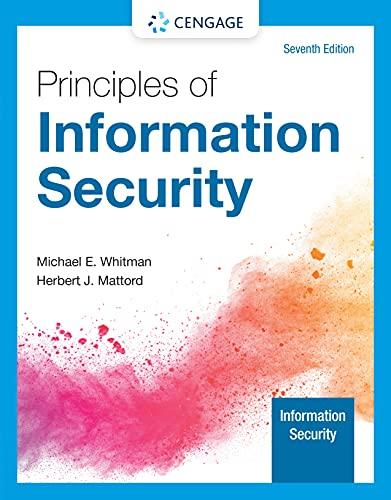Answered step by step
Verified Expert Solution
Question
1 Approved Answer
Wireless networks are available in many homes and businesses. Connecting to a wireless network can pro- vide you with high-speed access to the Internet
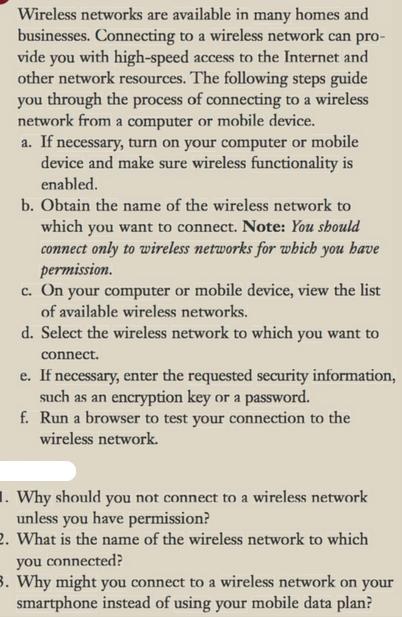
Wireless networks are available in many homes and businesses. Connecting to a wireless network can pro- vide you with high-speed access to the Internet and other network resources. The following steps guide you through the process of connecting to a wireless network from a computer or mobile device. a. If necessary, turn on your computer or mobile device and make sure wireless functionality is enabled. b. Obtain the name of the wireless network to which you want to connect. Note: You should connect only to wireless networks for which you have permission. c. On your computer or mobile device, view the list of available wireless networks. d. Select the wireless network to which you want to connect. e. If necessary, enter the requested security information, such as an encryption key or a password. f. Run a browser to test your connection to the wireless network. . Why should you not connect to a wireless network unless you have permission? 2. What is the name of the wireless network to which you connected? 3. Why might you connect to a wireless network on your smartphone instead of using your mobile data plan?
Step by Step Solution
★★★★★
3.47 Rating (163 Votes )
There are 3 Steps involved in it
Step: 1
Solution 1 Why should you not connect to a wireless network unless you have permission There are a f...
Get Instant Access to Expert-Tailored Solutions
See step-by-step solutions with expert insights and AI powered tools for academic success
Step: 2

Step: 3

Ace Your Homework with AI
Get the answers you need in no time with our AI-driven, step-by-step assistance
Get Started