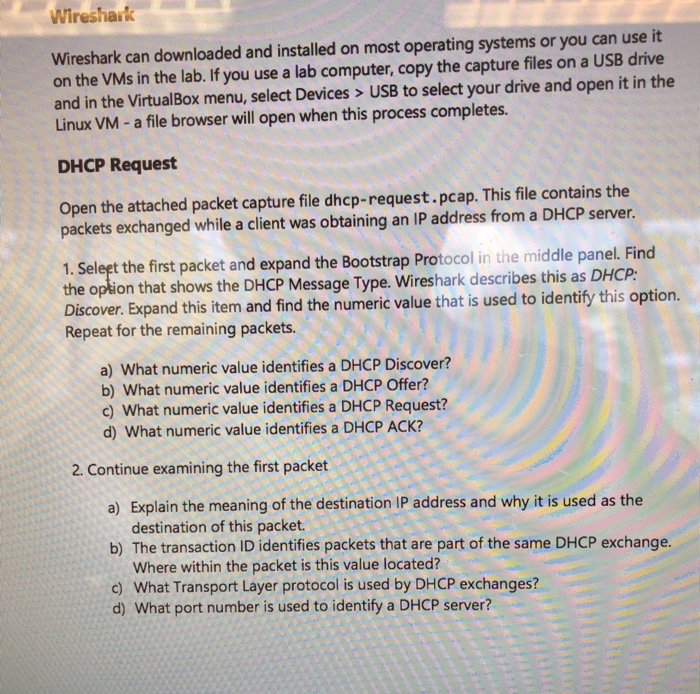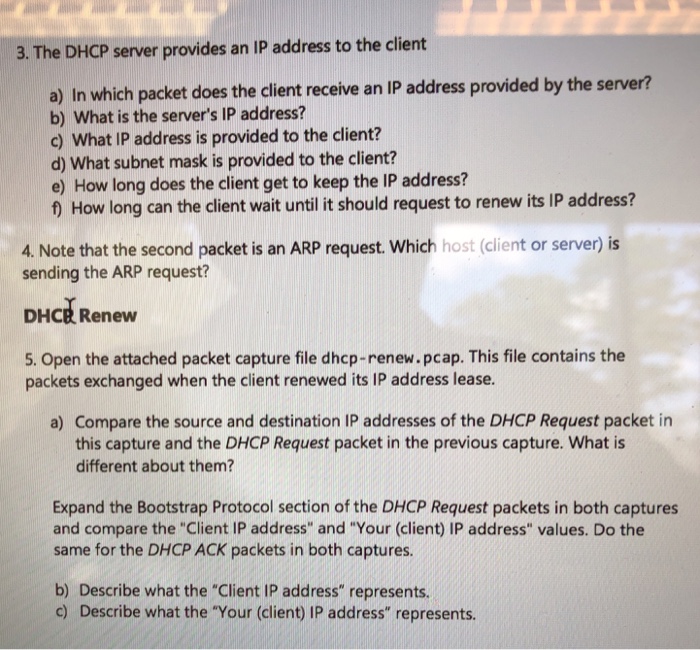Wireshark Wireshark can downloaded and installed on most operating systems or you can use it on the VMs in the lab. If you use a lab computer, copy the capture files on a USB drive and in the VirtualBox menu, select Devices> USB to select your drive and open it in the Linux VM - a file browser will open when this process completes. DHCP Request Open the attached packet capture file dhcp-request.pcap. This file contains the packets exchanged while a client was obtaining an IP address from a DHCP server. 1. Seleet the first packet and expand the Bootstrap Protocol in the middle panel. Find the option that shows the DHCP Message Type. Wireshark describes this as DHCP: Discover. Expand this item and find the numeric value that is used to identify this option. Repeat for the remaining packets. a) What numeric value identifies a DHCP Discover? b) What numeric value identifies a DHCP Offer? c) What numeric value identifies a DHCP Request? d) What numeric value identifies a DHCP ACK? 2. Continue examining the first packet a) Explain the meaning of the destination IP address and why it is used as the destination of this packet. b) The transaction ID identifies packets that are part of the same DHCP exchange Where within the packet is this value located? c) What Transport Layer protocol is used by DHCP exchanges? d) What port number is used to identify a DHCP server? Wireshark Wireshark can downloaded and installed on most operating systems or you can use it on the VMs in the lab. If you use a lab computer, copy the capture files on a USB drive and in the VirtualBox menu, select Devices> USB to select your drive and open it in the Linux VM - a file browser will open when this process completes. DHCP Request Open the attached packet capture file dhcp-request.pcap. This file contains the packets exchanged while a client was obtaining an IP address from a DHCP server. 1. Seleet the first packet and expand the Bootstrap Protocol in the middle panel. Find the option that shows the DHCP Message Type. Wireshark describes this as DHCP: Discover. Expand this item and find the numeric value that is used to identify this option. Repeat for the remaining packets. a) What numeric value identifies a DHCP Discover? b) What numeric value identifies a DHCP Offer? c) What numeric value identifies a DHCP Request? d) What numeric value identifies a DHCP ACK? 2. Continue examining the first packet a) Explain the meaning of the destination IP address and why it is used as the destination of this packet. b) The transaction ID identifies packets that are part of the same DHCP exchange Where within the packet is this value located? c) What Transport Layer protocol is used by DHCP exchanges? d) What port number is used to identify a DHCP server