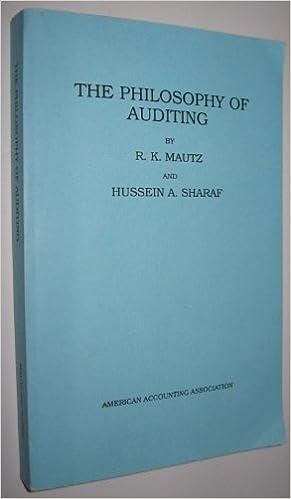Question
With Solver, in the same manner as was illustrated in the class demonstration, rework solutions to my class example (where P = 6x + 4y),
With Solver, in the same manner as was illustrated in the class demonstration, rework solutions to my class example (where P = 6x + 4y), and the two homework problems we did previously using the graphical method.
You will print out to submit three items for each of the three problems: 1/ The spreadsheet where you set up the given data; 2/ the answer report; and 3/ the sensitivity report.
The sensitivity report should enable you to indicate the range of hours over which the shadow prices are valid as was discussed in class. Please do this for the class example (where P = 6x + 4y) and write it on the sensitivity report. You need not do this for the other two problems.
announce :-
To access the standard Solver add-in that comes with Excel, you may have to load it from a list of available add-ins. If this has been done already, then just click on the Data tab at the top and Solver should appear on the right side in a box referring to Analysis.
To load the Solver add-in if necessary, click the circular button (or file tab on the 2010 version) in the upper left corner. Then click on Excel options at the bottom of that window. Then click on Add-ins on the left side. Then click go at the bottom. Check the box next to the Solver add-in at the bottom of the list of available add-ins by clicking on it. Then click ok. If prompted, click yes to install it.
Step by Step Solution
There are 3 Steps involved in it
Step: 1

Get Instant Access to Expert-Tailored Solutions
See step-by-step solutions with expert insights and AI powered tools for academic success
Step: 2

Step: 3

Ace Your Homework with AI
Get the answers you need in no time with our AI-driven, step-by-step assistance
Get Started