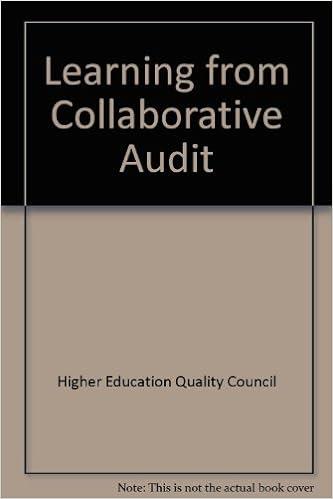Question
With the assistance of the manufacturing group, the product design team has prepared another worksheet that lists the labor costs involved in manufacturing the TZEdge
With the assistance of the manufacturing group, the product design team has prepared another worksheet that lists the labor costs involved in manufacturing the TZEdge shoe. Figure 1.11 shows this worksheet.
| Description | Production Rate | Unit | $/Hour | ||
| Delivery of Boxes to Product line | 14.00 | boxes/hr | $ 11.00 | ||
| Cutting of Leather | 20.00 | shoes/hr | 20.50 | ||
| Attachment of Appliques | 30.00 | appliques/hr | 10.15 | ||
| Sewing of Logos to Leather | 16.50 | pieces/hr | 16.00 | ||
| Assembly of Leather & Sole | 10.00 | shoes/hr | 15.55 | ||
| Assembly of Arch Support | 18.50 | shoes/hr | 10.89 | ||
| Each Shoe - Manufacturing Tasks; | Quantity /Shoe | Unit | Total Cost | ||
| Delivery of Boxes to Product line | 0.25 | boxes/shoe | $ 0.20 | ||
| Cutting of Leather | 1.00 | shoe | 1.03 | ||
| Attachment of Appliques | 6.00 | appliques/shoe | 2.03 | ||
| Sewing of Logos to Leather | 16.50 | pieces/hr | |||
| Assembly of Leather & Sole | 1.00 | shoe | 1.56 | ||
| Assembly of Arch Support | 1.00 | shoe | 0.00 | ||
| Total Labor | $ 4.82 | ||||
| In these steps, your task is to troubleshoot this worksheet and correct any problems with formatting or formulas. Complete the following: 1. Open the workbook named Labor.xlsx located in the Chapter 1 folder, and then save the file as Labor Costs.xlsx. 2. Adjust the column widths, as necessary, so that all information is fully displayed. 3. Format the values in the Production Rate and $/Hour columns with the Comma Style. Format cell D2 with a dollar sign aligned at the left of the cell. 4. Address the error message in cell B10. 5. Correct the formula in cell D10 so that it accurately calculates the cost of delivering boxes for one shoe. 6. Check the formulas for the other manufacturing tasks to ensure they are written correctly and that the worksheet can be easily updated later if any inputs change. The inputs are the Production Rate, Unit, $/Hour, and Quantity/Shoe. Check that the formula to summarize the labor costs is correct, and modify as needed. 7. Format range D10:D15 so that the values align on the decimal point and display two decimal places for all the values in column D. Include a dollar sign in cells D10 and D15. 8. Format cells B10:B14 with the Comma Style with two decimal places. 9. The labor cost of sewing logos onto the leather was accidentally omitted from the manufacturing tasks. There are two logos per shoe that need to be sewn on. Insert a new row just below the row containing the Attachment of Appliques, and complete the data inputs and outputs to calculate the labor cost of sewing these logos. 10. Adjust the Total Labor cost accordingly. 11. Add the title TZEdge Labor Analysis at the top of the worksheet. Center and merge the title over the columns containing values. Format the title with a light blue background. Choose a blue color in the Theme Colors section. 12. Create a custom page header to contain your name, the name of the company, and todays date. | |||||
| please help, i tried doing many steps, but i cannot seem to figure out excel as i should be able to. thank you!!!! |
Step by Step Solution
There are 3 Steps involved in it
Step: 1

Get Instant Access to Expert-Tailored Solutions
See step-by-step solutions with expert insights and AI powered tools for academic success
Step: 2

Step: 3

Ace Your Homework with AI
Get the answers you need in no time with our AI-driven, step-by-step assistance
Get Started