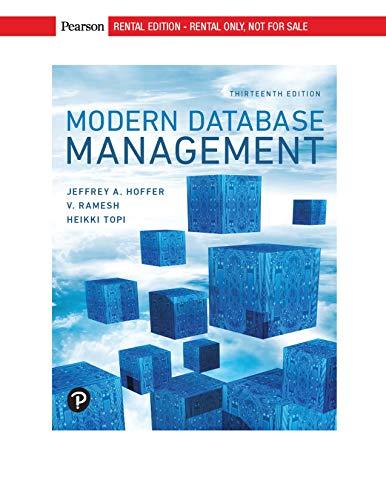Answered step by step
Verified Expert Solution
Question
1 Approved Answer
Word _ 4 F _ Hiking _ FAQ _ Instructions ( 2 ) - Protected View * Saved Search Avtar Comme Layout References Mailings Review
WordFHikingFAQInstructions Protected View Saved
Search
Avtar
Comme
Layout References Mailings Review View Help
m the Internet can contain viruses. Unless you need to edit, it's safer to stay in Protected View.
Enable Editing
WordFHikingFAQ
Project Description:
In this project, you will create a document that provides frequently asked questions FAQs and includes a chart about hiking trips offered by Costa Rican Treks.
Steps to Perform:
tableSteptableInstructionstablePointsPossibleOpen the Word document StudentWordFHikingFAQ.docx downloaded with this project.,tableFormat the first paragraph Costa Rican Treks with the Heading style, and then change theFont Size to Select the second paragraph, and then apply the Heading style.Select the paragraph Costa Rica's Climate and then apply the Subtitle style.,Change the Paragraph Spacing style to Compact.,tableSelect all the numbered paragraphs, and then apply Bold. For each paragraph following anumbered paragraph, increase the indent one time.tableCustomize the ribbon to display the Developer tab. Display the Templates and Addins dialogbox From the files you downloaded for this project, attach the file wFHikingStyles.dotx,and then select the option to Automatically update document styles. Remove the Developertab from the ribbon.tableMove the insertion point to the end of the document, and then press ENTER. Insert aClustered Column chart, and then in cells A:A type the following months:MayJuneJuly
Focus

Step by Step Solution
There are 3 Steps involved in it
Step: 1

Get Instant Access to Expert-Tailored Solutions
See step-by-step solutions with expert insights and AI powered tools for academic success
Step: 2

Step: 3

Ace Your Homework with AI
Get the answers you need in no time with our AI-driven, step-by-step assistance
Get Started