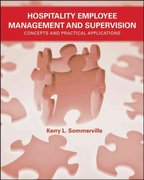Answered step by step
Verified Expert Solution
Question
1 Approved Answer
Workshop 4: Managing Projects Complete this part of your workshop by following these sequential steps: 1. Download and save the following Gantt chart template to
Workshop 4: Managing Projects Complete this part of your workshop by following these sequential steps: 1. Download and save the following Gantt chart template to follow along with the instructor video: Workshop 4_Project_Tasks.xlsx 2. Watch the following instructor-led video to build a Gantt Chart using the template you've just downloaded: 3. Using the template you've created, modify your Gantt chart by altering the first four rows to look like the following: Tasks Start Date Project Introduction November 6 Review project steps November 9 Instructor Excel feedback November 16 Instructor Word feedback November 19 4. Now add at the remaining 6-9 tasks and dates in the same way. Makeup dates for these tasks (they should fall between November 6 and December 4). Also makeup number of for days completed and days remaining that are reasonable to the end of the time frame for the project. The tasks should be in order of completion. 5. Check your Gantt chart to ensure that everything is properly formatted and appearing correctly
Step by Step Solution
There are 3 Steps involved in it
Step: 1

Get Instant Access to Expert-Tailored Solutions
See step-by-step solutions with expert insights and AI powered tools for academic success
Step: 2

Step: 3

Ace Your Homework with AI
Get the answers you need in no time with our AI-driven, step-by-step assistance
Get Started