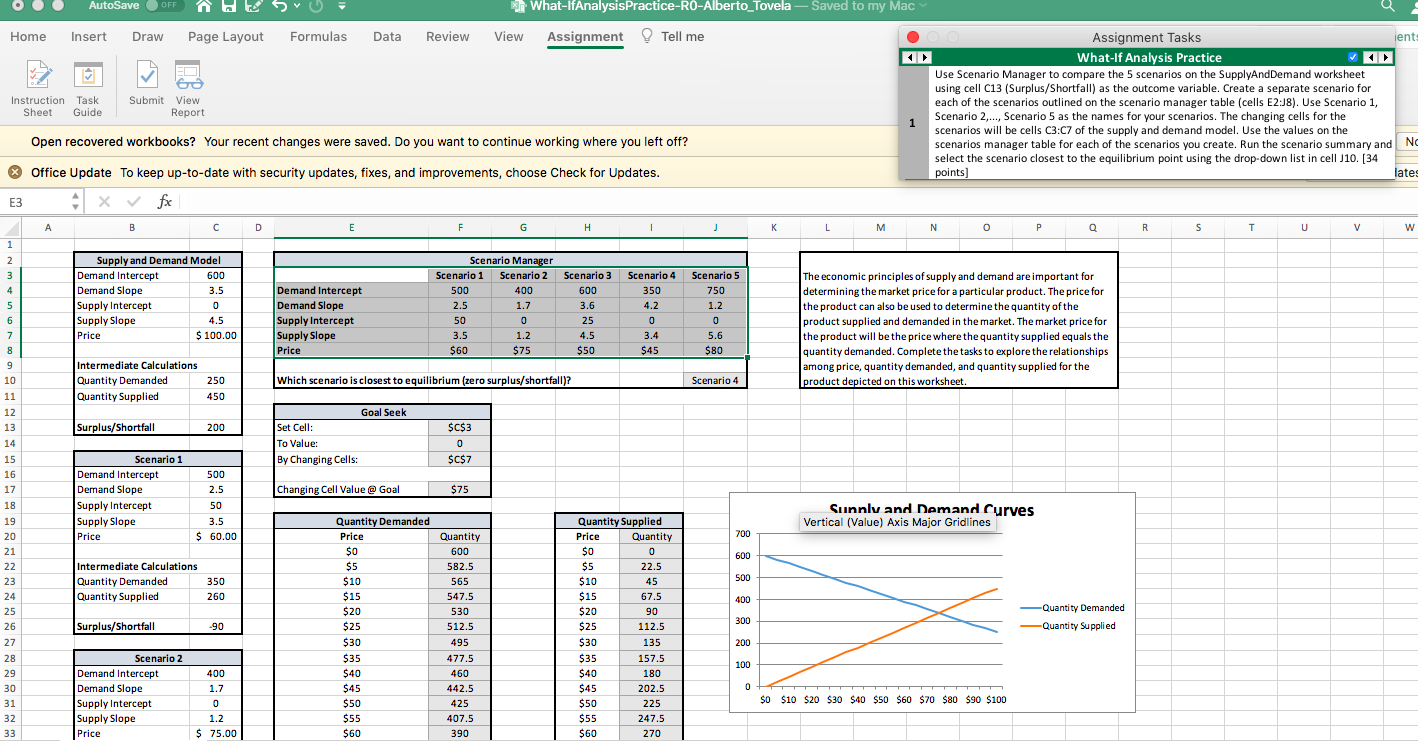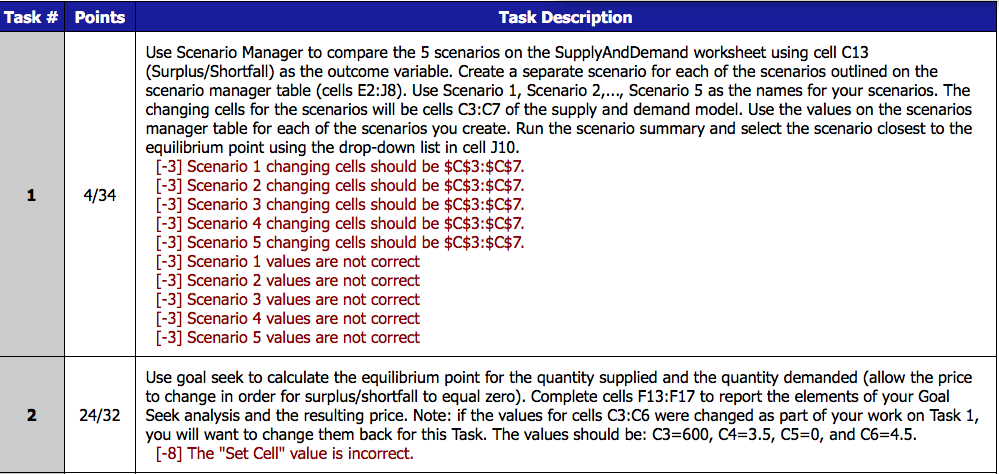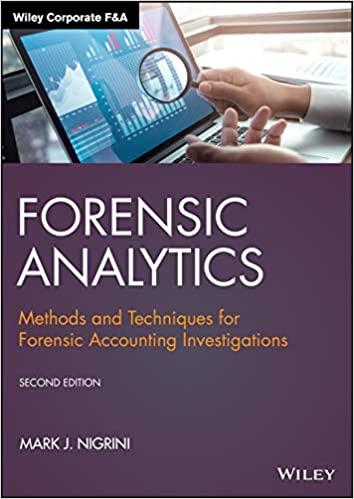Would you take a look at task number 1 and 2 part 1 and help me? The green "Assignment Task" block on the top right of the excel picture is the assignment for task 1. Thanks
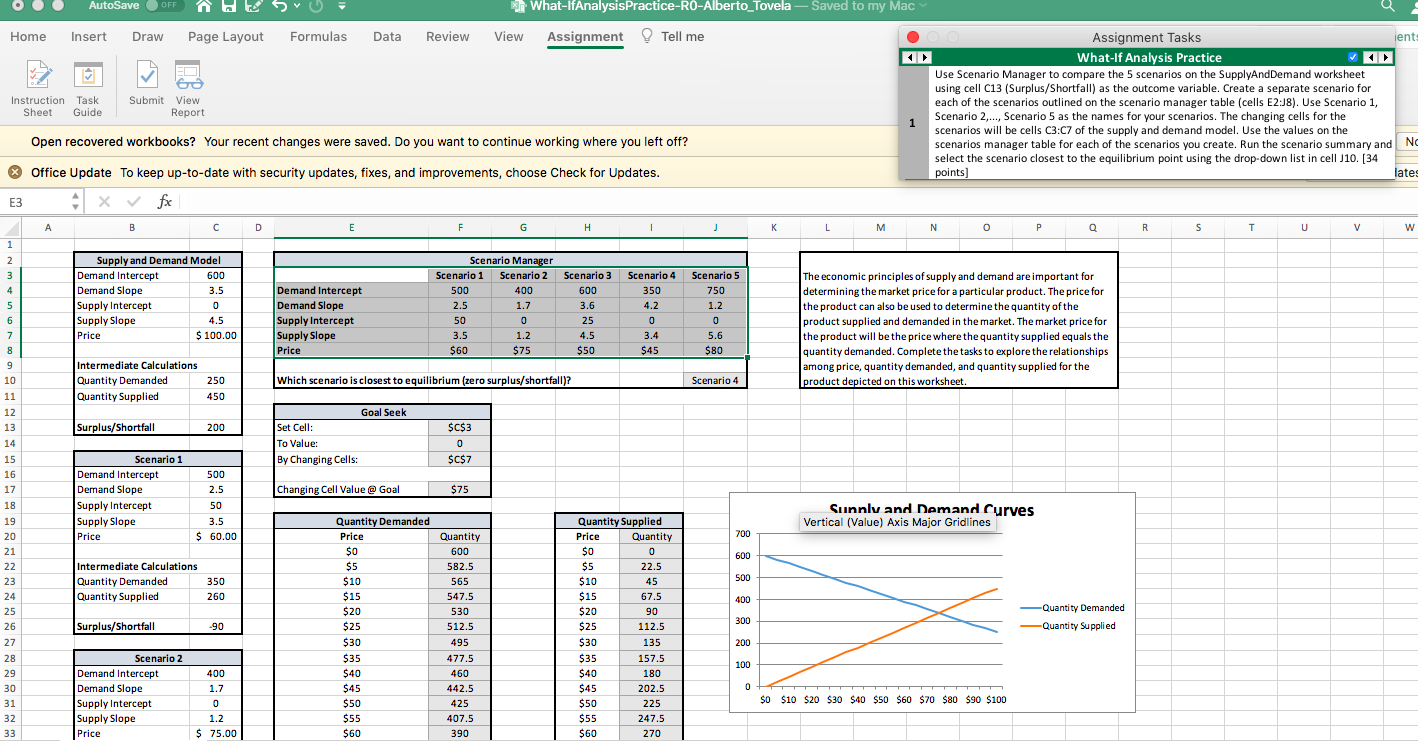
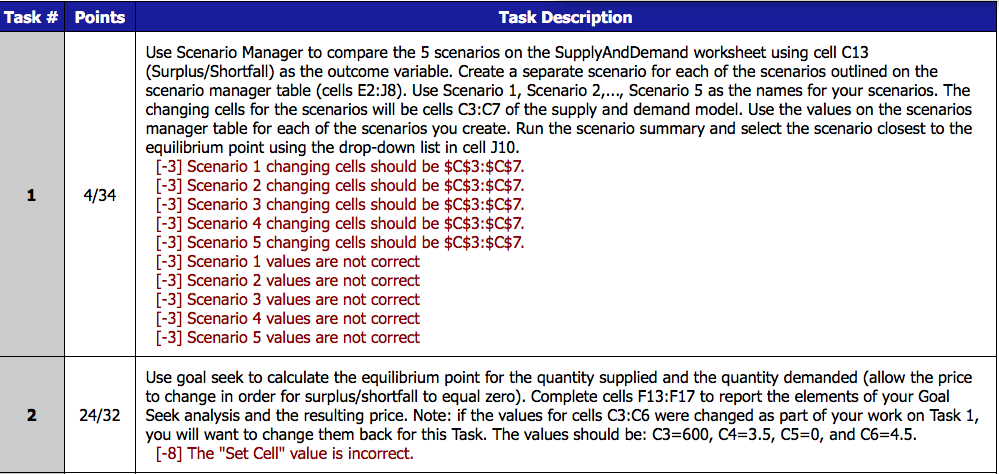
AutoSave OFF What-IfAnalysis Practice-RO-Alberto_Tovela Saved to my Mac Home Insert Draw Page Layout Formulas Data Review View Assignment Tell me Instruction Task Sheet Guide Submit View Report Assignment Tasks lent What-If Analysis Practice Use Scenario Manager to compare the 5 scenarios on the SupplyAndDemand worksheet using cell C13 (Surplus/Shortfall) as the outcome variable. Create a separate scenario for each of the scenarios outlined on the scenario manager table (cells E2:8). Use Scenario 1, Scenario 2,..., Scenario 5 as the names for your scenarios. The changing cells for the scenarios will be cells C3:07 of the supply and demand model. Use the values on the scenarios manager table for each of the scenarios you create. Run the scenario summary and No select the scenario closest to the equilibrium point using the drop-down list in cell J10. [34 points) ] lates 1 Open recovered workbooks? Your recent changes were saved. Do you want to continue working where you left off? x Office Update To keep up-to-date with security updates, fixes, and improvements, choose Check for Updates. E3 4 x fx A B D E G H K L M N Q R s T U V w Scenario 3 600 1 2 2 3 3 4 5 6 6 7 8 9 10 Supply and Demand Model Demand Intercept 600 Demand Slope 3.5 Supply Intercept 0 Supply Slope 4.5 Price $ 100.00 Demand Intercept Demand Slope Supply Intercept Supply Slope Price Scenario Manager Scenario 1 Scenario 2 500 400 2.5 1.7 50 0 3.5 1.2 $60 $75 3.6 25 4.5 $50 Scenario 4 350 4.2 0 3.4 $45 Scenario 5 750 1.2 0 5.6 $80 The economic principles of supply and demand are important for determining the market price for a particular product. The price for the product can also be used to determine the quantity of the product supplied and demanded in the market. The market price for the product will be the price where the quantity supplied equals the quantity demanded. Complete the tasks to explore the relationships among price, quantity demanded, and quantity supplied for the product depicted on this worksheet. Intermediate Calculations Quantity Demanded Quantity Supplied Which scenario is closest to equilibrium (zero surplus/shortfall)? Scenario 4 250 450 11 12 13 Surplus/Shortfall 200 Goal Seek Set Cell: To Value: By Changing Cells: 14 $C$3 0 $C$7 15 16 17 Changing Cell Value @Goal $75 Scenario 1 Demand Intercept Demand Slope Supply Intercept Supply Slope Price 18 500 2.5 50 3.5 $ 60.00 Sunnlv and Demand Curves Vertical (Value) Axis Major Gridlines 700 600 Intermediate Calculations Quantity Demanded Quantity Supplied 500 350 260 Quantity Demanded Price $0 $5 $10 $15 $20 $25 $30 400 19 20 21 22 23 24 25 26 27 28 29 30 31 32 33 300 -Quantity Demanded -Quantity Supplied Surplus/Shortfall -90 Quantity 600 582.5 565 547.5 530 512.5 495 477.5 460 442.5 425 407.5 390 Quantity Supplied Price Quantity $0 0 $5 22.5 $10 45 $15 67.5 $20 90 $25 112.5 $30 135 $35 157.5 $40 180 $45 202.5 $50 225 $55 247.5 $60 270 200 100 0 Scenario 2 Demand Intercept Demand Slope Supply Intercept Supply Slope Price 400 1.7 0 1.2 $ 75.00 $35 $40 $45 $50 $55 $60 $0 $10 $20 $30 $40 $50 $60 $70 $80 $90 $100 Task # Points Task Description 1 4/34 Use Scenario Manager to compare the 5 scenarios on the SupplyAndDemand worksheet using cell C13 (Surplus/Shortfall) as the outcome variable. Create a separate scenario for each of the scenarios outlined on the scenario manager table (cells E2:18). Use Scenario 1, Scenario 2,..., Scenario 5 as the names for your scenarios. The changing cells for the scenarios will be cells C3:07 of the supply and demand model. Use the values on the scenarios manager table for each of the scenarios you create. Run the scenario summary and select the scenario closest to the equilibrium point using the drop-down list in cell J10. [-3] Scenario 1 changing cells should be $C$3:$C$7. [-3] Scenario 2 changing cells should be $C$3:$C$7. [-3] Scenario 3 changing cells should be $C$3:$C$7. [-3] Scenario 4 changing cells should be $C$3:$C$7. [-3] Scenario 5 changing cells should be $C$3:$C$7. [-3] Scenario 1 values are not correct [-3] Scenario 2 values are not correct [-3] Scenario 3 values are not correct [-3] Scenario 4 values are not correct [-3] Scenario 5 values are not correct 2. 24/32 Use goal seek to calculate the equilibrium point for the quantity supplied and the quantity demanded (allow the price to change in order for surplus/shortfall to equal zero). Complete cells F13:F17 to report the elements of your Goal Seek analysis and the resulting price. Note: if the values for cells C3:C6 were changed as part of your work on Task 1, you will want to change them back for this Task. The values should be: C3=600, C4=3.5, C550, and C6=4.5. [-8] The "Set Cell" value is incorrect. AutoSave OFF What-IfAnalysis Practice-RO-Alberto_Tovela Saved to my Mac Home Insert Draw Page Layout Formulas Data Review View Assignment Tell me Instruction Task Sheet Guide Submit View Report Assignment Tasks lent What-If Analysis Practice Use Scenario Manager to compare the 5 scenarios on the SupplyAndDemand worksheet using cell C13 (Surplus/Shortfall) as the outcome variable. Create a separate scenario for each of the scenarios outlined on the scenario manager table (cells E2:8). Use Scenario 1, Scenario 2,..., Scenario 5 as the names for your scenarios. The changing cells for the scenarios will be cells C3:07 of the supply and demand model. Use the values on the scenarios manager table for each of the scenarios you create. Run the scenario summary and No select the scenario closest to the equilibrium point using the drop-down list in cell J10. [34 points) ] lates 1 Open recovered workbooks? Your recent changes were saved. Do you want to continue working where you left off? x Office Update To keep up-to-date with security updates, fixes, and improvements, choose Check for Updates. E3 4 x fx A B D E G H K L M N Q R s T U V w Scenario 3 600 1 2 2 3 3 4 5 6 6 7 8 9 10 Supply and Demand Model Demand Intercept 600 Demand Slope 3.5 Supply Intercept 0 Supply Slope 4.5 Price $ 100.00 Demand Intercept Demand Slope Supply Intercept Supply Slope Price Scenario Manager Scenario 1 Scenario 2 500 400 2.5 1.7 50 0 3.5 1.2 $60 $75 3.6 25 4.5 $50 Scenario 4 350 4.2 0 3.4 $45 Scenario 5 750 1.2 0 5.6 $80 The economic principles of supply and demand are important for determining the market price for a particular product. The price for the product can also be used to determine the quantity of the product supplied and demanded in the market. The market price for the product will be the price where the quantity supplied equals the quantity demanded. Complete the tasks to explore the relationships among price, quantity demanded, and quantity supplied for the product depicted on this worksheet. Intermediate Calculations Quantity Demanded Quantity Supplied Which scenario is closest to equilibrium (zero surplus/shortfall)? Scenario 4 250 450 11 12 13 Surplus/Shortfall 200 Goal Seek Set Cell: To Value: By Changing Cells: 14 $C$3 0 $C$7 15 16 17 Changing Cell Value @Goal $75 Scenario 1 Demand Intercept Demand Slope Supply Intercept Supply Slope Price 18 500 2.5 50 3.5 $ 60.00 Sunnlv and Demand Curves Vertical (Value) Axis Major Gridlines 700 600 Intermediate Calculations Quantity Demanded Quantity Supplied 500 350 260 Quantity Demanded Price $0 $5 $10 $15 $20 $25 $30 400 19 20 21 22 23 24 25 26 27 28 29 30 31 32 33 300 -Quantity Demanded -Quantity Supplied Surplus/Shortfall -90 Quantity 600 582.5 565 547.5 530 512.5 495 477.5 460 442.5 425 407.5 390 Quantity Supplied Price Quantity $0 0 $5 22.5 $10 45 $15 67.5 $20 90 $25 112.5 $30 135 $35 157.5 $40 180 $45 202.5 $50 225 $55 247.5 $60 270 200 100 0 Scenario 2 Demand Intercept Demand Slope Supply Intercept Supply Slope Price 400 1.7 0 1.2 $ 75.00 $35 $40 $45 $50 $55 $60 $0 $10 $20 $30 $40 $50 $60 $70 $80 $90 $100 Task # Points Task Description 1 4/34 Use Scenario Manager to compare the 5 scenarios on the SupplyAndDemand worksheet using cell C13 (Surplus/Shortfall) as the outcome variable. Create a separate scenario for each of the scenarios outlined on the scenario manager table (cells E2:18). Use Scenario 1, Scenario 2,..., Scenario 5 as the names for your scenarios. The changing cells for the scenarios will be cells C3:07 of the supply and demand model. Use the values on the scenarios manager table for each of the scenarios you create. Run the scenario summary and select the scenario closest to the equilibrium point using the drop-down list in cell J10. [-3] Scenario 1 changing cells should be $C$3:$C$7. [-3] Scenario 2 changing cells should be $C$3:$C$7. [-3] Scenario 3 changing cells should be $C$3:$C$7. [-3] Scenario 4 changing cells should be $C$3:$C$7. [-3] Scenario 5 changing cells should be $C$3:$C$7. [-3] Scenario 1 values are not correct [-3] Scenario 2 values are not correct [-3] Scenario 3 values are not correct [-3] Scenario 4 values are not correct [-3] Scenario 5 values are not correct 2. 24/32 Use goal seek to calculate the equilibrium point for the quantity supplied and the quantity demanded (allow the price to change in order for surplus/shortfall to equal zero). Complete cells F13:F17 to report the elements of your Goal Seek analysis and the resulting price. Note: if the values for cells C3:C6 were changed as part of your work on Task 1, you will want to change them back for this Task. The values should be: C3=600, C4=3.5, C550, and C6=4.5. [-8] The "Set Cell" value is incorrect