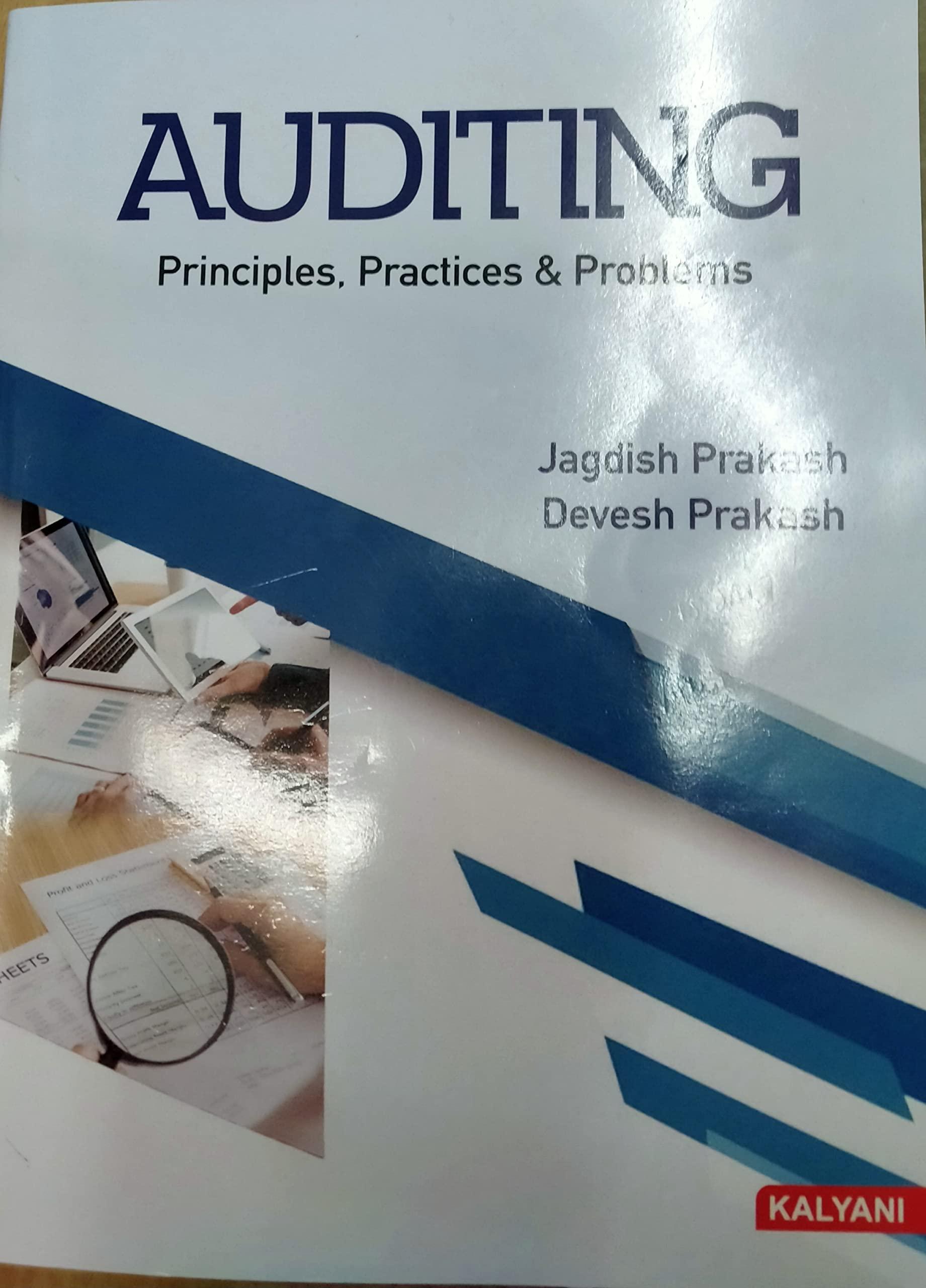Wright Engineering completed the following transactions in the month of June. Using the following transactions, record journal entries, create financial statements, and assess the impact of each transaction on the un. 1 Kay Wright, the owner, invested $136,e00 cash, office equipnent with a value of $14,000, and $78,000 of drafting equipnent to launch the company in exchange for common stock Dun. 2 The company purchased land worth $58,008 for an office by peying $18,908 cash and signins a long-term note payable for Jun. 3 The c any purchased a portable building with $46,000 cash and moved it onto the land acquired on June 2 un. 4 The company paid $8,400 cash for the premium on an 18-month insurance policy Jun. 5 The company completed and delivered a set of plans for a client and collected $13.400 cash. $39,100. un. 6 The company purchased $30,800 of additional drafting equipment by paying $18,509 cash and siening a Jong-term note payable Jun. 7 The company completed $28,400 of engineering services for a client. This amount is to be received in 30 days. un. 8 The company purchased $2,050 of additional office equipment on credit. Dun. 9 The company completed engineering services for $25,600 on credit un. 10 The company received a bill for rent of equippent that was used on a recently completed job: The $2,280 rent cost must be for $12, 3e0. Dun. 12 Fhe cmpny collected ,200 cash in partisl poyment fron the client descrsbed billed an une s id within 30 days 3 un. 14 The company paid $1,200 cash for wages to a drafting assistant un. 17 The company paid $2,ese cash to settle the account payable created in on June s. un. 20 The company paid $1,375 cash for minor maintenance of its drafting equipment. un. 23 The company paid $9,840 cash in dividends un. 28 The company paid $1,200 cash for wages to a drafting assistant un. 29 The company paid $3,220 cash for advertisements on the web during June. General General ournal Balance Sheet Impact on Equity Ledger Trial Balance ncome St Retained General Journal Tab-For each transaction, prepare the required journal entry on the General Journal tab. List debits before credits. Each journal entry is automatically posted to the General Ledger General Ledger Tab- To see the detail of all transactions that affect a specific account, or the balance in an account at a specific point in time, click on the General Ledger tab. Abnormal balances appear in parentheses. Click on any amount to see the underlying journal entry Trial Balance Tab - A trial balance lists each account from the General Ledger, along with its balance, either a debit or a credit. Total debits should always equal total credits. If your trial balance doesn't balance, review your journal entries on the general journal tab. Income Statement Tab - Using the dropdown buttons, select the financial statement elements and account titles to be included on the income statement. The account balances will automatically populate. Statement of Retained Earnings Tab- Using the dropdown buttons, select the item that accurately describes the values that either increase or decrease the owner's capital balance. Balance Sheet Tab -Using the dropdown buttons, select the financial statement elements and account titles to be included on the balance sheet. The account balances will automatically populate Impact on Equity Tab- Using the dropdown buttons, indicate the impact each item has on total equity. Compare the total with the amount of equity reported on the balance sheet