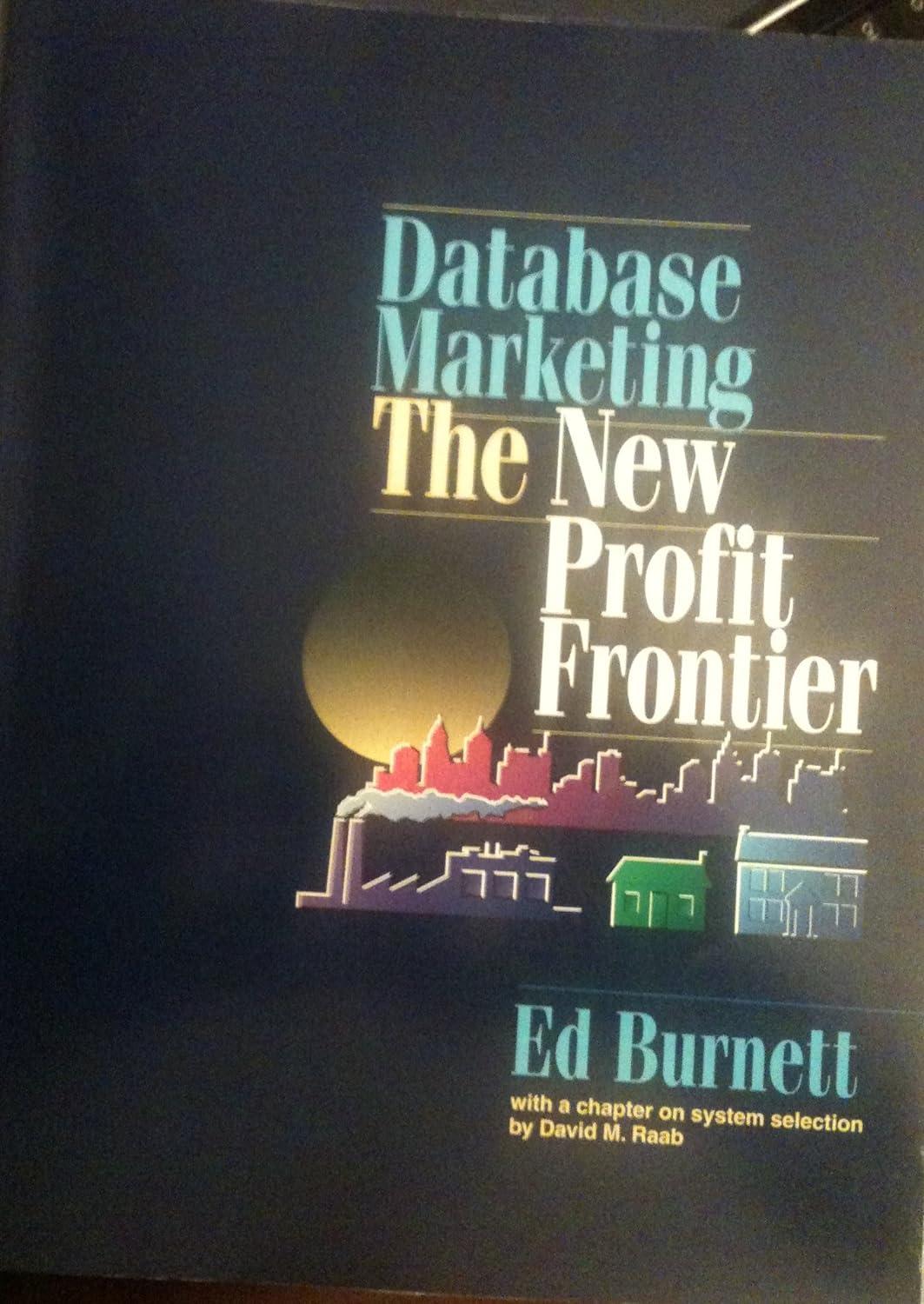Question
Write a bash script (exclusively using a single use of the utility ls and bash script constructs; no awk, sed, Perl, Python, etc.) that does
Write a bash script (exclusively using a single use of the utility ls and bash script constructs; no awk, sed, Perl, Python, etc.) that does the following when executed.
(a) It prints the names of all regular files (that is, not directories) that are readable, writable, and executable by the user in the current directory, one file name per line. It does not explore any subdirectories. Nothing other than the file name should be printed in these lines.
(b) After printing all the file names, the script prints the number of files printed in the earlier steps with proper annotation as given in the example that appears later.
If you use additional Linux commands or a different language, you will not receive any credit for this problem.
Suppose the directory appears as below.
-rw-r--r-- 1 cfs264sp170225 cfs264sp1702 21 2017-04-16 d1
drwxr-xr-x 2 cfs264sp170225 cfs264sp1702 4096 2017-04-16 dir1
-rw-r--r-- 1 cfs264sp170225 cfs264sp1702 181 2017-04-16 lsfile
-rwxr-xr-x 1 cfs264sp170225 cfs264sp1702 179 2017-04-16 p1
-rwxr-xr-x 1 cfs264sp170225 cfs264sp1702 14 2017-04-16 p2
-r--r-xr-x 1 cfs264sp170225 cfs264sp1702 828 2017-04-16 signindata
-rw-r--r-- 1 cfs264sp170225 cfs264sp1702 210 2017-04-16 x
The following would be the effect of the execution. Note that the file, when given adequate permission should be executable as below.
$ ./p1
p1
p2
Number of files 2
The only Linux command you are allowed to use in the bash script is ls with no options. All other functionality must be accomplished using bash constructs. The command (if stored in a file named p1) should work when invoked as
$ ./p1
Step by Step Solution
There are 3 Steps involved in it
Step: 1

Get Instant Access to Expert-Tailored Solutions
See step-by-step solutions with expert insights and AI powered tools for academic success
Step: 2

Step: 3

Ace Your Homework with AI
Get the answers you need in no time with our AI-driven, step-by-step assistance
Get Started