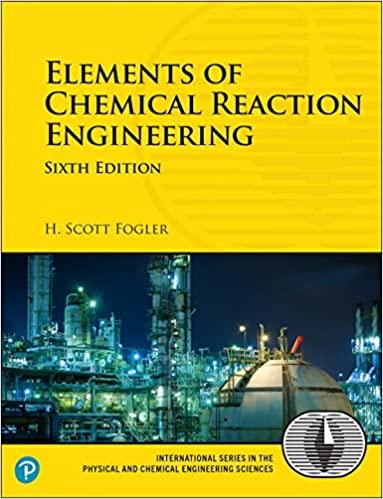Question
Write a c + + 1 1 ?code ( that works in ubuntu ) . Simple Operating System Shell that can handle only some file
Write a c ?code that works in ubuntuSimple Operating System Shell that can handle only some file operations. OS will have at most MB disk space. This OS space should be kept between the shell runs, it should not be deleted, it should remember the disk contents of the provious run. Write abase abstract class file. The class will have as many generic implementations are possible. There are three concrete file classes: directory, soft linked file and a regular file. Each file type provides an iterator that gives the file elements one by one. For regular files and the linked files, the entries are regular file bytes. For directories,the elements are directory entries.The commands, their parameters and definitions are given below. Make sure that your c ?code working.myShell
D ?Dec :
?mkdir myDir
D ?Dec :
D myDir ?Dec :
?cd myDir
?ls
D ?Dec :
D ?Dec :
?SomeFile.
?ls
D ?Dec :
D ?Dec :
F SomeFile Dec :Bytes
The commands, their parameters and definitions are given below
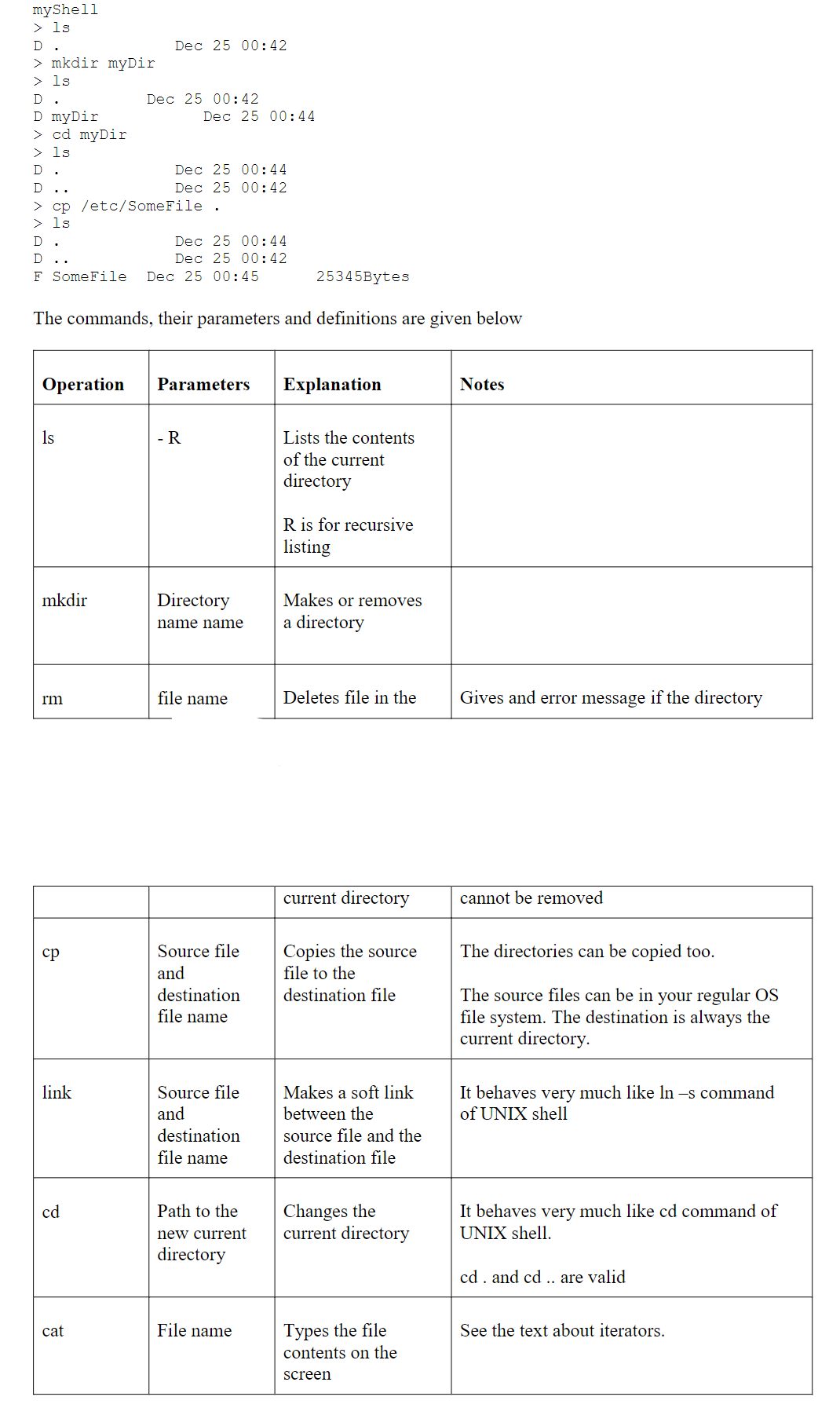
myShell > 1s D. > mkdir myDir > 1s D D myDir > cd myDir > 1s > cp /etc/Some File . > 1s 1s mkdir D D F Some File Dec 25 00:45 rm Dec 25 00:42 Dec 25 00:42 The commands, their parameters and definitions are given below link Operation Parameters Explanation cd Dec 25 00:44 Dec 25 00:44 Dec 25 00:42 cat Dec 25 00:44 Dec 25 00:42 - R Directory name name file name Source file and destination file name Source file and destination file name 25345Bytes Path to the new current directory File name Lists the contents of the current directory R is for recursive listing Makes or removes a directory Deletes file in the current directory Copies the source file to the destination file Makes a soft link between the source file and the destination file Changes the current directory Types the file contents on the screen Notes Gives and error message if the directory cannot be removed The directories can be copied too. The source files can be in your regular OS file system. The destination is always the current directory. It behaves very much like In -s command of UNIX shell It behaves very much like cd command of UNIX shell. cd. and cd .. are valid See the text about iterators.
Step by Step Solution
3.46 Rating (159 Votes )
There are 3 Steps involved in it
Step: 1
To create a simple operating system shell that handles file operations and keeps track of disk contents between runs you can use the following C code as a starting point cpp include iostream include f...
Get Instant Access to Expert-Tailored Solutions
See step-by-step solutions with expert insights and AI powered tools for academic success
Step: 2

Step: 3

Ace Your Homework with AI
Get the answers you need in no time with our AI-driven, step-by-step assistance
Get Started