Question
Write a C++ program to design a game that involves guessing a number between two randomly generated numbers. You cannot see the randomly generated at
Write a C++ program to design a game that involves guessing a number between two randomly generated numbers.
You cannot see the randomly generated at start. If you guess correctly, you earn points. If you guess incorrectly, you lose points.
You can keep on guessing as long as you have points remaining. You can also choose to display one of the two numbers (either the lower bound or the upper bound)
to make the game easier. If you choose to display a number to get help, you earn less points for correct guesses and lose more points for incorrect guesses.
You CANNOT, of course, display both bounds. If you COULD display both, there will be no guessing. DO NOT USE ARRAYS AND FUNCTIONS IN YOUR PROGRAM. Note that a player can cheat in this game by repeatedly entering a correct guess. But we will ignore that scenario for this project. PROGRAM REQUIREMENTS 1. As with all projects in this course, your programs output will display your name, your EUID (student ID), your e-mail address, the department name, and course number. This means that your program will print this information to the terminal (see the sample output). 2. Declare an integer variable and initialize it to 100. This variable represents the number of points each player starts the game with. 3. Declare an enumeration constant with values displayLeft, displayRight, Guess, Change and Exit (in order) and assign integer values 1 to 5 to them respectively. These five items will correspond to the menu choice you will provide the player. 4. Using a suitable message, ask the player for the name of the player. The name may have multiple words. Only alphabets (A-Z or a-z) and whitespaces are permitted in the account name. o If the player enters any other characters in the name, you need to generate an error message and ask for the name again. o Your program must keep on asking the player to enter the name until the player enters it correctly. The player may type the name in either uppercase or lowercase, but you need to convert every initial to uppercase and every other alphabet to lowercase. 5. Generate two seeded random integers in the range of 100 to 200, inclusive. The first integer MUST BE less than the second integer. Using a loop of choice, keep on generating the integers until it is so.
6. Declare two integers and initialize them with -1 and display them. Since you cannot display the actual numbers being randomly generated, you will only display these integers. In case, the player wants to see the randomly generated integer, you will replace one of the -1 with the actual random number being generated.
7. Based on the enumerated constant data of Step 3, generate menu choice for the player. Using an integer variable, ask the player to select from the menu. See Sample Output. 8. Design a switch-case block with a default case, use the enumerated data constants of Step 3 as your cases. Based on the player input of Step 7, one of the cases will execute. You must use a variable of your enumeration constant type as the switching expression. If the player chooses to display the integer on the left (the lower bound), display the first randomly generated integer instead of -1 on the left. o Provide a message saying a correct guess will only earn 1 point and an incorrect guess will lose 10 points in the game. If the player chooses to display the integer on the right (the upper bound), display the second randomly generated integer instead of -1 on the right. o Provide a message saying a correct guess will only earn 1 point and an incorrect guess will lose 10 points in the game. In both cases, make sure the player cannot display both numbers/bounds. If the player chooses to guess a number between the two bounds, ask the player to enter the guess. o If the guessed number is between the two bounds (i.e. the player guess correctly), increment the points, otherwise decrement the points. o If the player has displayed either of the two bounds, you need to increment by 1 point and decrement by 10 points, when appropriate. o If the player has NOT displayed any of the two bounds, you need to increment by 5 points and decrement by 5 points, when appropriate. o Update the player with the points balance after every guess. o Note that the guess CANNOT be the two bounds, it has to be strictly between the bounds to be a correct guess. For example, if the generated numbers are 150 and 160, both 150 and 160 are incorrect guesses. If the player chooses to change the random numbers, regenerate the two seeded random numbers, still making the first number smaller than second number. Deduct 1 point for this choice and provide the player updated points balance. If the player choose to Exit, display a suitable goodbye message using the name of the player and display the final points balance. If the player enters a wrong choice, use the default case to provide an error message and ask the player to enter again.
9. You must use a suitable loop of choice to allow the player to repeat Steps 7 and 8 i.e. choosing from the menu and executing the corresponding case, until the use chooses to Exit or the points balance falls below zero (becomes negative).
10. Your program source code should be named euidProject1.cpp, without the quotes. where euid should be replaced by the EUID of the submitting student.
11. Your program will be graded based largely on whether it works correctly on the CSE machines (e.g., cell01, cell02, ..., cell06), so you should make sure that your program compiles and runs on a CSE machine. DESIGN (ALGORITHM): On a piece of paper (or word processor), write down the algorithm, or sequence of steps, that you will use to solve the problem. You may think of this as a recipe for someone else to follow. Continue to refine your recipe until it is clear and deterministically solves the problem. Be sure to include the steps for prompting for input, performing calculations, and displaying output. You should attempt to solve the problem by hand first (using a calculator as needed) to work out what the answer should be for a few sets of inputs. Type these steps and calculations into a document (i.e., Word, text, or PDF) that will be submitted along with your source code. Note that if you do any work by hand, images (such as pictures) may be used, but they must be clear and easily readable. This document shall contain both the algorithm and any supporting hand-calculations you used in verifying your results.
SAMPLE OUTPUT:
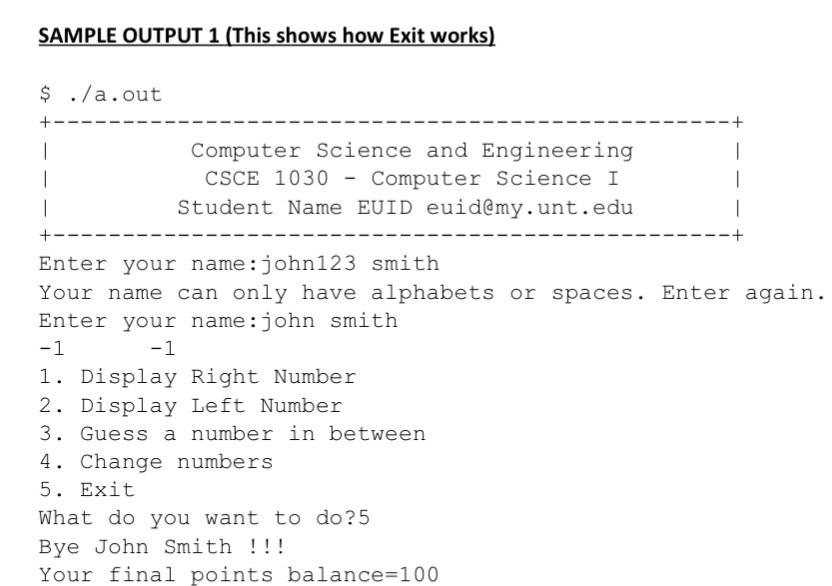
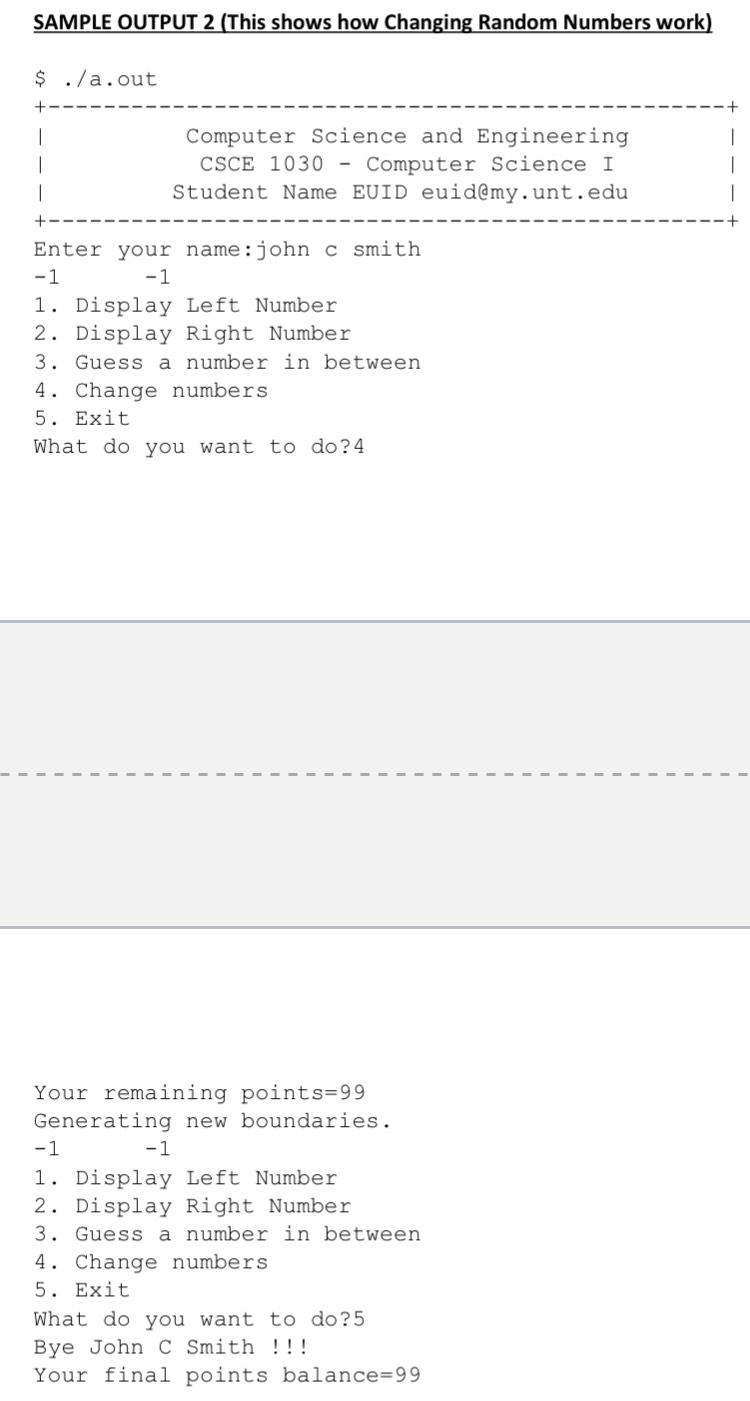
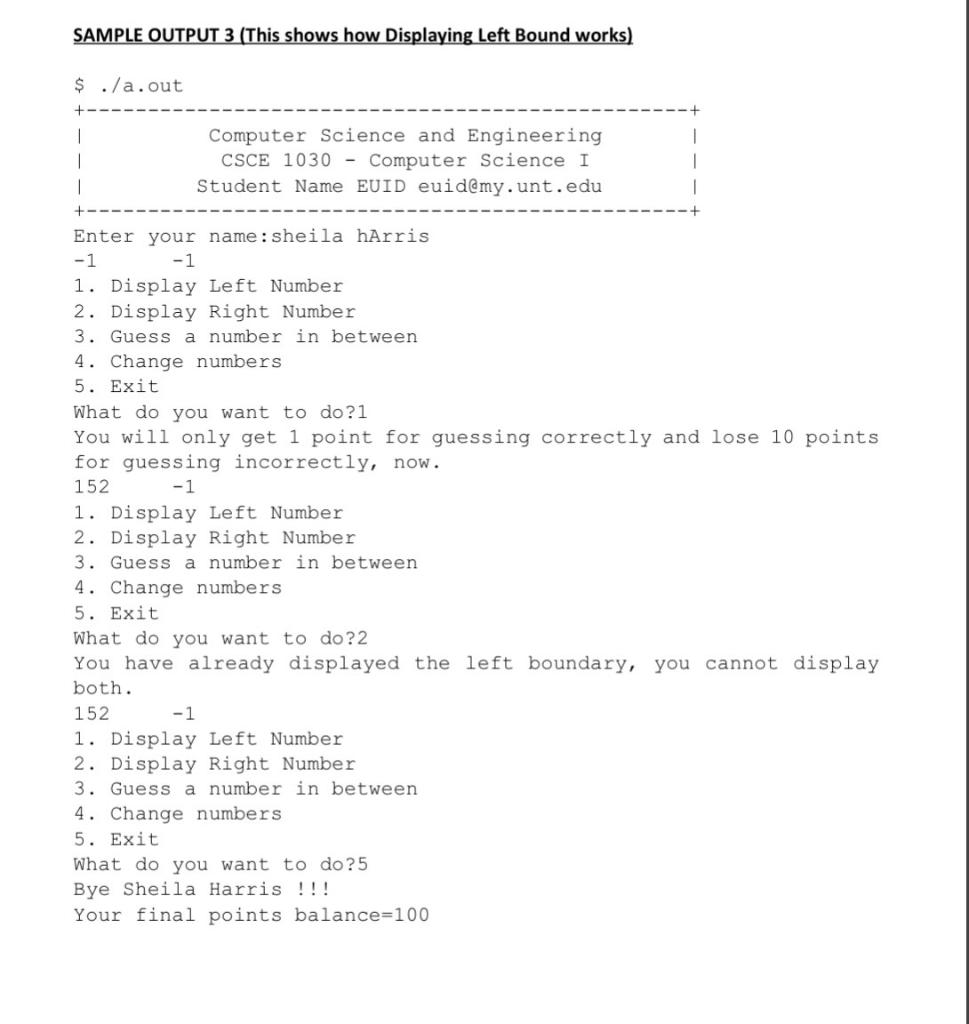
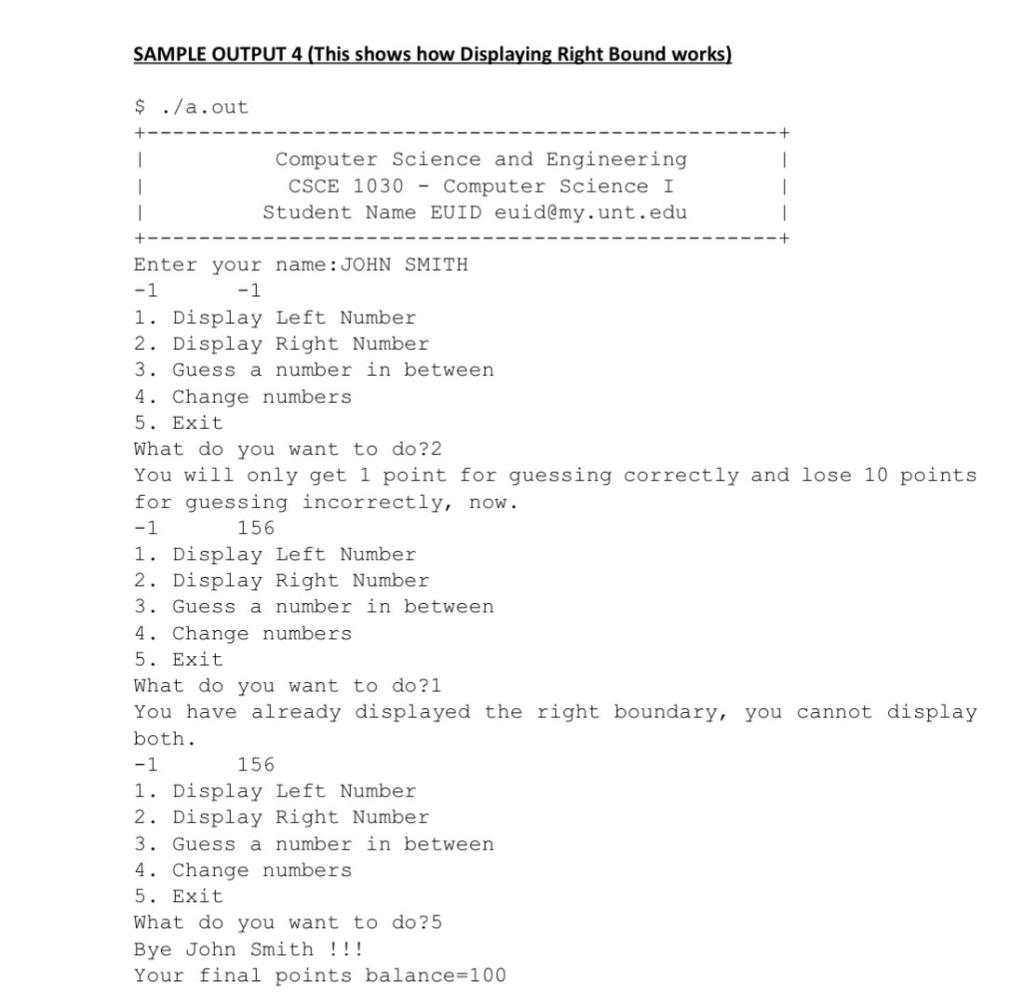
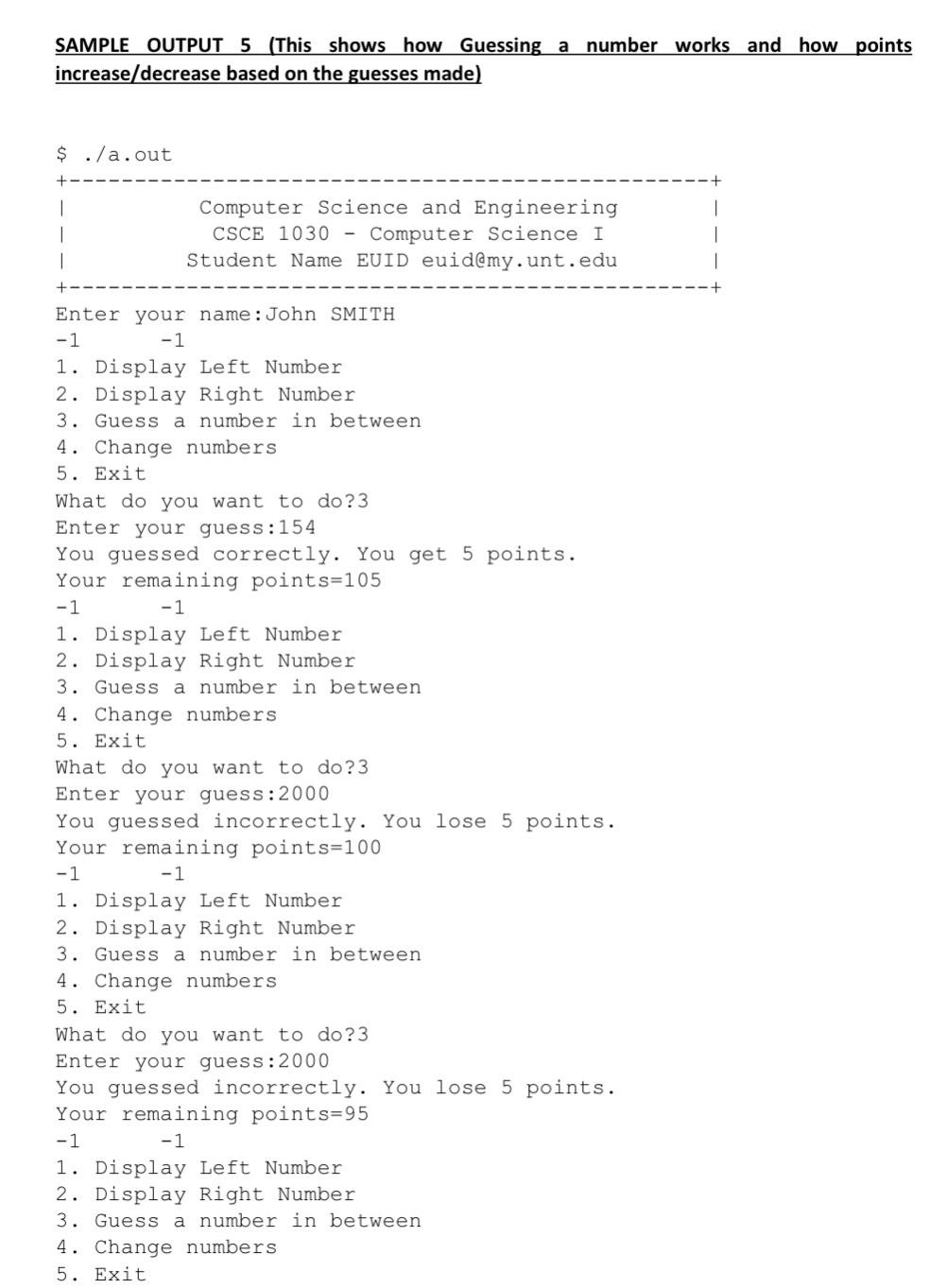
SAMPLE OUTPUT 1 (This shows how Exit works) SAMPLE OUTPUT 2 (This shows how Changing Random Numbers work) Your remaining points =99 Generating new boundaries. 11 1. Display Left Number 2. Display Right Number 3. Guess a number in between 4. Change numbers 5. Exit What do you want to do?5 Bye John C Smith !!! Your final points balance =99 SAMPLE OUTPUT 3 (This shows how Displaying Left Bound works) SAMPLE OUTPUT 4 (This shows how Displaying Right Bound works) SAMPLE OUTPUT 5 (This shows how Guessing a number works and how points increase/decrease based on the guesses made)
Step by Step Solution
There are 3 Steps involved in it
Step: 1

Get Instant Access to Expert-Tailored Solutions
See step-by-step solutions with expert insights and AI powered tools for academic success
Step: 2

Step: 3

Ace Your Homework with AI
Get the answers you need in no time with our AI-driven, step-by-step assistance
Get Started


