Question: Write a MATLAB script to generate random measurements of a quantity, then calculate and display the accuracy and precision of these measurements. The steps below
Write a MATLAB script to generate random measurements of a quantity, then calculate and display the accuracy and precision of these measurements. The steps below are a guideline. Provide your code after e
a True value of the Quantity
Create a variable that represents the true value of the quantity you are measuring, for example you can set it to or This value will be used as the reference point for calculating accuracy and precision.
b Generate Random Measurements with some noise
Use MATLAB's random number generation function to create random measurements around the true value. Introduce some noise to simulate measurement variations. Hint measurements true value random noise for purpose of this question noise will be
c Calculate Accuracy
Accuracy is determined by how close the mean of the measurements is to the true value of the quantity. Calculate the mean of the measurements and then find the difference from the true value. Hint this will give you accuracy
d Calculate Precision
Precision indicates how close the measurements are to each other. It is calculated as the standard deviation of the measurements. Hint use MATLABs built in function for standard deviation
e Display Results
Print the true value, accuracy and precision, also display a sample of the first measurements to give an idea of the data generated.
Write a MATLAB script to generate random measurements of a quantity, then calculate and display the accuracy and precision of these measurements. The steps below are a guideline. Provide your code after e
a True value of the Quantity
Create a variable that represents the true value of the quantity you are measuring, for example you can set it to or This value will be used as the reference point for calculating accuracy and precision.
b Generate Random Measurements with some noise
Use MATLAB's random number generation function to create random measurements around the true value. Introduce some noise to simulate measurement variations. Hint measurements true value random noise for purpose of this question noise will be
c Calculate Accuracy
Accuracy is determined by how close the mean of the measurements is to the true value of the quantity. Calculate the mean of the measurements and then find the difference from the true value. Hint this will give you accuracy
d Calculate Precision
Precision indicates how close the measurements are to each other. It is calculated as the standard deviation of the measurements. Hint use MATLABs built in function for standard deviation
e Display Results
Print the true value, accuracy and precision, also display a sample of the first measurements to give an idea of the data generated.
PLEASE ANSWER ALL PARTS
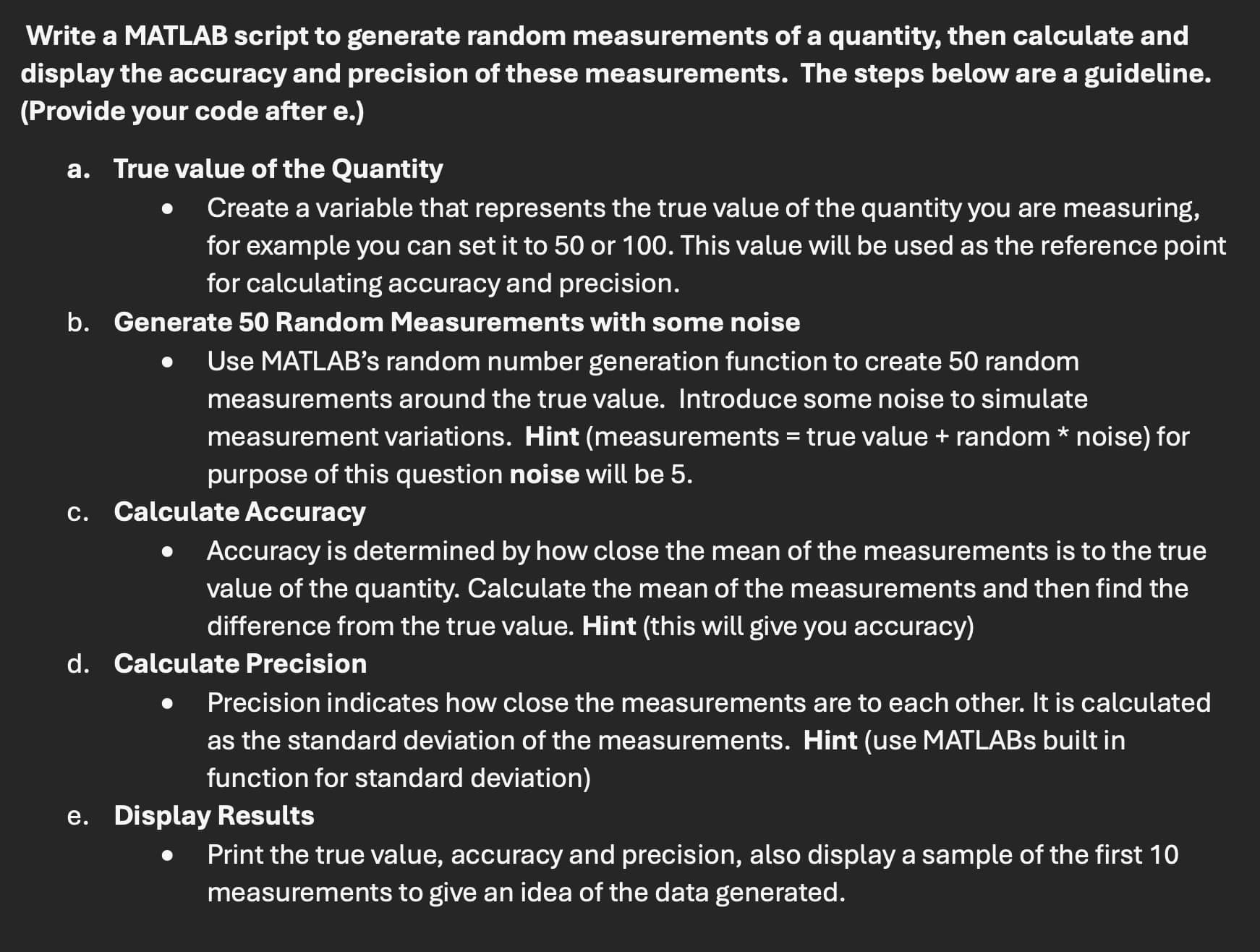
Step by Step Solution
There are 3 Steps involved in it
1 Expert Approved Answer
Step: 1 Unlock


Question Has Been Solved by an Expert!
Get step-by-step solutions from verified subject matter experts
Step: 2 Unlock
Step: 3 Unlock


