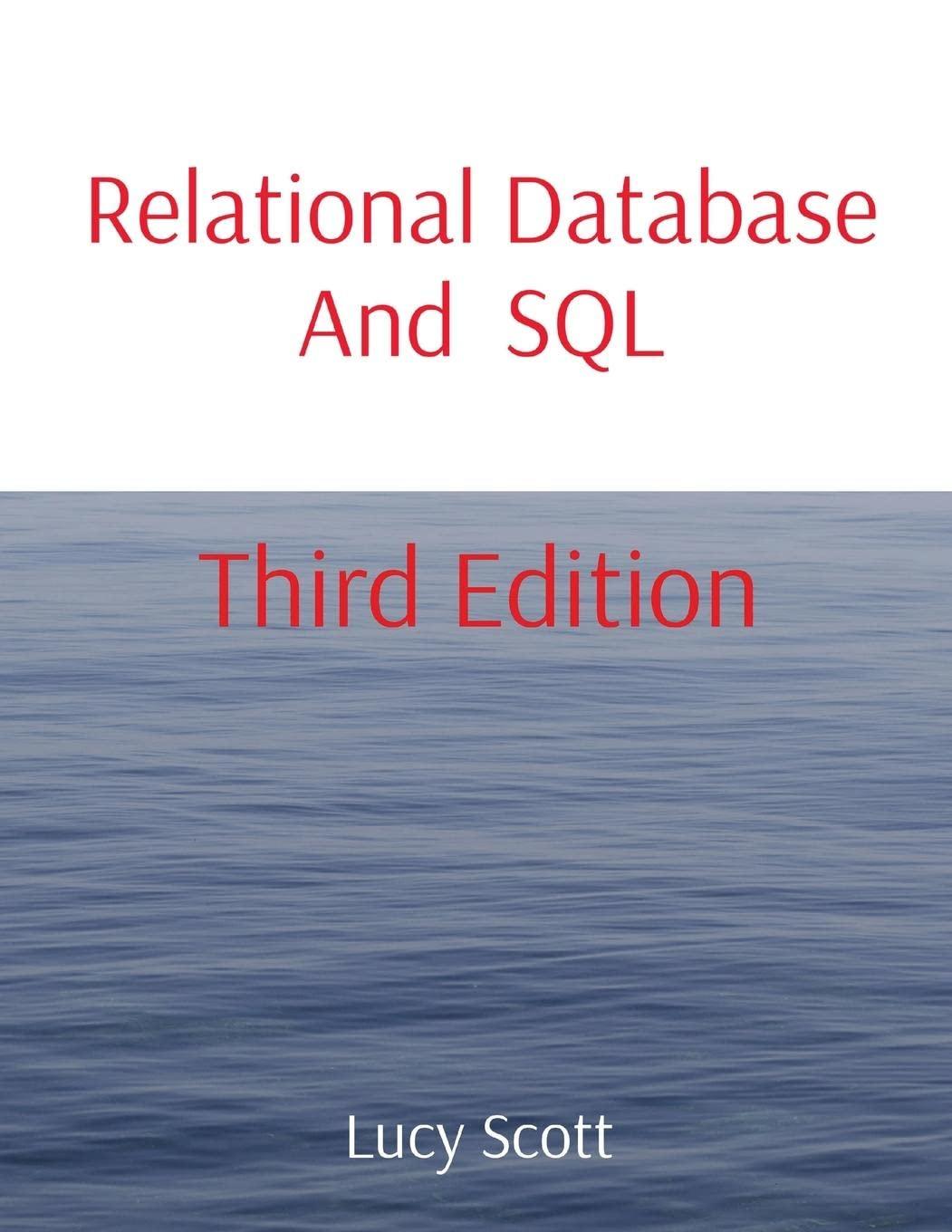Question
Write a program that calculates the expression Res = (A + B) (C + D), using registers and variables. Several steps are suggested: In the
Write a program that calculates the expression Res = (A + B) (C + D), using registers and variables. Several steps are suggested:
In the data segment, define variables ordered by: varA, varB, varC, varD, and Res with some integers initialized
In the code segment
calculate (A + B) (C + D)
save the result in Res
You can copy the following to fill the blanks with your implementations. Please do not use more than six instructions.
- If you can use registers, dont use memory variables. E.g., if available, use EAX,EBX,ECX,EDX, ESI,EDI, instead of creating var1, var2, etc..
- If possible, use less instructions (no more than 6 instructions), E.g., for
MOV ebx, var1
ADD eax, ebx
simply
ADD eax, var1
- Use an instruction with less bytes. E.g., both can move EAX value to var1
MOV var1, eax
XCHG var1, eax
If only want to move, logically use MOV, also because here MOV takes 5 bytes machine code but XCHG 6. - If you can use symbolic constant, dont use memory variable. E.g., for make an array count for
ary BYTE 1,2,3,4,5,6,7,8,9
use constant
aryCount = ($ - myArray)
dont use variable
aryCount BYTE ($ - myArray)
---------------------- CODE ---------------------- .386 .model flat,stdcall .stack 4096 ExitProcess proto,dwExitCode:dword .data ; define variables: varA, varB, varC, varD, and Res ; ... ... .code main1 proc ; calculate Res = (A + B) (C + D) ; ... ... ; calculate (A + B) (C + D) ; ... ... ; save the result in Res invoke ExitProcess,0 main1 endp end main1 |
When finished, test your program in debugger. If you define DWORD varA as 10, varB 20, varC 30, and varD 40, Res should be -40
Step by Step Solution
There are 3 Steps involved in it
Step: 1

Get Instant Access to Expert-Tailored Solutions
See step-by-step solutions with expert insights and AI powered tools for academic success
Step: 2

Step: 3

Ace Your Homework with AI
Get the answers you need in no time with our AI-driven, step-by-step assistance
Get Started