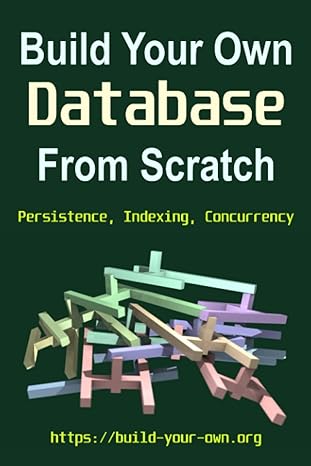Question
Write a program that will read in a list of positive integers (including zero) and display some statistics regarding the integers. The user is assumed
Write a program that will read in a list of positive integers (including zero) and display some statistics regarding the integers. The user is assumed to enter the list in sorted order, starting with the smallest number and ending with the largest number. Your program must store the all of the integers in an array. The maximum number of integers that you can expect is 100, however there may not necessarily be that many. Your program should allow the user to continue entering numbers until they enter a negative number or until the array is filled - whichever occurs first. If the user enters 100 numbers, you should output an message stating that the maximum size for the list has been reached, then proceed with the calculations. After you have placed all of the integers into an array, your program should perform the following tasks, in this order: Display the count of how many numbers were read Display the smallest number in the array Display the largest number in the array Display the median (the median is the integer that is stored in the middle position of the array) Display the average of all the numbers Allow the user to search the array for a specified value. First, ask the user to enter an integer to search for. Next, search the array to determine if the given integer is in the array. If the integer is not found, display a message stating that the integer is not in the list. If the integer is found, then display the position number of where you found the integer. If the integer happens to be in the array more than once, then you only need to tell the first position number where you found it. After performing the search, ask the user if he/she wants to search for more integers. Continue searching for numbers until the user answers "N". Technical notes and restrictions: You should copy the methods created in the Assignment (parts A-D) and use them to create this project program. DO NOT CHANGE THE METHODS! They should be EXACTLY as they were written for the assignment. Absolutely NO other global variables (class variables) are allowed (except for the keyboard object). Create a MAXSIZE constant and set it to 100. You are only allowed to use the number 100 one time in your program - which is to set the MAXSIZE constant. You are not allowed to use the numbers 101, 99, 98, or any other number that is logically related to 100 anywhere in your program. If you need to make reference to the array size then, use the length variable, or the MAXSIZE constant to reference this rather than hard-coding numbers into your program. The main program is responsible for all of the printing. There should be no screen printing in any of the four methods that came from your assignment parts A-D. Remember that at this stage, COMMENTING IS A REQUIREMENT! Make sure you FULLY comment your program. You must include comments that explain what sections of code is doing. Notice the key word "sections"! This means that you need not comment every line in your program. Write comments that describe a few lines of code rather than "over-commenting" your program. You MUST write comments about every method that you create. Your comments must describe the purpose of the method, the purpose of every parameter the method needs, and the purpose of the return value (if the method has one). Build incrementally. Don't tackle the entire program at once. Write a little section of the program, then test it AND get it working BEFORE you go any further. Once you know that this section works, then you can add a little more to your program. Stop and test the new code. Once you get it working, then add a little bit more. Make sure you FULLY test your program! Make sure to run your program multiple times, inputting combinations of values that will test all possible conditions for your IF statements and loops. Also be sure to test border-line cases.
The following is an example of what your MIGHT see on the screen when your program runs. The exact output depends on what values that the user types in while the program runs. The user's values are shown below in italics: Enter a list of up to 100 positive integers
Please enter the values in ascending order. Enter a negative value to stop. 2 42 53 53 767 -1 The count of items entered is: 5 The smallest item in the list is: 2 The largest item in the list is: 767 The median of the list is: 53.0 The average of the list is: 183.4 Enter an integer to search for: 42 Item was found at position 1 Do you want to search for more numbers (Y or N)? Y Enter an integer to search for: 54 Item was not found. Do you want to search for more numbers (Y or N)? N
Step by Step Solution
There are 3 Steps involved in it
Step: 1

Get Instant Access to Expert-Tailored Solutions
See step-by-step solutions with expert insights and AI powered tools for academic success
Step: 2

Step: 3

Ace Your Homework with AI
Get the answers you need in no time with our AI-driven, step-by-step assistance
Get Started