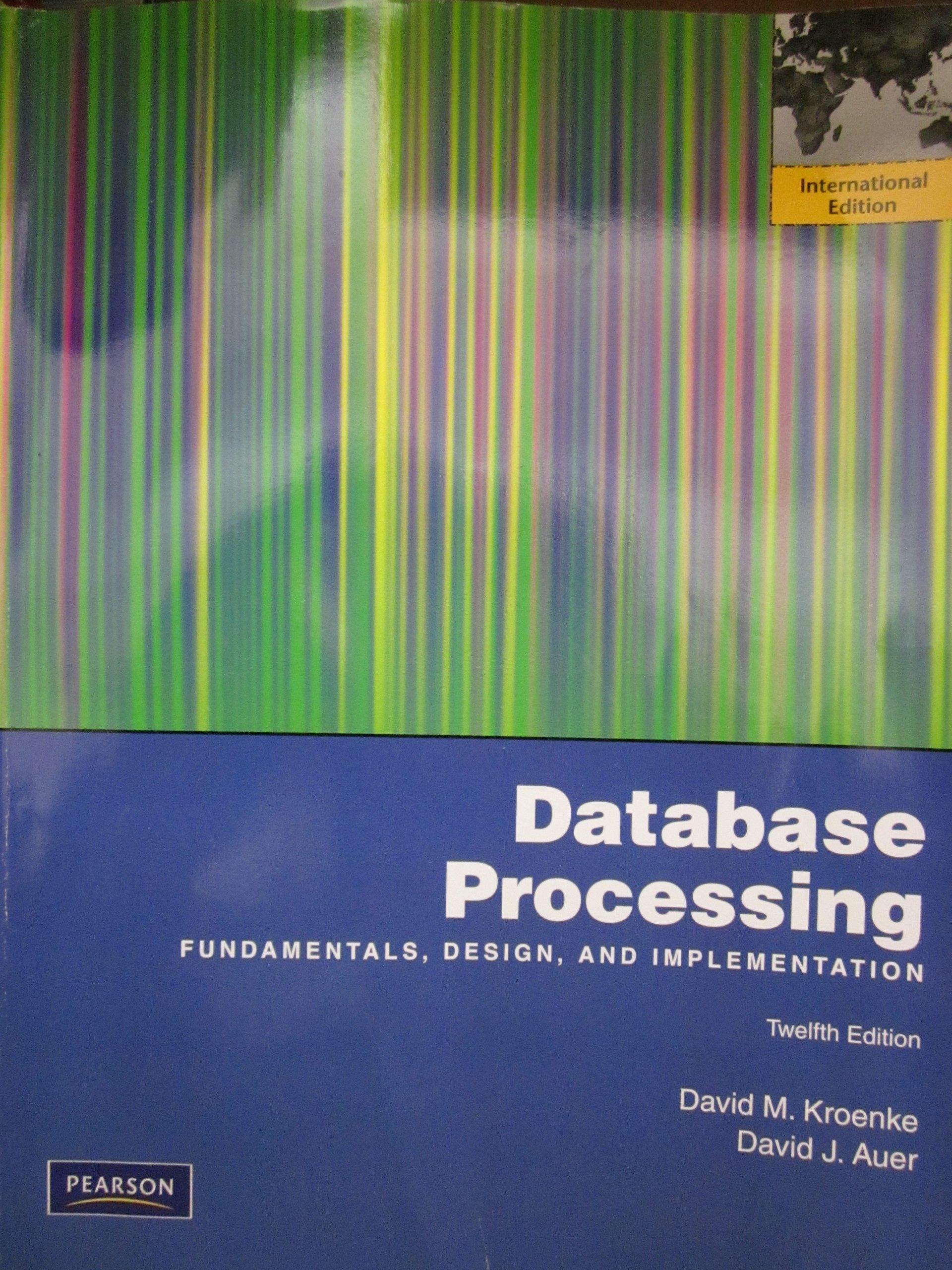Question
Write a scriptset_x_permission.shthat takes a filename as an argument and adds execution permission to the file for the user if the file is a regular
Write a scriptset_x_permission.shthat takes a filename as an argument and adds execution permission to the file for the user if the file is a regular file. Make sure that your script checks for error conditions. Use the following pseudocode to develop your script:
#!/bin/bash
if # of arguments is one
then
if file in $1 exists
then
if file in $1 is a regular file
then
add execute permission
else
print message that this is not a regular file
fi
else
print message that the file does not exist
fi
else
print the "Usage" message
fi
2. Write a scriptbackup.shthat prompts the user a source folder and a destination folder and then copies recursively the source folder into the destination folder while preserving the nesting hierarchy of the source folder. Your script must validate the following two conditions before you create a duplicate copy of the source folder into the destination folder:
1) the source folder must exist, and
2) the destination folder does not exist. In addition, your script must seek at least a confirmation before creating a copy backup of the source folder in the destination folder.
Follow SCRIPTS 1 and 2 and write their equivalent in C++.
Step by Step Solution
There are 3 Steps involved in it
Step: 1

Get Instant Access to Expert-Tailored Solutions
See step-by-step solutions with expert insights and AI powered tools for academic success
Step: 2

Step: 3

Ace Your Homework with AI
Get the answers you need in no time with our AI-driven, step-by-step assistance
Get Started