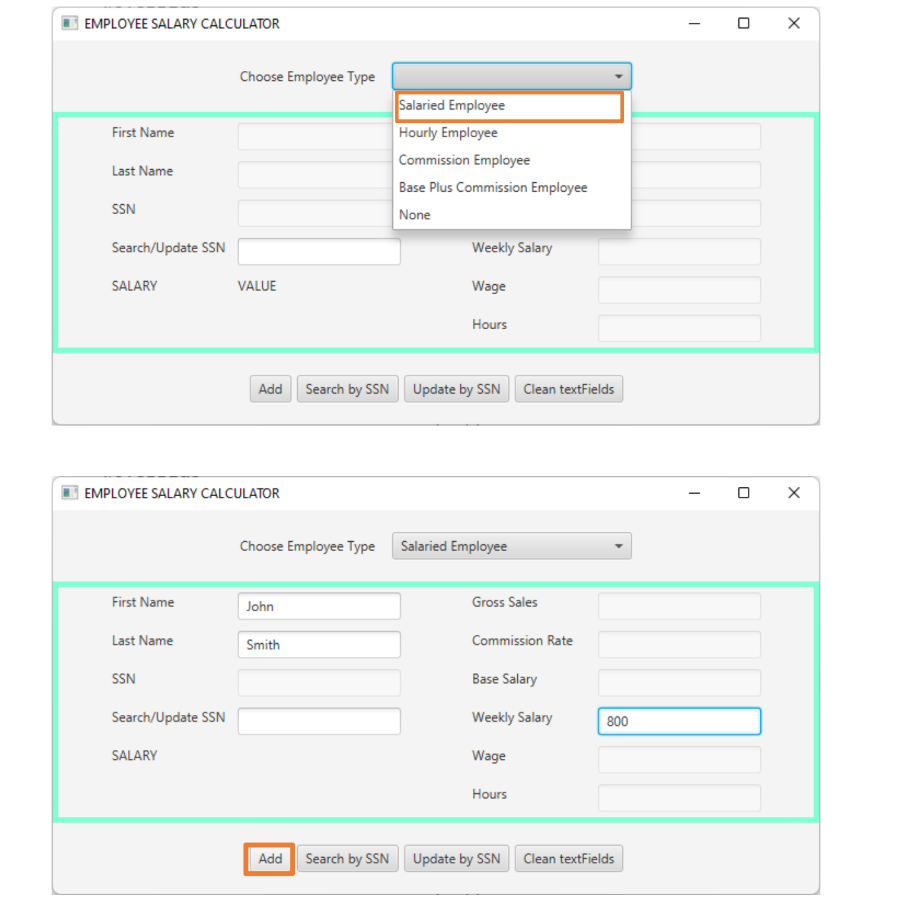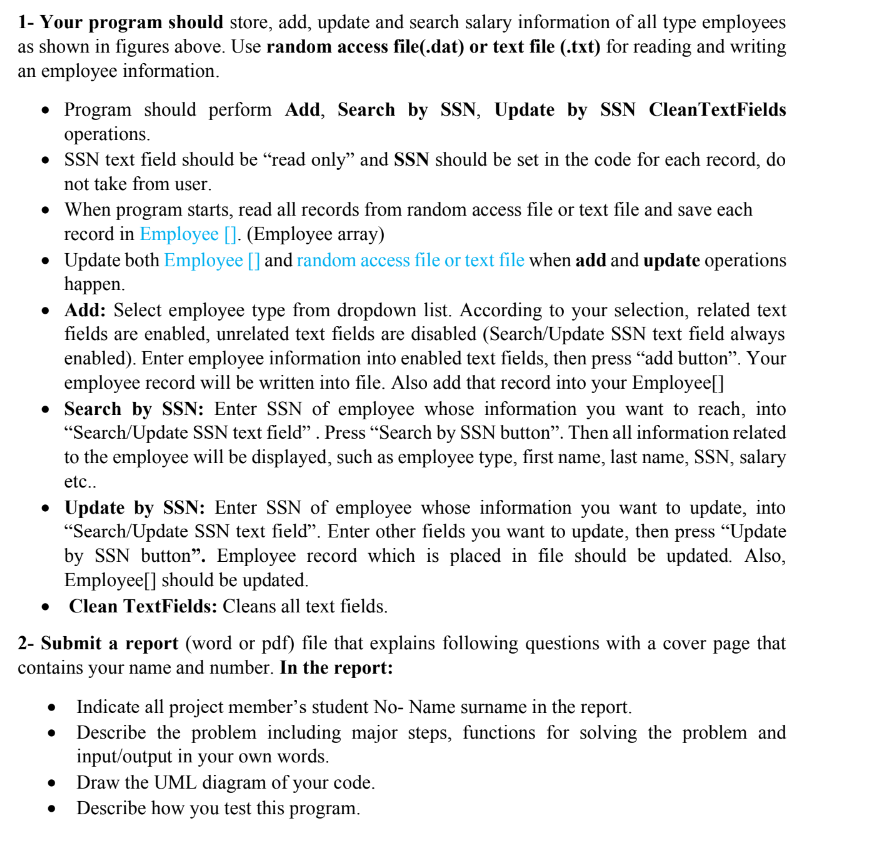Write an application program that creates JavaFX UI shown below and creates Random Access file to store each employee into the file. Details are explained in the second screenshot.
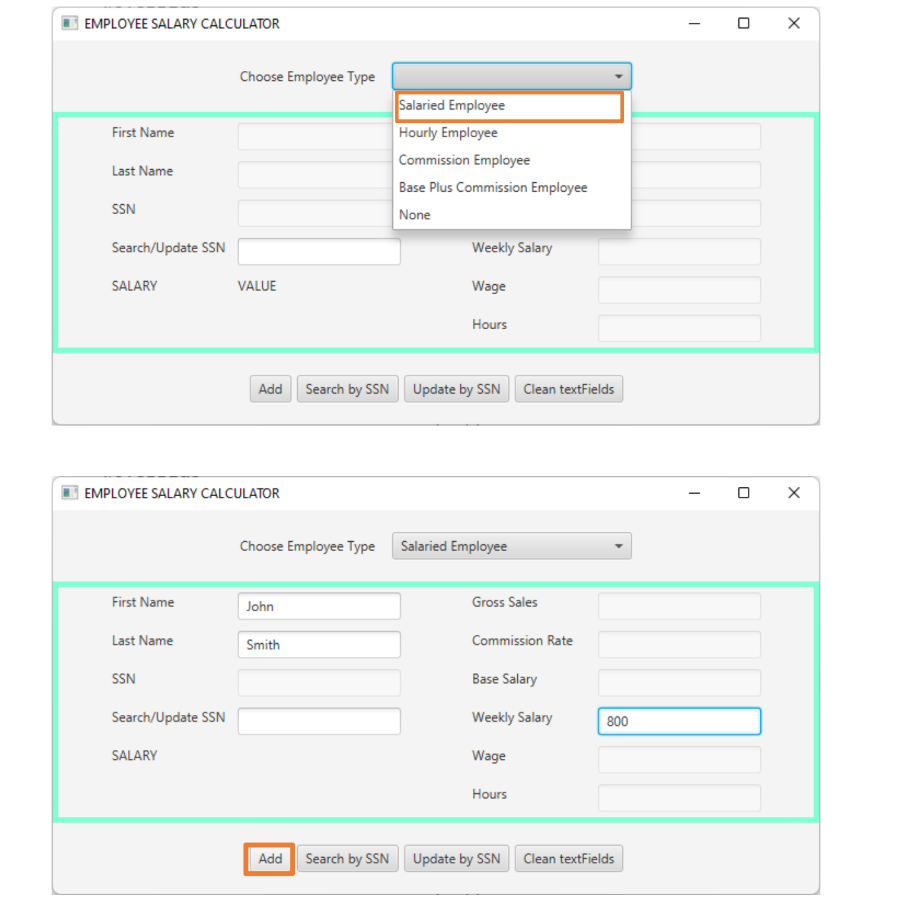
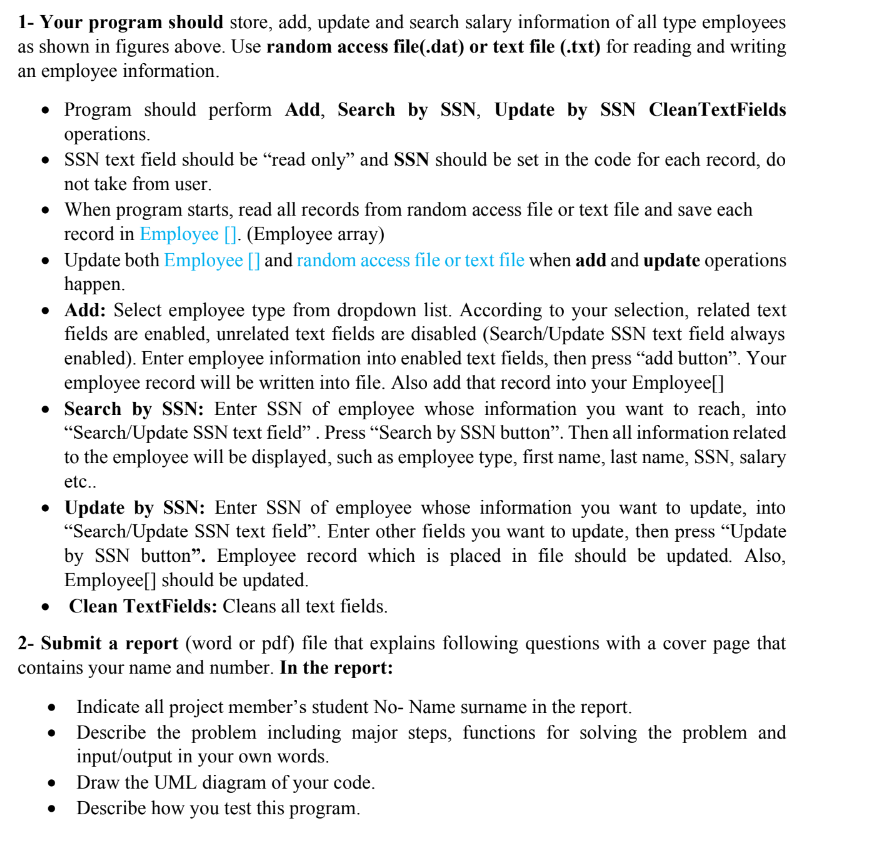
EMPLOYEE SALARY CALCULATOR Choose Employee Type Salaried Employee First Name Hourly Employee Commission Employee Base Plus Commission Employee None Search/Update SSN Weekly Salary SALARY VALUE Wage Hours EMPLOYEE SALARY CALCULATOR Choose Employee Type Salaried Employee First Name John Gross Sales Last Name Smith Commission Rate SSN Base Salary Search/Update SSN Weekly Salary 800 SALARY Wage Hours Add Search by SSN Update by SSN Clean textFields 1- Your program should store, add, update and search salary information of all type employees as shown in figures above. Use random access file(.dat) or text file (.txt) for reading and writing an employee information. - Program should perform Add, Search by SSN, Update by SSN CleanTextFields operations. - SSN text field should be "read only" and SSN should be set in the code for each record, do not take from user. - When program starts, read all records from random access file or text file and save each record in Employee []. (Employee array) - Update both Employee [] and random access file or text file when add and update operations happen. - Add: Select employee type from dropdown list. According to your selection, related text fields are enabled, unrelated text fields are disabled (Search/Update SSN text field always enabled). Enter employee information into enabled text fields, then press "add button". Your employee record will be written into file. Also add that record into your Employee[] - Search by SSN: Enter SSN of employee whose information you want to reach, into "Search/Update SSN text field". Press "Search by SSN button". Then all information related to the employee will be displayed, such as employee type, first name, last name, SSN, salary etc.. - Update by SSN: Enter SSN of employee whose information you want to update, into "Search/Update SSN text field". Enter other fields you want to update, then press "Update by SSN button". Employee record which is placed in file should be updated. Also, Employee[] should be updated. - Clean TextFields: Cleans all text fields. 2- Submit a report (word or pdf) file that explains following questions with a cover page that contains your name and number. In the report: - Indicate all project member's student No- Name surname in the report. - Describe the problem including major steps, functions for solving the problem and input/output in your own words. - Draw the UML diagram of your code. - Describe how you test this program