Question: Write an SQL statement to display SKU and SKU_Description. 2.18 Write an SQL statement to display SKU_Description and SKU. 2.19 Write an SQL statement
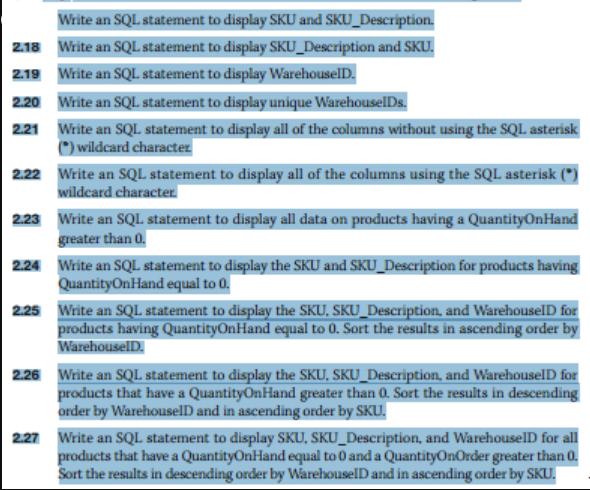
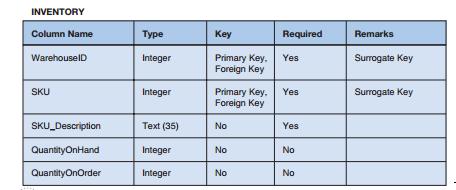
Write an SQL statement to display SKU and SKU_Description. 2.18 Write an SQL statement to display SKU_Description and SKU. 2.19 Write an SQL statement to display WarehouselD. 2.20 Write an SQL statement to display unique WarehouselDs. 2.21 Write an SQL statement to display all of the columns without using the SQL asterisk (*)wildcard character 2.22 2.23 Write an SQL statement to display all data on products having a QuantityOnHand greater than 0. Write an SQL statement to display all of the columns using the SQL asterisk (*) wildcard character. 2.24 Write an SQL statement to display the SKU and SKU_Description for products having QuantityOnHand equal to 0. 2.25 Write an SQL statement to display the SKU, SKU_Description, and WarehouseID for products having QuantityOnHand equal to 0. Sort the results in ascending order by WarehouselD. 2.26 Write an SQL statement to display the SKU, SKU_Description, and WarehouseID for products that have a QuantityOnHand greater than 0. Sort the results in descending order by WarehouselD and in ascending order by SKU. 2.27 Write an SQL statement to display SKU, SKU_Description, and WarehouseID for all products that have a QuantityOnHand equal to 0 and a QuantityOnOrder greater than 0. Sort the results in descending order by WarehouseID and in ascending order by SKU. INVENTORY Column Name WarehouseID SKU SKU_Description QuantityOnHand QuantityOnOrder Type Integer Integer Text (35) Integer Integer Key Primary Key. Foreign Key Primary Key. Foreign Key No No No Required Yes Yes Yes No No Remarks Surrogate Key Surrogate Key
Step by Step Solution
There are 3 Steps involved in it
Here are the SQL statements based on the given table structure for the INVENTORY table 218 Write an SQL statement to display SKU and SKUDescription sq... View full answer

Get step-by-step solutions from verified subject matter experts


