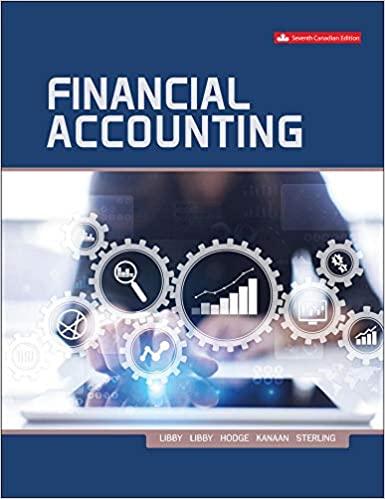WRITE ANSWERS IN FORMULA!!




AutoSave OFF A sro - Horizontal_and_Vertical_Analysis using_ROUND_and_absolute_references_10162018 Q Search Sheet Home Insert Draw Page Layout Formulas Data Review View Share Comments General E TID 7 S A - * 4900 5 Paste ) .00 Conditional Format Formatting as Table Cell Styles Insert Delete Format Ideas X Sort & Filter Find & Select Calibri (Body) 11 AA EE = Ouv a Wrap Text General BIV A E Merge & Center $ % 07 xv fx B C D E F G H I 1 on the "Horizontal" tab and enter your name in Cell C1. If Cell C1 is left blank, you will not be able to see your score. 2 yellow cell requires a formula. 3ormula must only contain cell addresses. 4 correct formula will begin with =, +, or J K L M N O P Q R S 6 basic mathematical operators are +, - * and/ 7 ion: To add the values in cells A1 and B4, the formula is =A1+B4 8 action: To subtract the value in cell B4 from the value in cell A1, the formula is =A1-B4 9 plication: To multiply the values in cells A1 and B4, the formula is =A1*B4 10 on: To divide the value in cell A1 by the value in cell B4, the formula is =A1/B4 11 12 the ROUND function 13 ound function has the following syntax: =ROUND(Number, Number of digits) 14 irst variable, Number, may be either a value or a formula that returns a value. 15 ber of digits may be either a positive number (rounds to the right of the decimal point) or negative number (rounds to 16 eft of the decimal point). 17 12,847.3387 To round to the nearest .01, the formula is =ROUND(A17,2) and returns >> 12,847.34 18 12,847.3387 To round to the nearest 1,000, the formula is =ROUND(A18,-3) and returns >> 13,000.00 19 20 : absolute addresses 21 a formula is created, you will often want to copy the formula to other columns and rows. It's important to understand that excel always uses "relative esses" unless you indicate otherwise by creating an "absolute address". For example, if you are calculating the cost of purchasing 2 boxes of cereal at a of $3.95 per box, the formula in cell B28 is =B26*B27. Although we read cell B28 as "Multiply 2 boxes by $3.95", Excel is actually calculating the value 32 B28 as "Multiply the value in the cell in the same column (column B) 2 rows above (row 26) by the value in the cell in the same column 1 row above 22 24 27). 25 26 s of cereal 2 6 11 15 27 per box $3.95 28 cost $7.90 $23.70 $43.45 $59.25 29 30 vorks just fine to calculate the cost of 2 boxes, but if we copy the formula in cell B28 to C28, Excel will assume relative references. The formula in cell 31 vill become =C26*C27. Since Cell C27 is blank, the formula will return a value of $0 (which is an excellent deal for 6 boxes of cereal, but it isn't accurate!) AutoSave OFF Sv= Horizontal_and_Vertical_Analysis using_ROUND_and_absolute_references_10162018 Q- Search Sheet Home Insert Draw Page Layout Formulas Data Review View Share Comments LO10 3 Cell 2 47 O 45 Insert Delete Format Sort & XV Filter Ideas Find & Select Styles M N O P Q R for Calibri (Body) 11 A A = = = Siv Wrap Text General de P2 Paste BIU P A Merge & Center vi $ P % ) _40 Conditional Format 10 .0020 Formatting as Table 07 xv fx A B C D E F G H I J KL L 19 20 Using absolute addresses 21 Once a formula is created, you will often want to copy the formula to other columns and rows. It's important to understand that excel always uses "relative addresses" unless you indicate otherwise by creating an "absolute address". For example, if you are calculating the cost of purchasing 2 boxes of cereal at a cost of $3.95 per box, the formula in cell B28 is =B26*B27. Although we read cell B28 as "Multiply 2 boxes by $3.95", Excel is actually calculating the value in cell B28 as "Multiply the value in the cell in the same column (column B) 2 rows above (row 26) by the value in the cell in the same column 1 row above (row 27). 25 26 Boxes of cereal 6 1115 27 Price per box $3.95 28 Total cost $7.90 $23.70 $43.45 $59.25 29 30 This works just fine to calculate the cost of 2 boxes, but if we copy the formula in cell B28 to C28, Excel will assume relative references. The formula in cell 31 C28 will become =C26*c27. Since Cell C27 is blank, the formula will return a value of $0 (which is an excellent deal for 6 boxes of cereal, but it isn't accurate!) 32 Adding a $sign before the column or row reference locks the formula to a specific location. 33 34 35 If we modify the formula in cell B28 to =B26*$B$27 before we copy the formula, Excel will not change the row or the column of the second variable. When the formula is copied to columns C through E, the formulas become: 37 38 Cell C28 =C26*$B$27 39 Cell D28 =D26*$B$27 40 Cell E28 =E26*$B$27 42 Sometimes, you will want the column to stay fixed, but allow the row to remain relative when it's copied. If so, add a dollar sign before the column, but not 43 the row (i.e.$B27) If you want the row to stay fixed, but allow the column to remain relative when it's copied, add a dollar sign before the row, but not the 44 column (.e. B$27). Tapping the F4 button while entering the formula (or in the formula bar) toggles among the 3 absolute options (Absolute Column and 45 Absolute Row $B$28, Absolute Column and Relative Row $B28, Relative Column and Absolute Row B$28) The comparative income statements of Mariane Rishmawi Company follow. Calculate trend percents for all components of the income statements using 2019 as the base year. Each formula must include the ROUND function, rounding all percents to 2 decimal places. (XXX.XX%) 10 Mariane Rishmawi Company Comparative Income Statements For Years Ended December 31, 2023-2019 2023 2022 2021 $63,000 $57,000 $53,000 37,000 35,000 28,000 26,000 22,000 25,000 15,000 14,000 13,000 $11,000 $8,000 $12,000 11 Sales Cost of goods sold Gross profit Operating expenses Net income 2020 $45,000 27,000 18,000 11,000 $7,000 2019 $39,000 25,000 14,000 9,000 $5,000 12 15 16 17 18 2023 2022 2020 2019 19 20 21 22 23 Sales Cost of goods sold Gross profit Operating expenses Net income 24 26 3 The comparative balance sheets of Mariane Rishmawi Company follow. Express the balance sheets in common-size percents. 4 Each formula must include the ROUND function, rounding all percents to 2 decimal places (XXX.XX%) Mariane Rishmawi Company Comparative Balance Sheets 6 7 For Years Ended December 31, 2023-2019 2021 $26,000 57,000 2023 2022 2020 2019 $21,000 46,000 138,000 173,000 $378,000 $24,000 53,000 159,000 199,000 $435,000 $22,000 48,000 144,000 180,000 $394,000 $19,000 42,000 Cash 10 Accounts receivable, net Merchandise inventory 11 171,000 126,000 12 Plant assets, net 214,000 $468,000 158,000 13 $345,000 Total assets 14 15 $51,000 $58,000 $63,000 50,000 70,000 285,000 $468,000 $53,000 42,000 $46,000 37,000 Current liabilities 16 Long-term liabilities 41,000 46,000 17 Common stock 57,000 229,000 64,000 59,000 52,000 18 Retained earnings Total liabilities and equity 267,000 $435,000 240,000 210,000 $345,000 19 $378,000 $394,000 20 21 22 23 24 2023 2022 2021 2020 2019 25 Cash 26 Accounts receivable, net 27 Merchandise inventory Plant assets, net 28 29 Total assets 30 31 Current liabilities 32 Long-term liabilities Common stock 33 34 Retained earnings Total liabilities and equity 35 36 37 38 39 40 41