Question: Write code in C please. Provided Code: /* Number converter Menu Convert between integer, binary, octal and hexadecimal This program should accept numeric values in
Write code in C please.
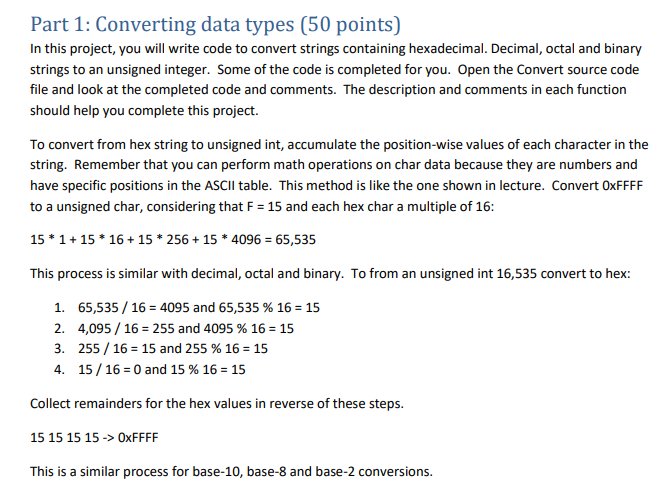
Provided Code:
/*
Number converter
Menu Convert between integer, binary, octal and hexadecimal
This program should accept numeric values in hexadecimal, decimal, octal and binary formats as:
Hex 0x0 to 0xFFFFFFFF Dec 0 to 4294967295 Oct o0 to o37777777777 Bin b0 to b11111111111111111111111111111111
After a value is input the code in main will interpret the data types above an process the conversion to an unsigned int. The unsigned int will be used to convert the input to strings containing hexadecimal, octal and binary strings.
*/
#include
//int input_to_decimal(char *input); unsigned int bin_to_uint(char *input); unsigned int oct_to_uint(char *input); unsigned int hex_to_uint(char *input); unsigned int dec_to_uint(char *input); void uint_to_hex(unsigned int n, char *output); void uint_to_oct(unsigned int n, char *output); void uint_to_bin(unsigned int n, char *output);
int error = 0;
int main(){
char input[50]; unsigned int n = 0; char output[50];
// Write code here to test your functions // Uncomment code below when done
/* printf("Enter a binary, octal, decimal or hexadecimal number "); printf("convert > "); gets(input);
// Detect input data type // Hexadecimal if(input[0] == '0' && input[1] == 'x'){ n = hex_to_uint(input); } // Decimal else if(input[0] >= '0' && input[0]
// Print results printf("The decimal value of %s is %u ", input, n); uint_to_hex(n, output); printf("The hexadecimal value of %s is %s ", input, output); uint_to_oct(n, output); printf("The octal value of %s is %s ", input, output); uint_to_bin(n, output); printf("The binary value of %s is %s ", input, output); */
return 0; }
/* This function converts the value part of the hex string to an unsigned integer value. The first two chars are 0x, which tells that the string is in hex. Start processing the value at index 2 until the null, calculating the int value as you would on paper. Try on paper first. */ // Convert a hexadecimal char array to uint unsigned int hex_to_uint(char *input){ // Declare result and set to zero unsigned int res = 0; // Declare and set multiplier to 1
// Declare iterator
// Loop through value part of input string
// If between 0 and 9 add 0 to 9 to res with multiplier
// If between A and F add 10 to 15 to res with multiplier
// Error - exit
// Advance multiplier to next position value
return res; }
/* Copy hex_to_uint() and modify for decimal input. */ // Convert a unsigned integer char array to uint unsigned int dec_to_uint(char *input){ // Declare result and set to zero unsigned int res = 0;
return res; }
/* Copy dec_to_uint() and modify for octal input. */ // Convert a octal char array to uint unsigned int oct_to_uint(char *input){ // Declare result and set to zero unsigned int res = 0;
return res; }
/* Copy oct_to_uint() and modify for binary input. */ // Convert a binary char array to unsigned int unsigned int bin_to_uint(char *input){ // Declare result and set to zero unsigned int res = 0;
return res; }
/* This function converts from unsigned int to a hex char array. Try this on paper before coding. */ // Convert a unsigned integer char array to hexadecimal void uint_to_hex(unsigned int n, char *output){ // Declare a uint for remainder
// Declare an int for division
// Declare a char array buffer
// Use a loop to generate a hex string - string will be reverse
// Get last hex char
// Put null at end of buffer
// Copy 0x to output string
// Copy chars from buffer in reverse order to output string
return; }
/* Copy uint_to_hex() and modify for octal */ // Convert a unsigned integer char array to octal void uint_to_oct(unsigned int n, char *output){
return; }
/* Copy uint_to_oct() and modify for binary */ // Convert a unsigned integer char array to binary void uint_to_bin(unsigned int n, char *output){
return; }
------------------------------------------------------------------------
/*
Safe integer calculator - warns if an overflow or underflow error occurs.
Menu Negation Safe unsigned ops Safe signed ops Arithmetic without + - * / % ++ or --
Code the functions below and uncomment the code in main() when completed.
Code the functions in order as they appear. Subsequent functions depend on previous functions. You cannot use any math operators (+ - * / % ++ or --) except simple assignment (=). However, you may use relational and logical operators.
The _add() function should only use bitwise operators. All other functions can call functions necessary to complete the required operation. I added some hints above functions.
*/
#include
// Prototypes int _add(int a, int b); int add(int a, int b); int sub(int a, int b); int neg(int a); int mul(int a, int b); int div(int a, int b); int mod(int a, int b); int pow(int a, int b); int convert(char *input);
// Main int main(int argc, char *argv[]){
int res = 0; // Cumulative result - running total int n = 0; // For number conversion from input string char input[50]; // Input string input[0] = '\0'; // Put null in operator char so loop works
// Write code here to test your functions // Uncomment code below when done
// Loop until quit is selected /* while(input[0] != 'q' && input[0] != 'Q'){ // Show menu choices menu(); // Print prompt with running total printf(" res = %d > ", res); // Get input string gets(input); // Clear screen system("cls");
// Switch on operator char input[0] switch (input[0]){ case '+': res = add(res, convert(input)); break; case '-': res = sub(res, convert(input)); break; case '*': res = mul(res, convert(input)); break; case '/': res = div(res, convert(input)); break; case '%': res = mod(res, convert(input)); break; case '~': res = neg(res); break; case '^': res = pow(res, convert(input)); break; case 'c': case 'C': res = 0; break; case 'q': case 'Q': printf("Good-bye! "); break; default: printf("Enter a valid operator and operand ");
}
} */
return 0; }
// Show menu choices void menu(){ printf(" Safe Integer Calculator "); printf("+ x to add "); printf("- x to subtract "); printf("* x to multiply "); printf("/ x to divide "); printf("%% x to modulus "); printf("~ x to negate "); printf("^ x to raise by power x "); printf("c x to clear result "); printf("q x to quit "); return; }
/* This function should only use bitwise operators and relational operators */ // Add operation using only bitwise operators int _add(int a, int b){ // Loop until b is zero
// Find carry 1 bits - a AND b assign to carry
// Find non carry 1 bits - a XOR b assign to a
// Multiply carry by 2 by shift and assign to b
return a; }
/* Safe add() should call _add() and check for both overflow and underflow errors. */ // Safe add operation int add(int a, int b){ // Declare int for result int res = 0; // Call to _add() a and b and assign to result
// Check for overflow - look at page 90 in book
// Check for underflow - look at page 90 in book
return res; }
/* Negate a by using a bitwise operator and safe add(). Look on page 95 in book. Replace the zero with an expression that solves this. */ // Define negation with ~ and safe add int neg(int a){ // Return negation of a and add 1 return 0; // Replace 0 with code }
/* Remember that subtraction is the same as addition if you negate one of the operands. Replace the zero with an expression that solves this. */ // Define safe subtract by safe add - negate b int sub(int a, int b){ return 0; // Replace 0 with code }
/* Safe mul() uses an iterative call to safe add() to calculate a product. Remember that 5 x 4 = 5 + 5 + 5 + 5 = 20 */ // Define safe multiply by calling safe add b times int mul(int a, int b){ // Declare and initialize cumulative result int res = 0; // Declare sign of product - initially assume positive
// For efficiency - smaller number should be multiplier
// Absolute value of a and flip sign
// Absolute value of b and flip sign
// Accumulate result
// Set sign to output
return res; }
/* Safe div() repeatedly subtracts b from a, counting the number of subtractions until a
// Absolute value of a and flip sign
// Absolute value of b and flip sign
// loop to calculate how many times can b be subtracted from a
// Set sign to output
return cnt; }
/* Safe mod() repeatedly subtracts b from a until a
// Absolute value of b
// Find remainder by repeated subtraction a - b
return a; }
/* Safe pow() calculates as the math pow function but only uses the safe operations. res = n^exp Loop until exp is zero res = res * n exp = exp - 1 Remember the special case for n^0
*/ // Define safe pow by calling safe multiply exp times int pow(int n, int exp){ // Declare int for result of n^exp int res = 0; // Loop and multiply to calculate n^exp
return res; }
/* This function extracts the integer value from the input string. If input = "+ -123", res = -123. If input = "* 987654", res = 987654. The best way to solve complicated problems is to work them out on paper first. */ // Extract the integer from the input string and convert to int int convert(char *input){ // Declare int for result extracted from input int res = 0; // Declare int for sign of result
// Declare two iterators
// Declare a buffer for numeric chars
// Set error to zero - no error found yet
// Check for space in element 1
// Check for negative integer at element 2
// Loop to copy all numeric chars to buffer // i is iterator for input string and should start at first numeric char // j is iterator for buffer where numeric chars are copied // This must test for chars between 0 and 9
// i gets position of last numeric char in buffer
// j is now used for pow function - start at zero
// Construct integer from buffer using pow j increases and i decreases
// Set sign for output return res; }
Part 1: Converting data types (50 points) In this project, you will write code to convert strings containing hexadecimal. Decimal, octal and binary strings to an unsigned integer. Some of the code is completed for you. Open the Convert source code file and look at the completed code and comments. The description and comments in each function should help you complete this project. To convert from hex string to unsigned int, accumulate the position-wise values of each character in the string. Remember that you can perform math operations on char data because they are numbers and have specific positions in the ASCII table. This method is like the one shown in lecture. Convert OxFFFF to a unsigned char, considering that F 15 and each hex char a multiple of 16: 15 *115 1615 25615* 4096 65,535 This process is similar with decimal, octal and binary. To from an unsigned int 16,535 convert to hex: 1. 2. 3. 4. 65,535 / 16 = 4095 and 65,535 % 16-15 4,095 / 16 = 255 and 4095 % 16-15 255 / 16 = 15 and 255 % 16 15 15/16=0and 15 % 16 = 15 Collect remainders for the hex values in reverse of these steps. 15 15 15 15 -> 0xFFFF This is a similar process for base-10, base-8 and base-2 conversions. Part 1: Converting data types (50 points) In this project, you will write code to convert strings containing hexadecimal. Decimal, octal and binary strings to an unsigned integer. Some of the code is completed for you. Open the Convert source code file and look at the completed code and comments. The description and comments in each function should help you complete this project. To convert from hex string to unsigned int, accumulate the position-wise values of each character in the string. Remember that you can perform math operations on char data because they are numbers and have specific positions in the ASCII table. This method is like the one shown in lecture. Convert OxFFFF to a unsigned char, considering that F 15 and each hex char a multiple of 16: 15 *115 1615 25615* 4096 65,535 This process is similar with decimal, octal and binary. To from an unsigned int 16,535 convert to hex: 1. 2. 3. 4. 65,535 / 16 = 4095 and 65,535 % 16-15 4,095 / 16 = 255 and 4095 % 16-15 255 / 16 = 15 and 255 % 16 15 15/16=0and 15 % 16 = 15 Collect remainders for the hex values in reverse of these steps. 15 15 15 15 -> 0xFFFF This is a similar process for base-10, base-8 and base-2 conversions
Step by Step Solution
There are 3 Steps involved in it

Get step-by-step solutions from verified subject matter experts


