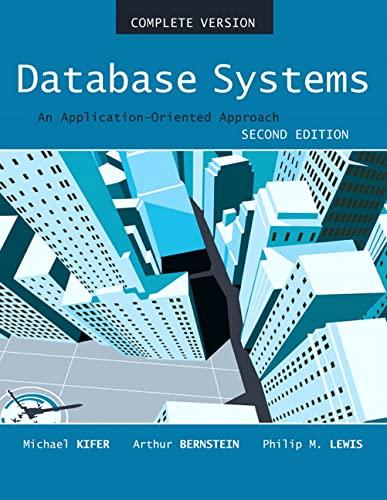Answered step by step
Verified Expert Solution
Question
1 Approved Answer
Write the following SQL queries for the Bookstore / Library Management System on MS Access. You need to include SQL commands and outputs of all
Write the following SQL queries for the BookstoreLibrary Management System on MS Access. You need to include SQL commands and outputs of all queries in the hardcopy of the submission. Softcopy has to be MS Access file.
You have to assume that, the current date is December while writing the SQL commands.
You can use "Top" function in SQL while answering the question.
SELECT TOP clause is used to specify the number of records to return.
For example SELECT TOP returns first rows from the resulting list.
Find the names of person having at least checkouts during last month.
Find the person paying late fee most during last month.
Find the most preferablepopular books
Find the book names with at least Authors, list authors of the books as well.
What is the total revenue for the last week?
Which books have no hold at this moment, List them by book names in descending order
Which books has checked out and not returned. How many days they are late. List them by book names in ascending order
Which books are not available on Jan th
Find names of the person who put hold most at this moment
Find publisher names having more than books at the Library.
do not just write the codes and try to provide information about how to insert them on Microsoft access Be sure that codes works on access
Dont worry about the hardcopy just consatrate on how you can show me the way I can complete this task on micrasoft access. Thank you for your effort in advance. I love your work,you guys were very helpfull throught my academic journey
Step by Step Solution
There are 3 Steps involved in it
Step: 1

Get Instant Access to Expert-Tailored Solutions
See step-by-step solutions with expert insights and AI powered tools for academic success
Step: 2

Step: 3

Ace Your Homework with AI
Get the answers you need in no time with our AI-driven, step-by-step assistance
Get Started