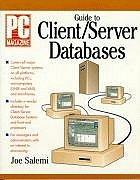Write the steps and Take the Screen Shots and paste all the screen shots in MS Word file with the corresponding question numbers. A. (3.00
Write the steps and Take the Screen Shots and paste all the screen shots in MS Word file with the corresponding question numbers.
A. (3.00 Marks) Display the Driver Details of the Keyboard using Device Manager.
B. (4.00 Marks) Create a basic task using task scheduler to display the message Semester Examination when you log on.
C. (4.00 Marks) What is the Procedure to add a new Printer in your computer in the port number LPT1, also assign the printer name as Final-Printer?
D. (3.00 Marks) Consider yourself as a technician and how will you perform Disk checkup of the C:/ Drive?
Step by Step Solution
There are 3 Steps involved in it
Step: 1

See step-by-step solutions with expert insights and AI powered tools for academic success
Step: 2

Step: 3

Ace Your Homework with AI
Get the answers you need in no time with our AI-driven, step-by-step assistance
Get Started