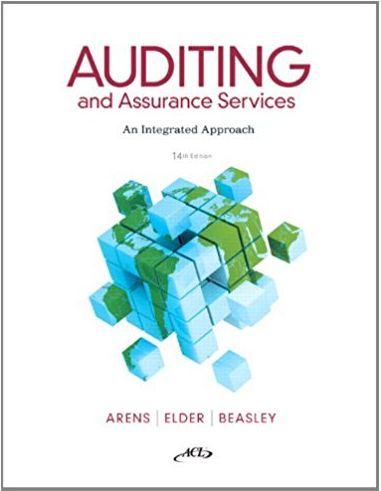Answered step by step
Verified Expert Solution
Question
1 Approved Answer
write this program in python example Project 1 *ensure you have read course policies in D2L shell Required python aspects for this project Pseudocode Submission
write this program in python
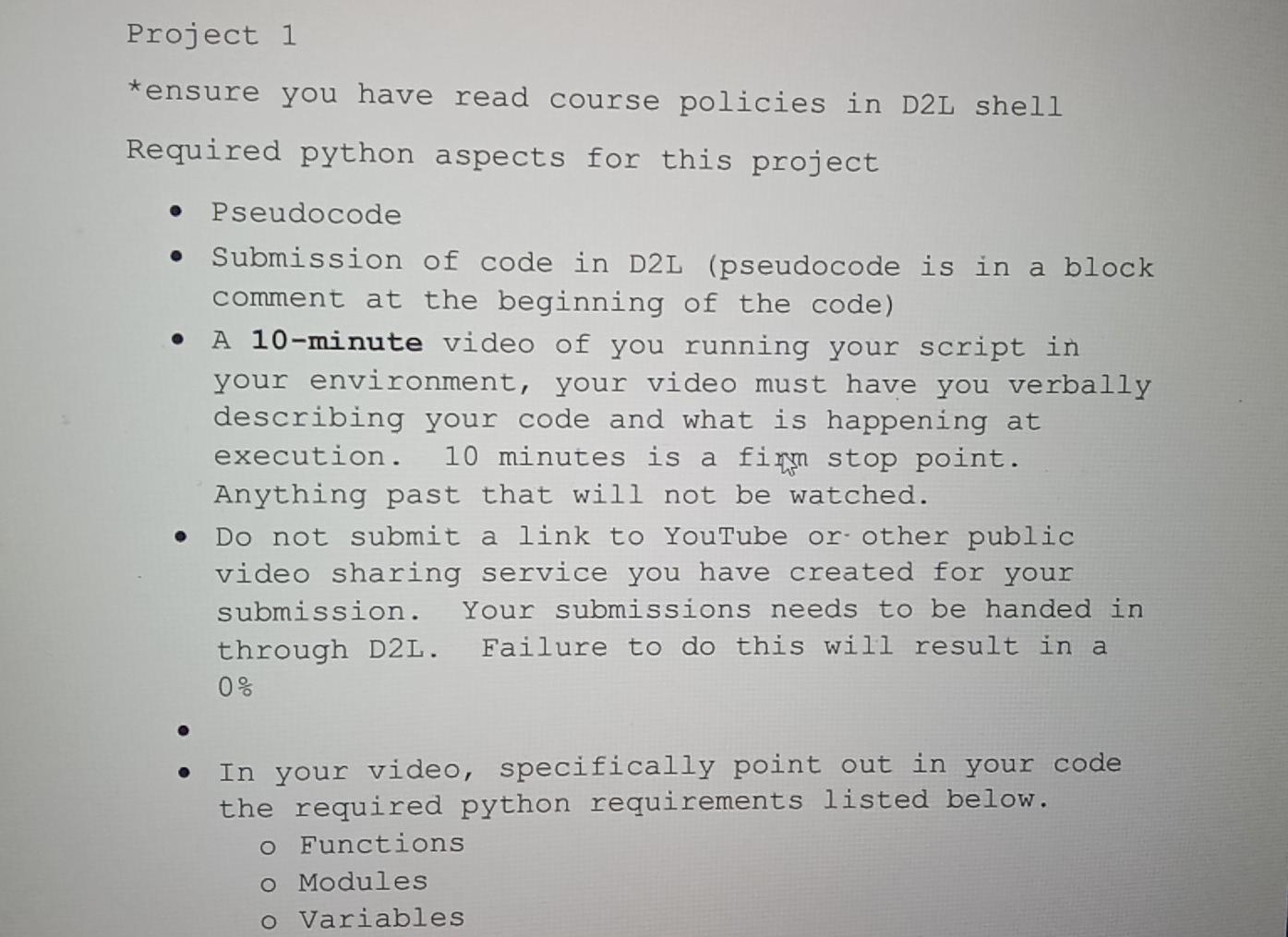
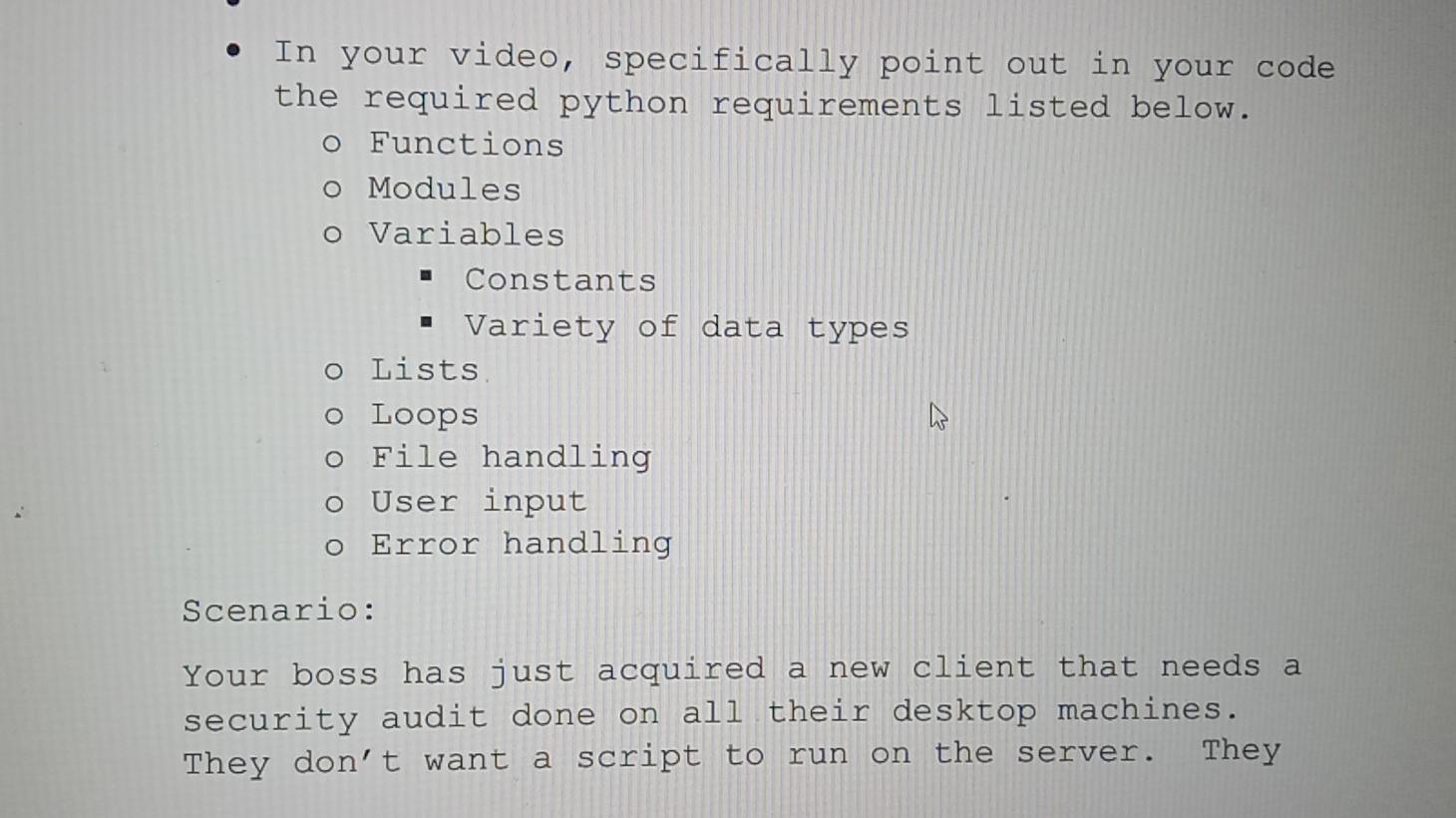
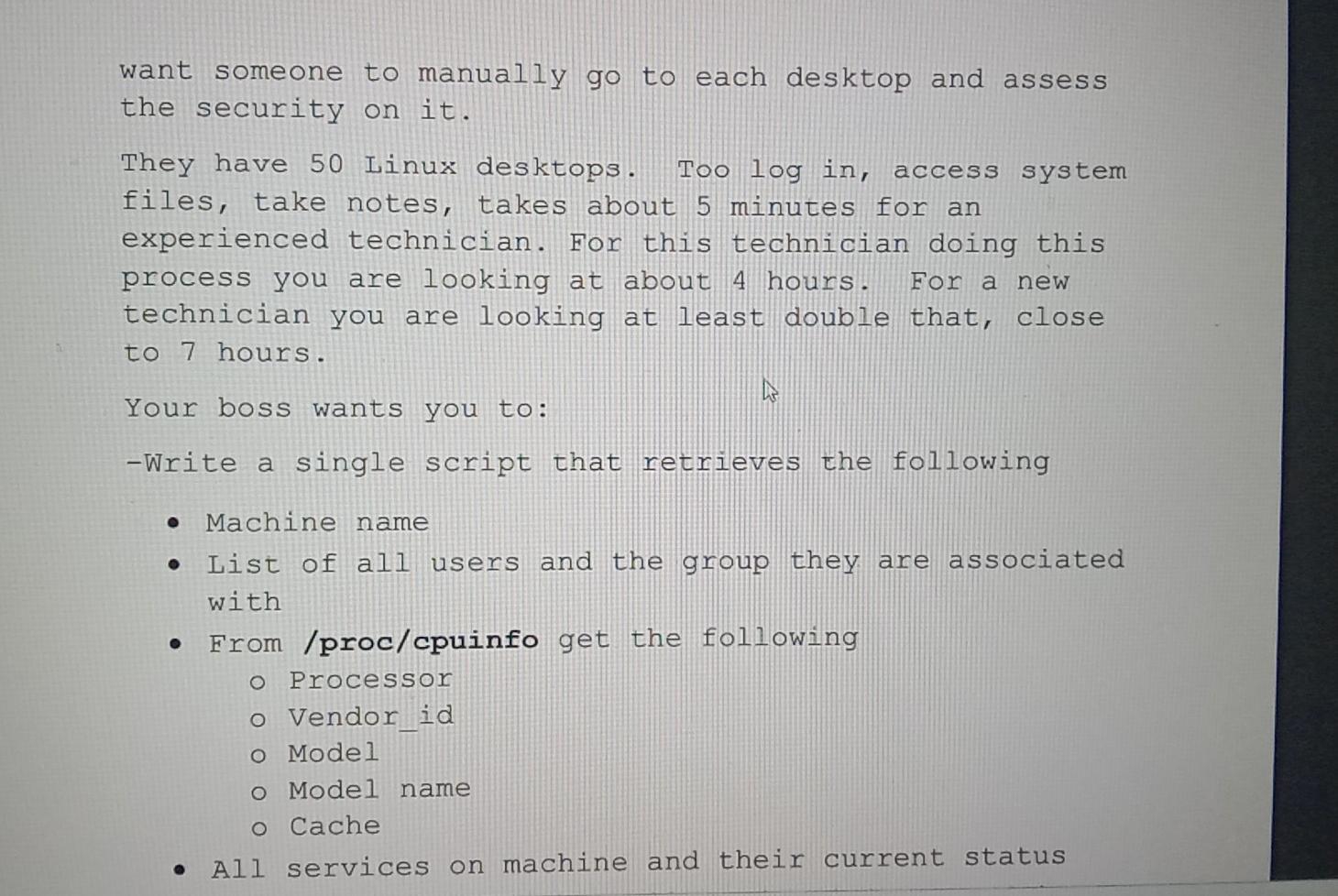
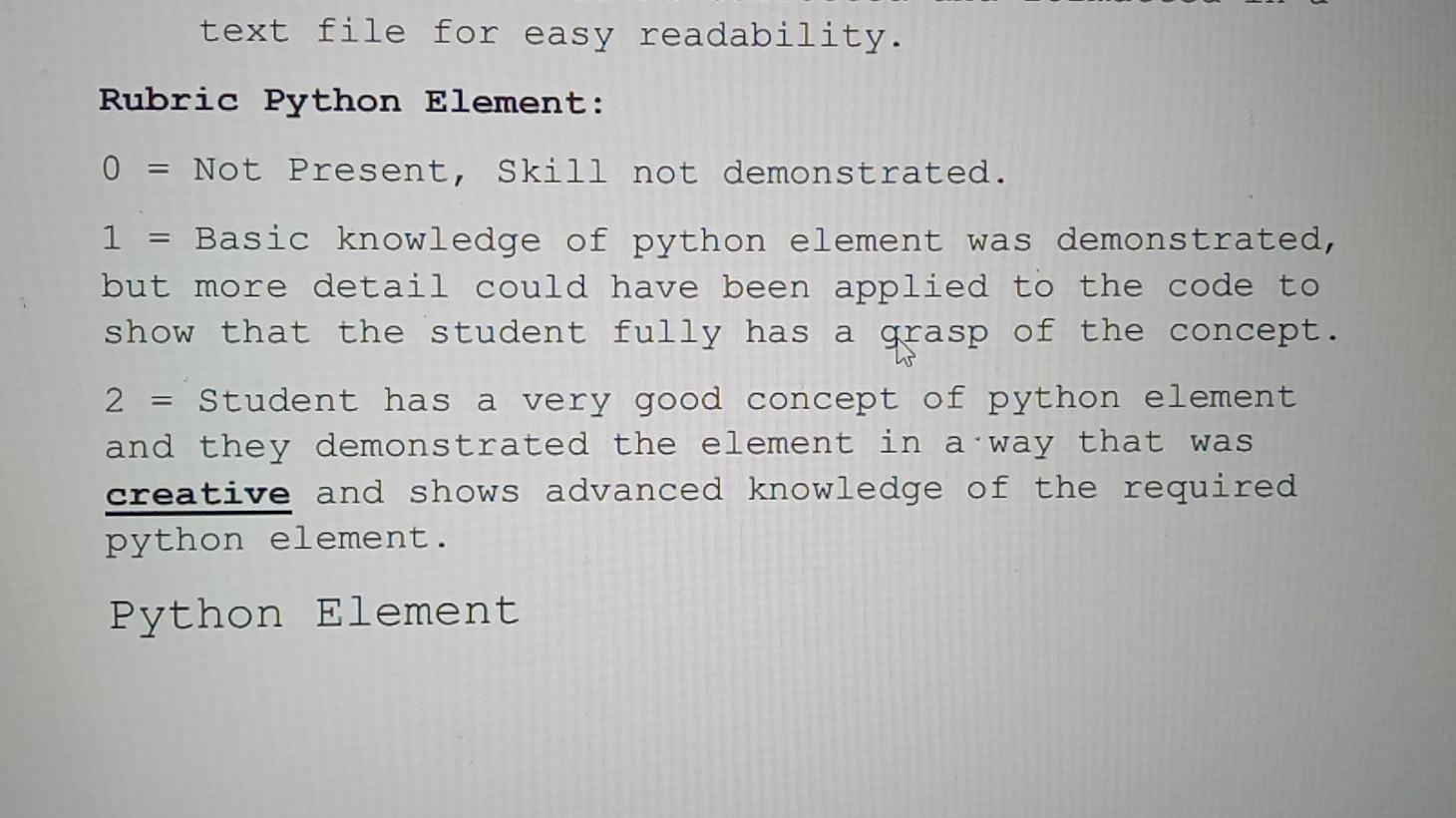
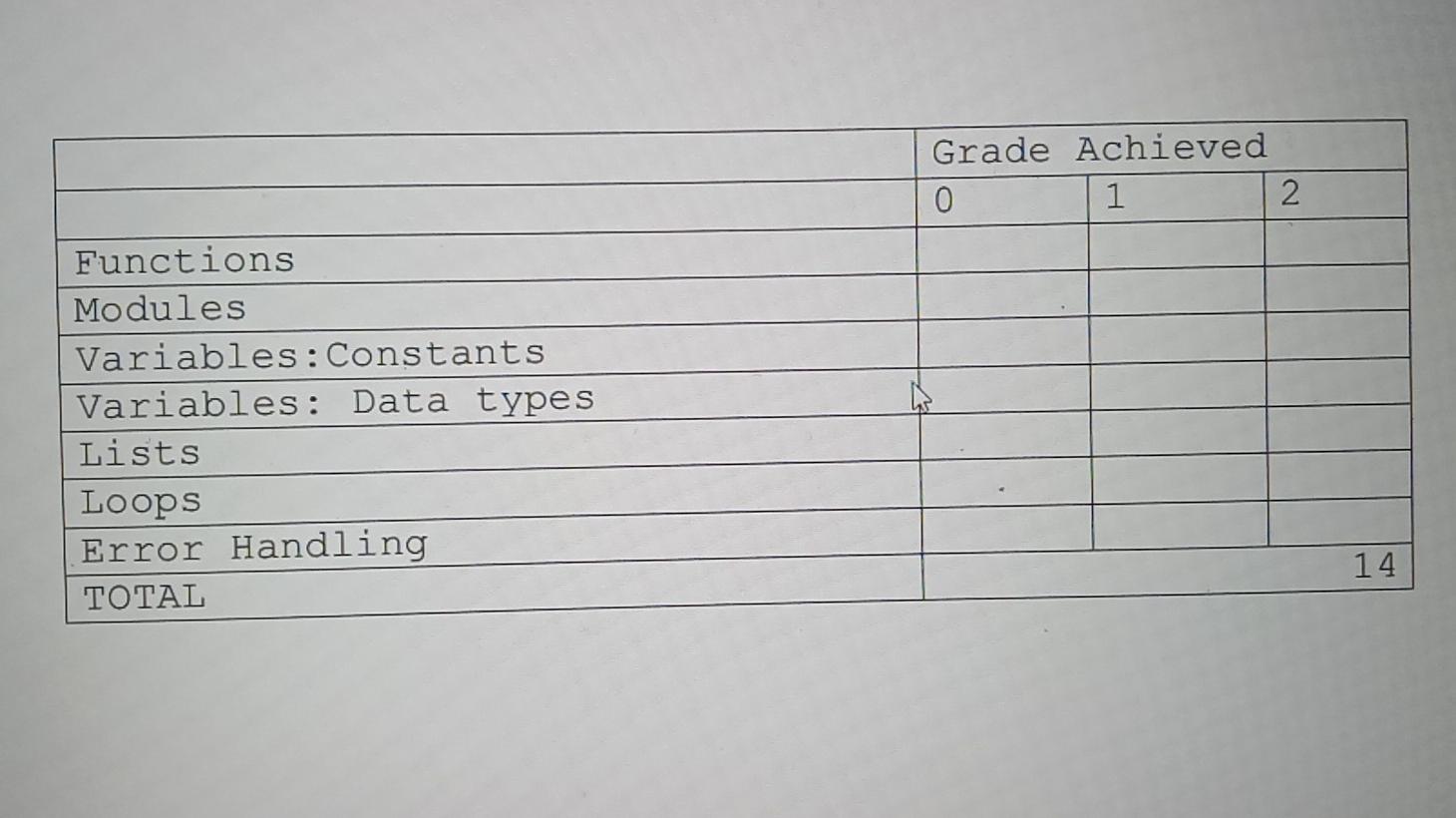
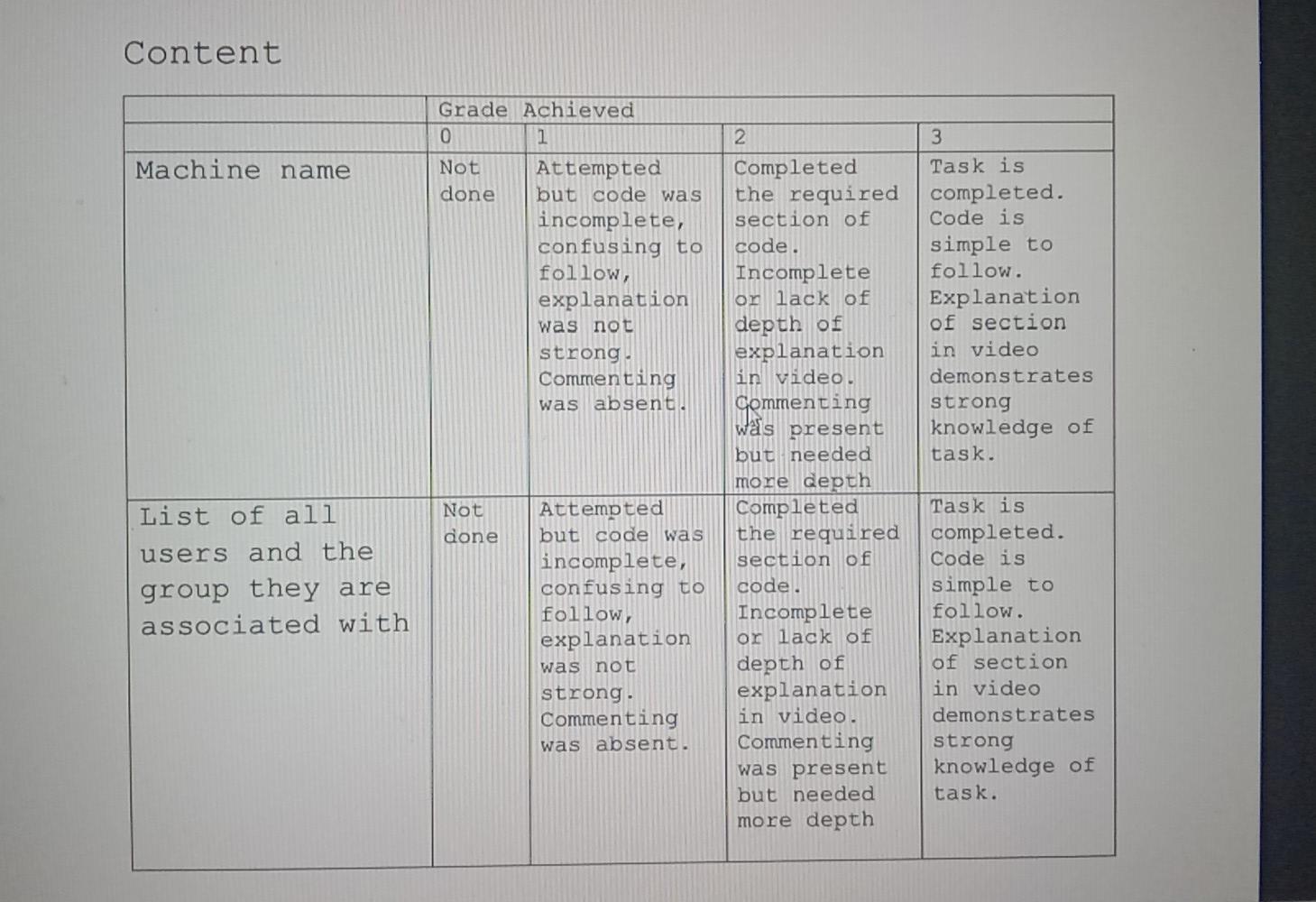
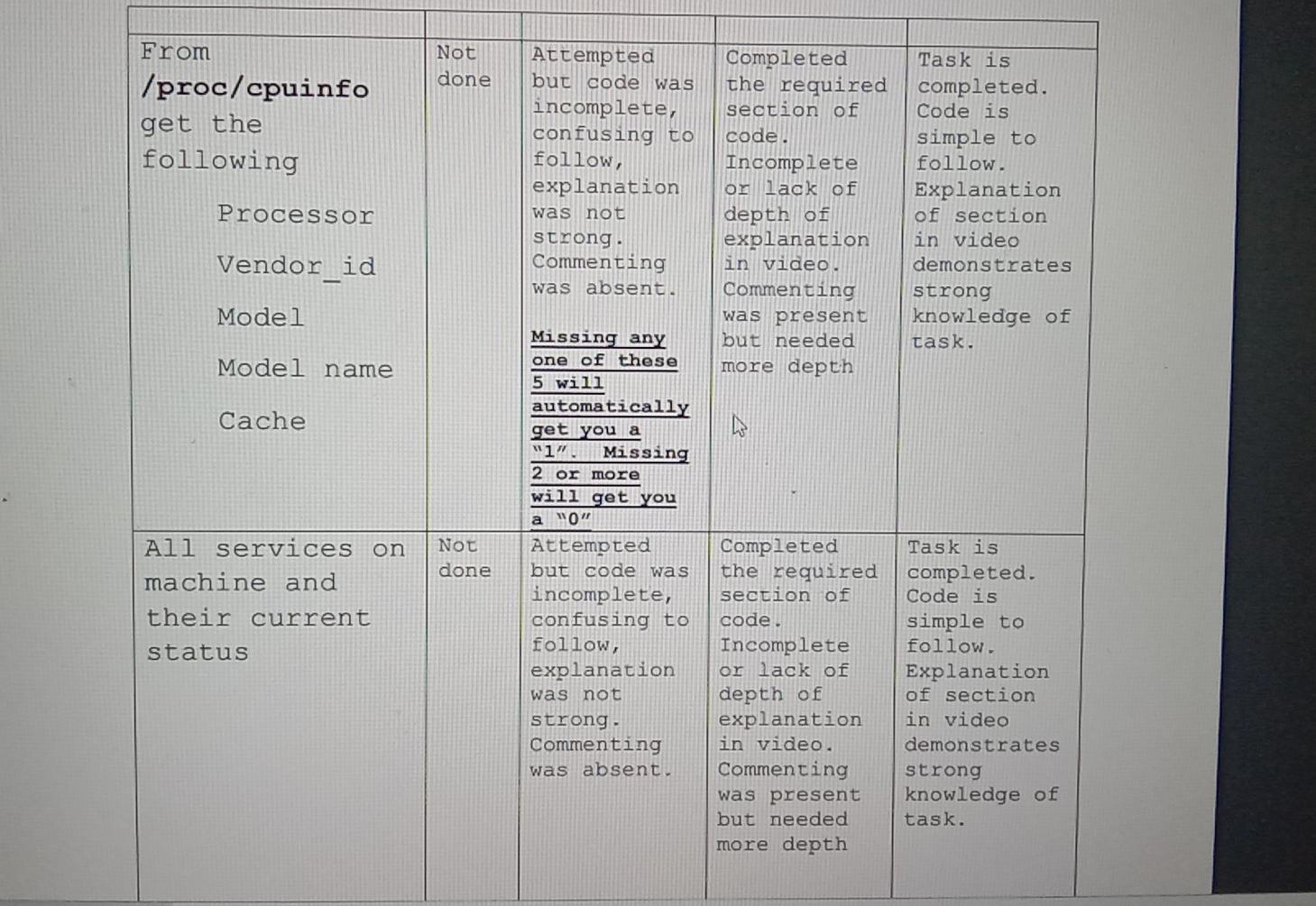
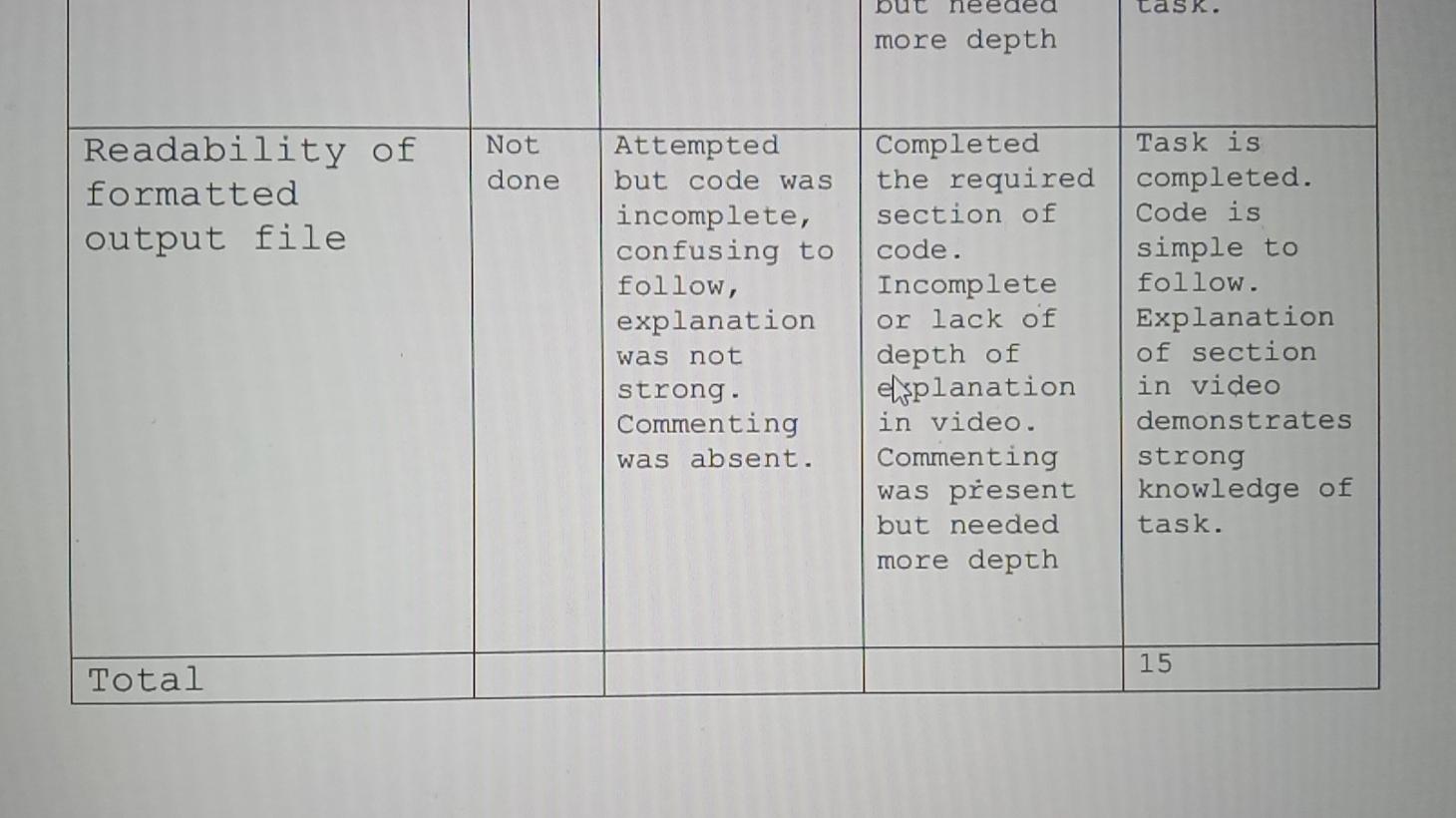
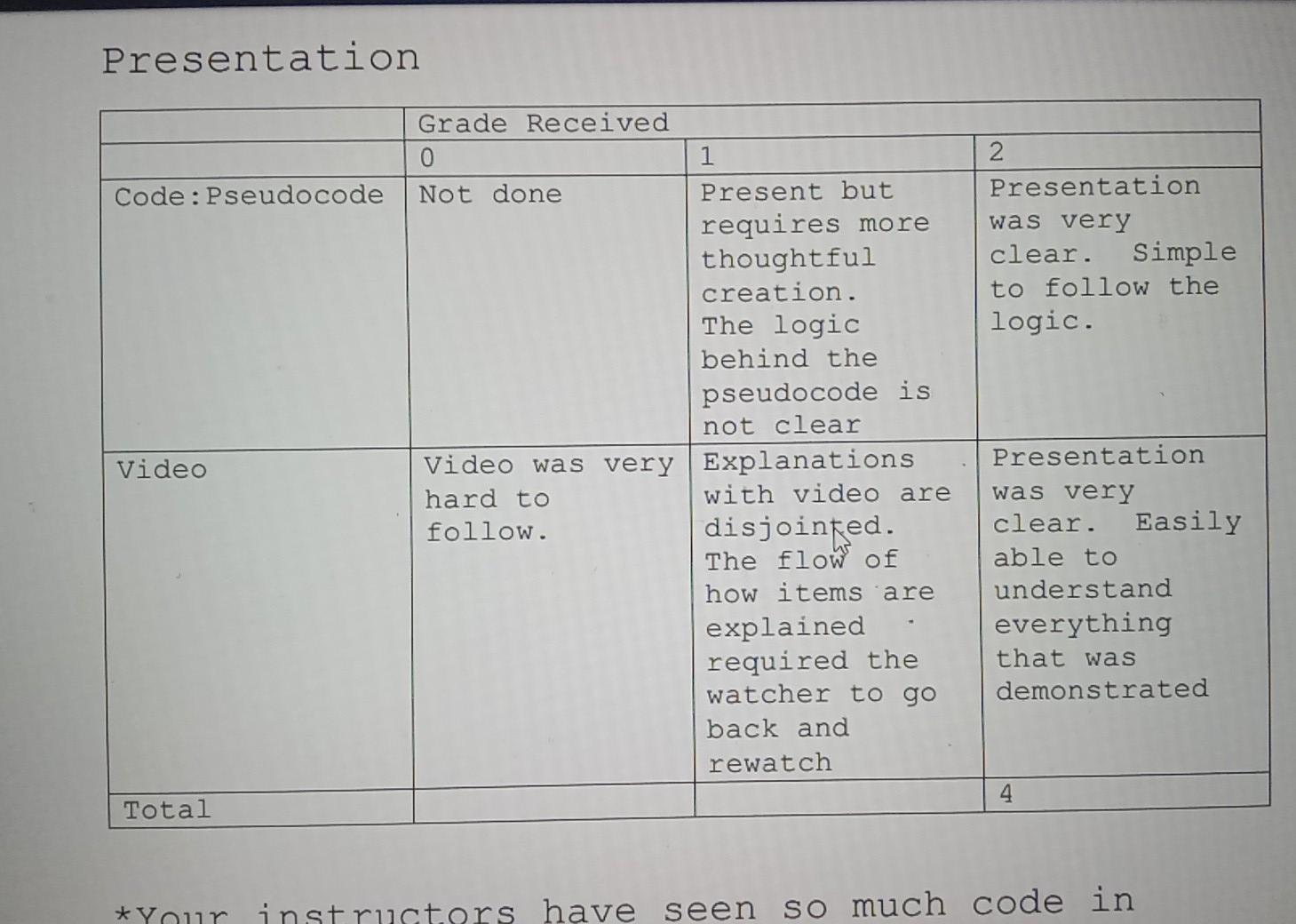
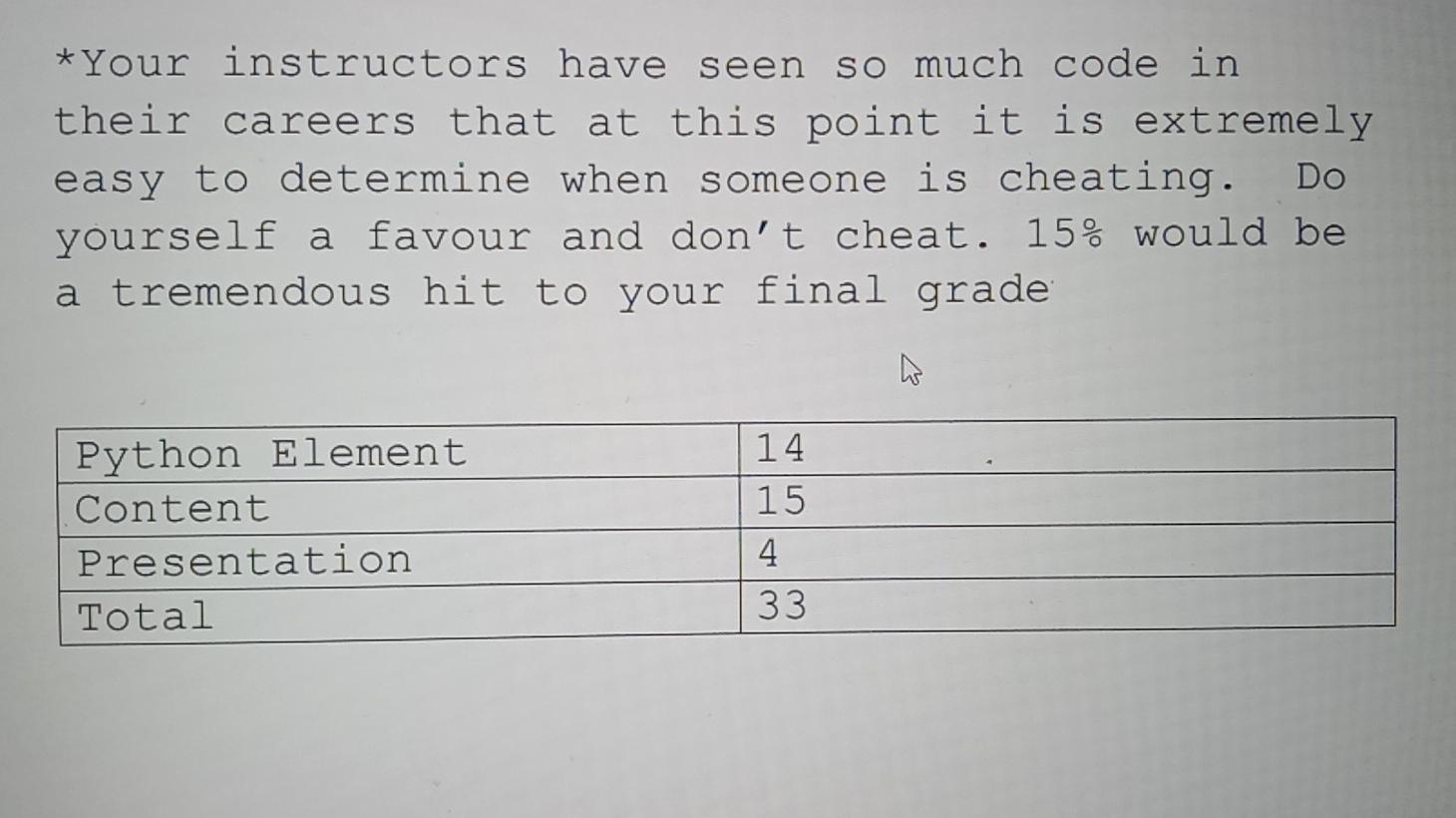
example
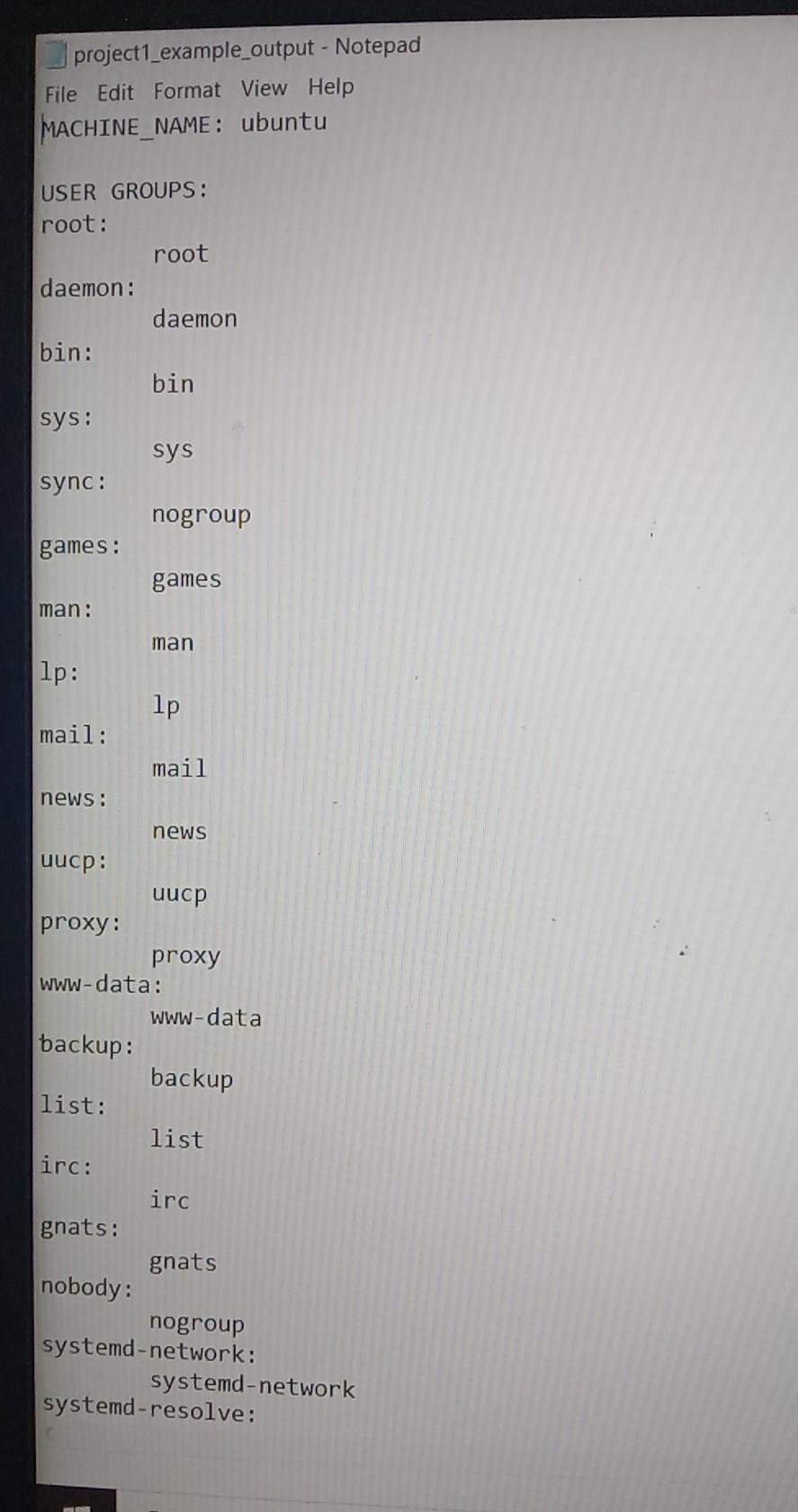
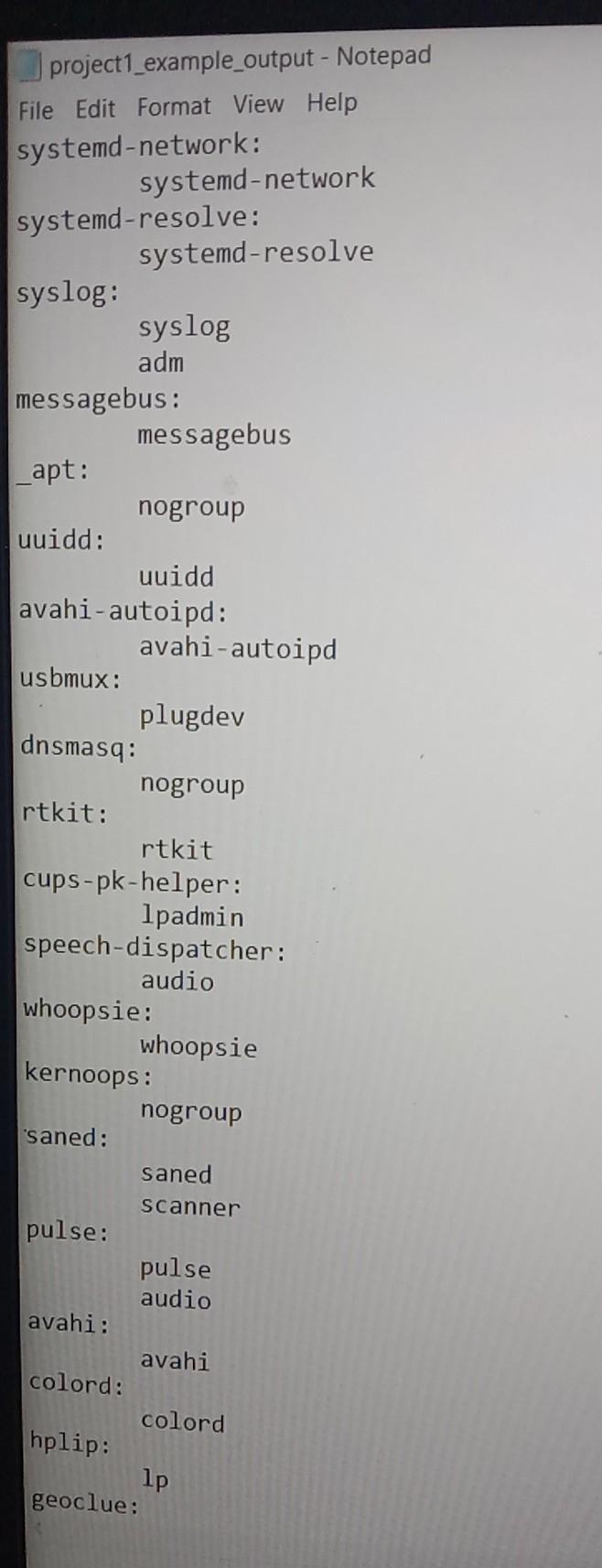
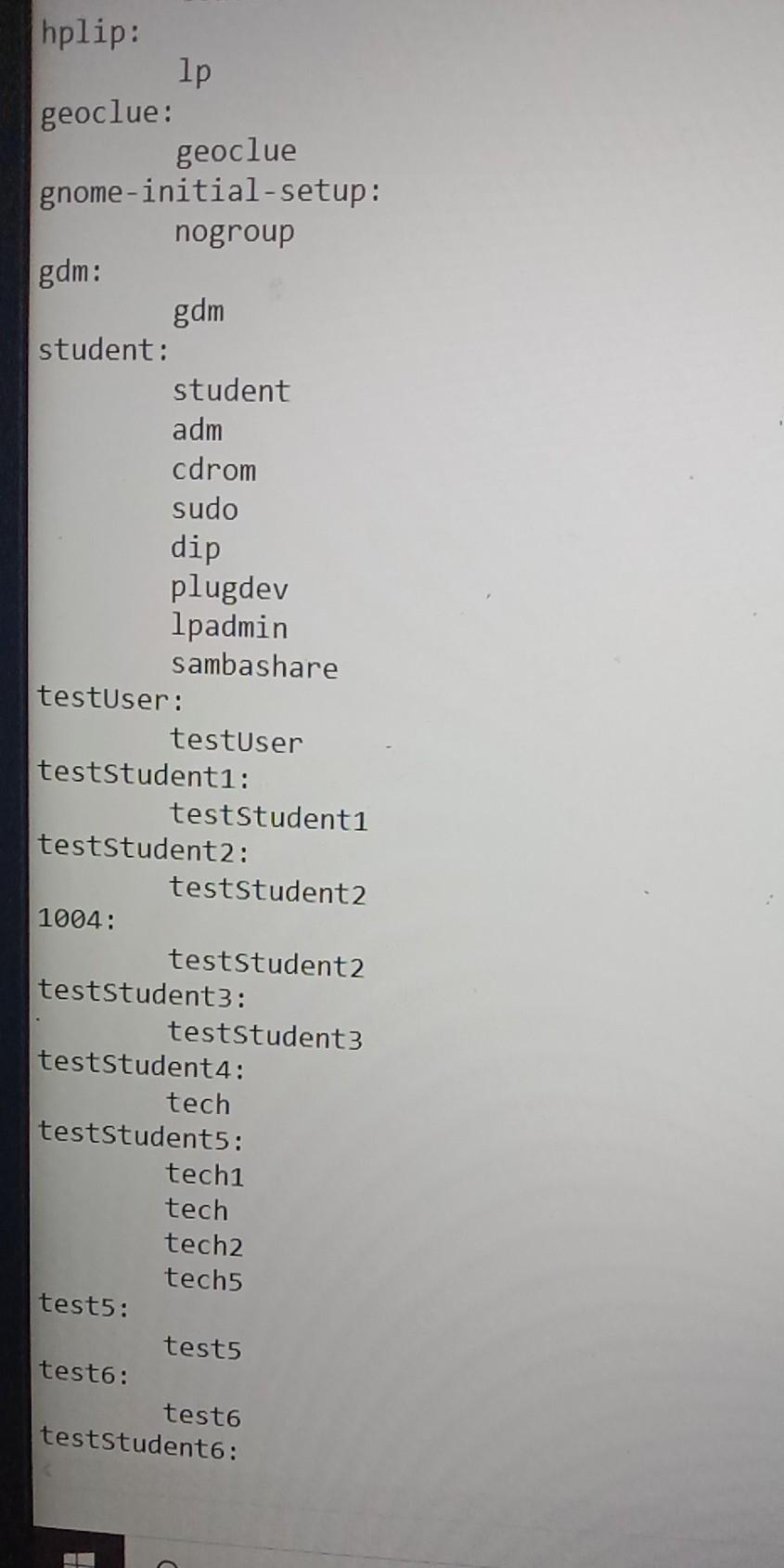
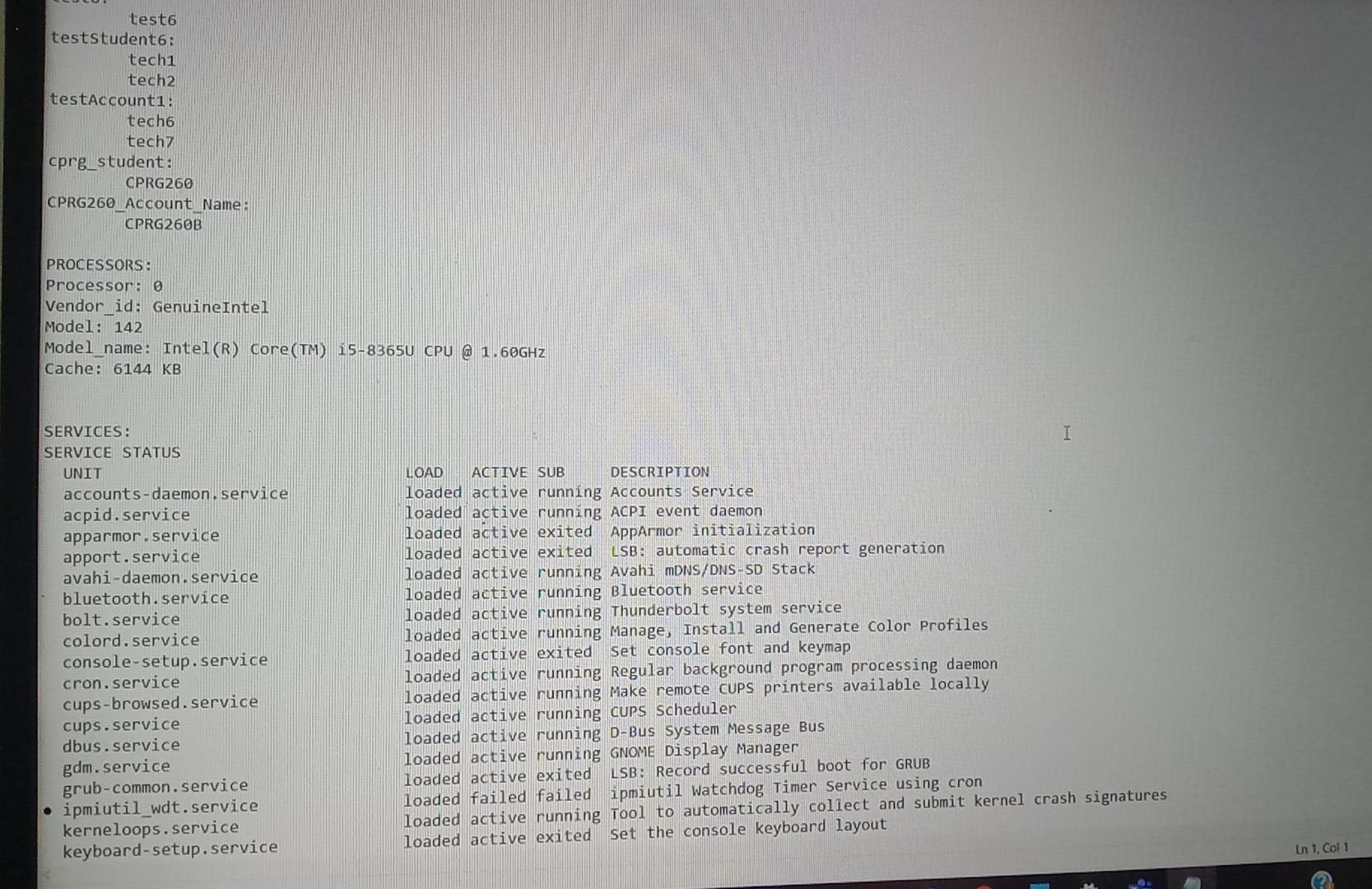
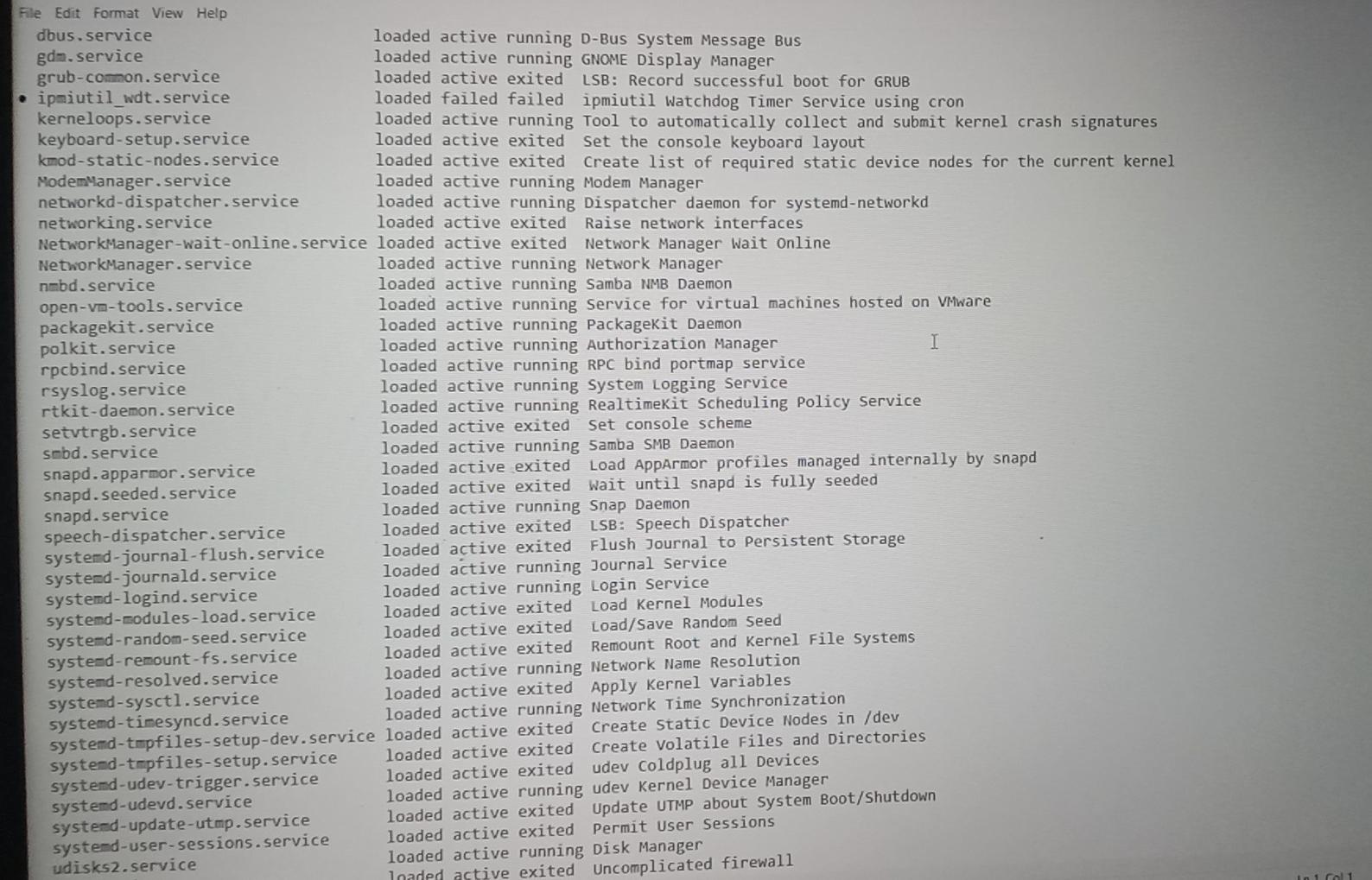
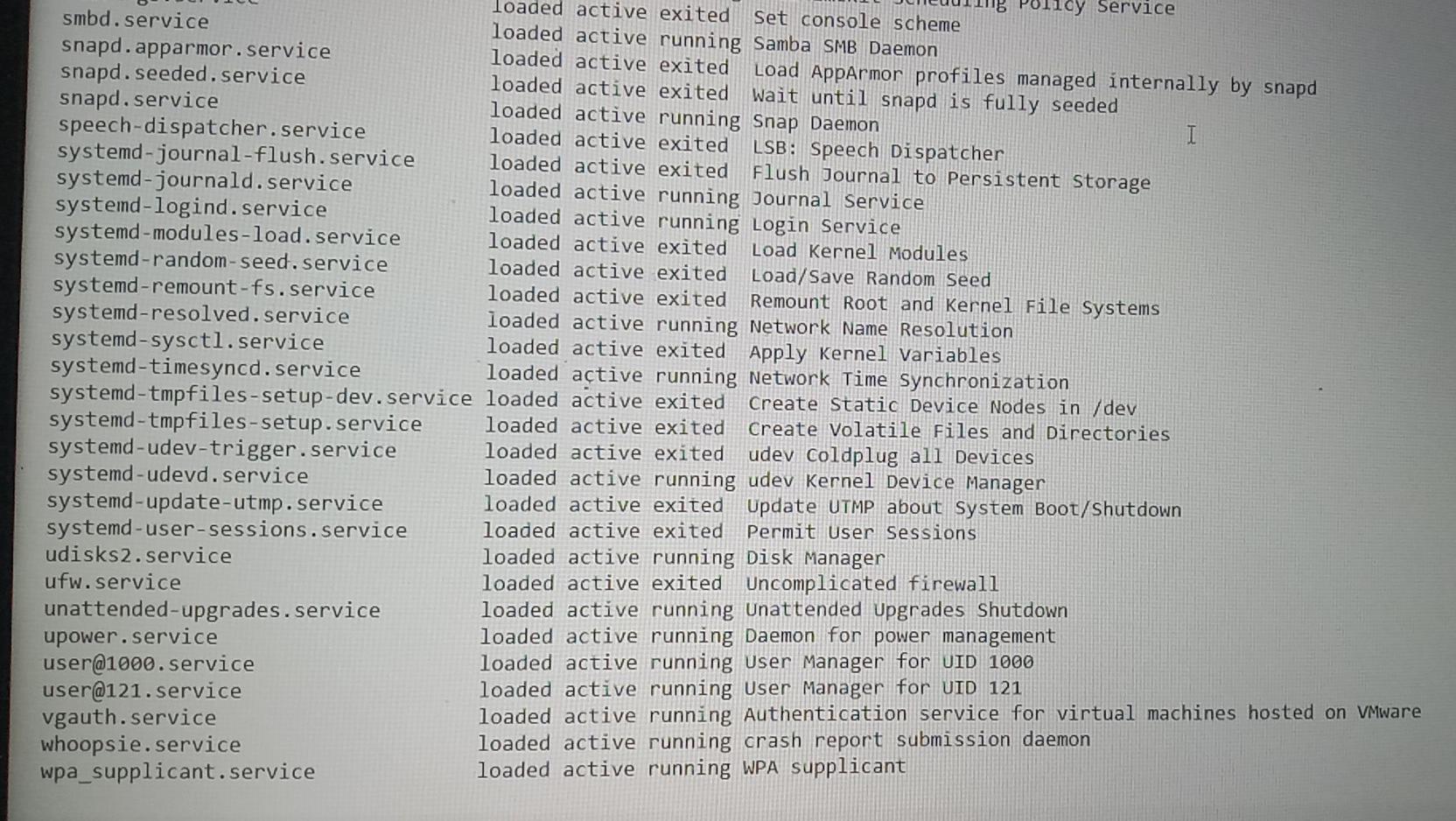
Project 1 *ensure you have read course policies in D2L shell Required python aspects for this project Pseudocode Submission of code in D2L (pseudocode is in a block comment at the beginning of the code) A 10-minute video of you running your script in your environment, your video must have you verbally describing your code and what is happening at execution. 10 minutes is a fimm stop point. Anything past that will not be watched. Do not submit a link to YouTube or other public video sharing service you have created for your submission. Your submissions needs to be handed in through D2L. Failure to do this will result in a 0% In your video, specifically point out in your code the required python requirements listed below. o Functions o Modules o Variables In your video, specifically point out in your code the required python requirements listed below. o Functions o Modules o Variables Constants Variety of data types o Lists. o Loops o File handling Scenario: o User input o Error handling Your boss has just acquired a new client that needs a security audit done on all their desktop machines. They don t want a script to run on the server. They want someone to manually go to each desktop and assess the security on it. They have 50 Linux desktops. Too log in, access system files, take notes, takes about 5 minutes for an experienced technician. For this technician doing this process you are looking at about 4 hours. For a new technician you are looking at least double that, close to 7 hours. Your boss wants you to: -Write a single script that retrieves the following Machine name List of all users and the group they are associated with From /proc/cpuinfo get the following 4 Processor Vendor id o o Model All o Model name o Cache services on machine and their current status text file for easy readability. Rubric Python Element: 0 = Not Present, Skill not demonstrated. 1 = Basic knowledge of python element was demonstrated, but more detail could have been applied to the code to show that the student fully has a grasp of the concept. 2 = Student has a very good concept of python element and they demonstrated the element in a way that was creative and shows advanced knowledge of the required python element. Python Element Functions Modules Variables: Constants Variables: Data types Lists Loops Error Handling TOTAL Grade Achieved 0 1 2 14 Content Machine name List of all users and the group they are associated with Grade Achieved 0 1 Not done Attempted but code was incomplete, confusing to follow, explanation was not strong. Commenting was absent. Not Attempted done but code was incomplete, confusing to follow, explanation was not strong. Commenting was absent. 2 Completed the required section of code. Incomplete or lack of depth of explanation in video. Commenting was present but needed more depth Completed the required section of code. Incomplete or lack of depth of explanation in video. Commenting was present but needed more depth 3 Task is completed. Code is simple to follow. Explanation of section in video demonstrates strong knowledge of task. Task is completed. Code is simple to follow. Explanation of section in video demonstrates strong knowledge of task. From /proc/cpuinfo get the following Processor Vendor_id Model Model name Cache All services on machine and their current status Not done Not done Attempted but code was incomplete, confusing to follow, explanation was not strong. Commenting was absent. Missing any one of these 5 will automatically get you a 1 . Missing 2 or more will get you a 0 Attempted but code was incomplete, confusing to follow, explanation was not strong. Commenting was absent. Completed the required section of code. Incomplete or lack of depth of explanation in video. Commenting was present but needed more depth Completed the required section of code. Incomplete or lack of depth of explanation in video. Commenting was present but needed more depth Task is completed. Code is simple to follow. Explanation of section in video demonstrates strong knowledge of task. Task is completed. Code is simple to follow. Explanation of section in video demonstrates strong knowledge of task. Readability of formatted output file Total Not done Attempted but code was incomplete, confusing to follow, explanation was not strong. Commenting was absent. more depth Completed the required section of code. Incomplete or lack of depth of elsplanation in video. Commenting was present but needed more depth task. Task is completed. Code is simple to follow. Explanation of section in video demonstrates strong knowledge of task. 15 Presentation. Code: Pseudocode Video Total Grade Received 0 Not done 1 Present but requires more thoughtful creation. The logic behind the pseudocode is not clear Video was very Explanations with video are hard to follow. disjointed. The flow of how items are explained required the watcher to go back and rewatch 2 Presentation was very clear. Simple to follow the logic. Presentation was very clear. Easily able to understand everything that was demonstrated 4 *Your instructors have seen so much code in *Your instructors have seen so much code in their careers that at this point it is extremely easy to determine when someone is cheating. Do yourself a favour and don t cheat. 15% would be a tremendous hit to your final grade Python Element Content Presentation Total 14 15 Sh 4 33 A project1_example_output - Notepad File Edit Format View Help MACHINE_NAME: ubuntu USER GROUPS: root: daemon: bin: sys: sync: games: man: 1p: mail: news: uucp: proxy: backup: list: irc: root gnats: nobody: daemon bin sys nogroup games man lp mail www-data: news uucp proxy www-data backup list irc gnats nogroup systemd-network: systemd-resolve: systemd-network project1_example_output - Notepad File Edit Format View Help systemd-network: systemd-resolve: syslog: _apt: uuidd: messagebus: usbmux: nogroup uuidd avahi-autoipd: systemd-network systemd-resolve syslog adm dnsmasq: rtkit: saned: messagebus pulse: avahi: rtkit cups-pk-helper: colord: avahi-autoipd lpadmin speech-dispatcher: audio plugdev whoopsie: kernoops: nogroup whoopsie nogroup saned scanner pulse audio avahi colord hplip: geoclue: lp hplip: geoclue: geoclue gnome-initial-setup: nogroup gdm: student: 1p testUser: 1004: gdm student adm cdrom sudo dip plugdev lpadmin sambashare testStudent1: testuser testStudent2: test5: test6: testStudent1 testStudent2 teststudent3: testStudent2 testStudent4: testStudent3 testStudent5: tech tech1 tech tech2 tech5 test5 test6 testStudent6: test6 teststudent6: tech1 tech2 testAccount1: tech6 tech7 cprg_student: CPRG260 CPRG260 Account Name: CPRG260B PROCESSORS: Processor: 0 Vendor id: GenuineIntel Model: 142 Model_name: Intel(R) Core(TM) i5-8365U CPU @ 1.60GHZ Cache: 6144 KB SERVICES: SERVICE STATUS UNIT accounts-daemon.service acpid.service apparmor.service apport.service avahi-daemon.service bluetooth.service bolt.service colord.service console-setup.service cron.service cups-browsed. service cups.service dbus.service gdm.service grub-common.service ipmiutil_wdt.service kerneloops.service keyboard-setup.service I LOAD ACTIVE SUB DESCRIPTION loaded active running Accounts Service loaded active running ACPI event daemoni loaded active exited AppArmor initialization loaded active exited LSB: automatic crash report generation loaded active running Avahi mDNS/DNS-SD Stack loaded active running Bluetooth service loaded active running Thunderbolt system service loaded active running Manage, Install and Generate Color Profiles loaded active exited Set console font and keymap loaded active running Regular background program processing daemon loaded active running Make remote CUPS printers available locally loaded active running CUPS Scheduler loaded active running D-Bus System Message Bus loaded active running GNOME Display Manager loaded active exited LSB: Record successful boot for GRUB ipmiutil Watchdog Timer Service using cron loaded failed failed loaded active running Tool to automatically collect and submit kernel crash signatures loaded active exited Set the console keyboard layout Ln 1, Col 1 File Edit Format View Help dbus.service gdm.service grub-common.service ipmiutil_wdt.service kerneloops.service keyboard-setup.service kmod-static-nodes.service ModemManager.service networkd-dispatcher.service networking.service NetworkManager-wait-online.service NetworkManager.service open-vm-tools.service packagekit.service nmbd.service polkit.service rpcbind.service rsyslog.service rtkit-daemon.service setvtrgb.service smbd.service snapd.apparmor.service snapd.seeded.service snapd.service speech-dispatcher.service systemd-journal-flush.service systemd-journald.service systemd-logind.service systemd-modules-load.service systemd-random-seed.service systemd-remount-fs.service systemd-resolved.service systemd-sysctl.service systemd-timesyncd.service systemd-tmpfiles-setup-dev.service systemd-tmpfiles-setup.service systemd-udev-trigger.service systemd-udevd.service systemd-update-utmp.service systemd-user-sessions.service udisks2.service loaded active running D-Bus System Message Bus loaded active running GNOME Display Manager loaded active exited LSB: Record successful boot for GRUB loaded failed failed ipmiutil Watchdog Timer Service using cron loaded active running Tool to automatically collect and submit kernel crash signatures loaded active exited Set the console keyboard layout loaded active exited Create list of required static device nodes for the current kernel loaded active running Modem Manager loaded active running Dispatcher daemon for systemd-networkd loaded active exited Raise network interfaces loaded active exited Network Manager Wait Online loaded active running Network Manager loaded active running Samba NMB Daemon loaded active running Service for virtual machines hosted on VMware loaded active running Packagekit Daemon I loaded active running Authorization Manager loaded active running RPC bind portmap service loaded active running System Logging Service loaded active running RealtimeKit Scheduling Policy Service loaded active exited Set console scheme loaded active running Samba SMB Daemon loaded active exited Load AppArmor profiles managed internally by snapd loaded active exited wait until snapd is fully seeded loaded active running Snap Daemon loaded active exited LSB: Speech Dispatcher loaded active exited Flush Journal to Persistent Storage loaded active running Journal Service loaded active running Login Service loaded active exited Load Kernel Modules loaded active exited Load/Save Random Seed loaded active exited Remount Root and Kernel File Systems loaded active running Network Name Resolution loaded active exited Apply Kernel variables loaded active running Network Time Synchronization loaded active exited Create Static Device Nodes in /dev loaded active exited loaded active exited loaded active running Create Volatile Files and Directories udev Coldplug all Devices udev Kernel Device Manager loaded active exited Update UTMP about System Boot/Shutdown loaded active exited Permit User Sessions loaded active running Disk Manager loaded active exited Uncomplicated firewall In 1 Coll smbd.service snapd.apparmor.service snapd. seeded.service snapd.service speech-dispatcher.service systemd-journal-flush.service systemd-journald.service systemd-logind.service systemd-modules-load.service systemd-random-seed. service systemd-remount-fs.service systemd-resolved.service systemd-sysctl.service systemd-timesyncd.service systemd-tmpfiles-setup-dev. service systemd-tmpfiles-setup.service systemd-udev-trigger.service systemd-udevd.service systemd-update-utmp.service systemd-user-sessions.service udisks2.service ufw.service unattended-upgrades. service upower.service user@1000.service user@121.service vgauth.service whoopsie.service wpa_supplicant.service loaded active exited Set console scheme loaded active running Samba SMB Daemon loaded active exited loaded active exited loaded active running loaded active exited loaded active exited loaded active running Journal Service loaded active running Login Service loaded active exited Policy Service Load AppArmor profiles managed internally by snapd Wait until snapd is fully seeded Snap Daemon LSB: Speech Dispatcher Flush Journal to Persistent Storage I loaded active exited Load Kernel Modules Load/Save Random Seed loaded active exited Remount Root and Kernel File Systems loaded active running Network Name Resolution loaded active exited Apply Kernel Variables loaded active running Network Time Synchronization loaded active exited loaded active exited loaded active exited loaded active running loaded active exited Create Sta Device Nodes in /dev Create Volatile Files and Directories udev Coldplug all Devices udev Kernel Device Manager Update UTMP about System Boot/Shutdown loaded active exited Permit User Sessions loaded active running Disk Manager loaded active exited Uncomplicated firewall loaded active running Unattended Upgrades Shutdown loaded active running Daemon for power management loaded active running User Manager for UID 1000 loaded active running User Manager for UID 121 loaded active running Authentication service for virtual machines hosted on VMware loaded active running crash report submission daemon loaded active running WPA supplicant
Step by Step Solution
★★★★★
3.40 Rating (169 Votes )
There are 3 Steps involved in it
Step: 1
Answer Below is the screenshot of code output Below is the python code for the same Your Name AIST 2...
Get Instant Access to Expert-Tailored Solutions
See step-by-step solutions with expert insights and AI powered tools for academic success
Step: 2

Step: 3

Ace Your Homework with AI
Get the answers you need in no time with our AI-driven, step-by-step assistance
Get Started