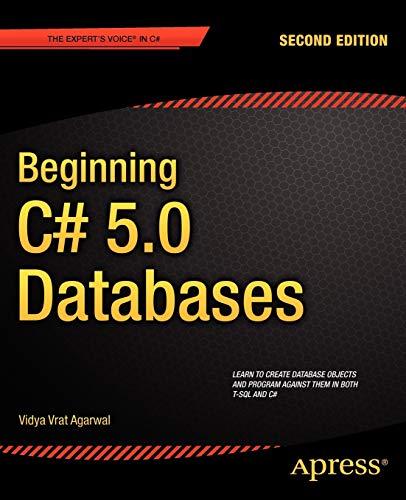Question
Write two separate functions that calculate the velocity (v) of an object of mass m when it falls to the ground at a height h
Write two separate functions that calculate the velocity (v) of an object of mass m when it falls to the ground at a height h in an environment where there is no friction, return the result and calculate the potential energy (Ep) at the point where it is released and return the result. When rotating the results, set the rounding precision to 2. Call the functions you have written with the values you will get from the user with the input and print the results (do not mind the user, use the constant given below). If the user enters the values as strings, use the appropriate try block to print "Please enter only numerical values". Ep = mgh g = 9,8 m / s v
You are asked to calculate the Celsius temperature value you will get through the application (visual interface) as Fahrenheit and Rmer degrees and show it on the application. Write the application that will do this job and meet the following criteria using the class structure and Tkinter. The necessary equations are given below.
Set the window dimensions as 300x300. Set the window title as "Degree conversions". Place the appropriate widget in which degrees Celsius can be entered. Place the appropriate window tools that you can display Fahrenheit and Rmer degrees after conversion. Place the button that will show the calculation and the results in the application. Write two separate instance methods that calculate Fahrenheit and Rmer degrees and return the value. Write the method that will display the calculated results when the button is pressed. If the button is pressed without entering any value as degrees Celsius, proceed as if 0 was entered. Use packs for placements. C / 100 = (F-32) / 180 = R / 80
You are asked to write the application (visual interface) that prints the prime numbers up to the upper limit entered into the Listbox. Write the application that will do this job and meet the following criteria using the class structure and Tkinter.
Set the window dimensions as 300x200. Set the window title as "Prime numbers". Place the widget to get the upper border. Insert the Listbox tool where the prime numbers up to the upper limit will be printed. Place the widgets using place and fit them to the window. Add a file menu and add "Calculate" and "Close" submenus under it. When you click on the calculate menu, add the prime numbers up to the upper limit to the Listbox tool. When clicking on the calculate menu, show a standard dialog window that gives a "Please enter number" error if no number is entered. Close the application when clicking on the Close menu. Add the About menu and add the "Information" submenu below it. When you click on the info menu, a standard dialog window of info type opens and print how many prime numbers are up to the upper limit entered with the entered number. For example, when 10 is entered, 4 prime numbers should be entered into the list box, including 2,3,5,7. In the information window, it should read "There are 4 prime numbers up to the number 10".
Step by Step Solution
There are 3 Steps involved in it
Step: 1

Get Instant Access to Expert-Tailored Solutions
See step-by-step solutions with expert insights and AI powered tools for academic success
Step: 2

Step: 3

Ace Your Homework with AI
Get the answers you need in no time with our AI-driven, step-by-step assistance
Get Started