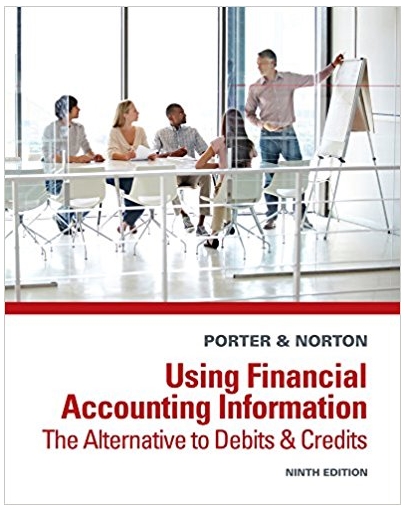Answered step by step
Verified Expert Solution
Question
1 Approved Answer
xcel Homework Assignment #3 Saved Help Save & Exit Su Required Information. [The following information applies to the questions displayed below] This Applying Excel






xcel Homework Assignment #3 Saved Help Save & Exit Su Required Information. [The following information applies to the questions displayed below] This Applying Excel worksheet includes an explanation of the Present Value (PV) formula. Use the PV formula in Excel to solve for the two scenarios in the spreadsheet. After completing both requirements, verify the amounts from each scenario below. ed For Scenario A: Interest Rate 10% Present Value $8,264.46 ences Check your formula setup by changing the "Future date received" to 5 years instead of 2 years, while keeping all other data the same from the original example. If working properly, at a Interest Rate of 10%, the Present Value should now be $6,209.21. For Scenario B Interest Rate 10% Present Value $18,953.93 Check your formula setup by changing the 'Annual Cash Receipt to $7,500 instead of $5,000, while keeping all other data the same from the original example. If working properly, at a Interest Rate of 10%, the Present Value should now be $28,430.90. If you did not get any of these answers, reset the values indicated in the scenarios above and review your formulas based on what you learned in the Tutorial tab. This question will be send to your instructor for grading. Prev B 12 of 4 MacBook Air Next >
Step by Step Solution
There are 3 Steps involved in it
Step: 1

Get Instant Access to Expert-Tailored Solutions
See step-by-step solutions with expert insights and AI powered tools for academic success
Step: 2

Step: 3

Ace Your Homework with AI
Get the answers you need in no time with our AI-driven, step-by-step assistance
Get Started