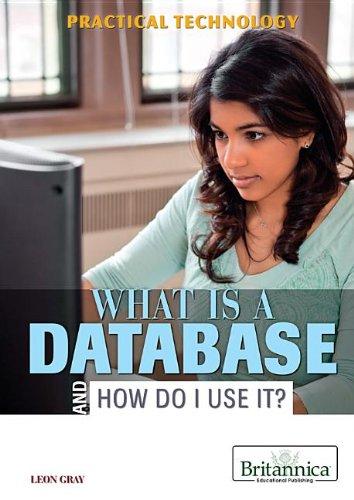Answered step by step
Verified Expert Solution
Question
1 Approved Answer
Year Quarter Location CarClass Revenue NumCars 2018 Q1 Airport Economy 1011191 5650 2018 Q1 Downtown Economy 943509 5965 2017 Q4 Airport Economy 926382 5122 2016
Year Quarter Location CarClass Revenue NumCars
2018 Q1 Airport Economy 1011191 5650
2018 Q1 Downtown Economy 943509 5965
2017 Q4 Airport Economy 926382 5122
2016 Q3 Downtown Economy 777155 5280
2017 Q1 Downtown Economy 725178 4802
2017 Q4 Downtown Economy 710955 4529
2016 Q3 Airport Economy 708349 4649
2018 Q2 Airport Premium 697496 3726
2018 Q2 Airport SUV 697326 3918
2018 Q2 Airport Hybrid 697206 3781
2017 Q3 Downtown Economy 687341 4451
2018 Q1 Airport SUV 685728 3923
2018 Q1 Airport Premium 685524 3722
2018 Q1 Airport Hybrid 685013 3812
2017 Q3 Airport Hybrid 664684 3850
2017 Q3 Airport Premium 664353 3807
2017 Q3 Airport SUV 664219 4017
2017 Q2 Downtown Economy 646991 4218
2016 Q4 Airport Premium 640671 3816
2016 Q4 Airport Hybrid 640254 3898
2016 Q4 Airport SUV 623463 4034
2016 Q4 Airport Economy 618064 4031
2017 Q2 Airport Premium 605136 3486
2017 Q2 Airport SUV 604825 3709
2017 Q2 Airport Hybrid 604445 3578
2016 Q4 Downtown Premium 602216 3780
2016 Q4 Downtown Hybrid 601894 3869
2016 Q4 Downtown SUV 601517 4018
2018 Q2 Airport Economy 600780 3114
2017 Q3 Airport Economy 599375 3485
2018 Q2 Downtown Economy 580217 3532
2017 Q1 Airport Premium 571105 3351
2017 Q1 Airport SUV 570887 3552
2017 Q1 Airport Hybrid 570859 3446
2017 Q4 Airport Hybrid 546026 3054
2017 Q4 Airport SUV 545509 3168
2017 Q4 Airport Premium 545319 3022
2016 Q3 Downtown SUV 521701 3532
2016 Q3 Downtown Hybrid 521472 3376
2016 Q3 Downtown Premium 521308 3315
2016 Q4 Downtown Economy 513442 3389
2017 Q2 Downtown Hybrid 505147 3110
2017 Q2 Downtown SUV 505039 3187
2017 Q2 Downtown Premium 504891 3040
2017 Q1 Airport Economy 503650 3231
2017 Q3 Downtown SUV 499871 3134
2017 Q3 Downtown Hybrid 499161 3005
2017 Q3 Downtown Premium 499079 2947
2016 Q3 Airport Hybrid 488077 3029
2016 Q3 Airport Premium 487711 2945
2016 Q3 Airport SUV 487214 3138
2016 Q2 Airport Economy 484954 3272
2016 Q2 Downtown Hybrid 470951 3072
2016 Q2 Downtown SUV 470764 3213
2016 Q2 Downtown Premium 470558 3034
2016 Q1 Airport Economy 453665 3196
2018 Q1 Downtown Premium 436719 2500
2018 Q1 Downtown Hybrid 436650 2515
2018 Q1 Downtown SUV 436119 2643
2017 Q4 Downtown Premium 435682 2512
2017 Q4 Downtown Hybrid 435056 2569
2017 Q4 Downtown SUV 434943 2655
2017 Q1 Downtown Hybrid 428988 2675
2017 Q1 Downtown Premium 428691 2609
2017 Q1 Downtown SUV 428575 2744
2016 Q2 Downtown Economy 382948 2688
2017 Q2 Airport Economy 371631 2111
2016 Q1 Airport SUV 363309 2439
2016 Q1 Airport Hybrid 363062 2354
2016 Q1 Airport Premium 362646 2289
2016 Q1 Downtown Economy 361977 2658
2016 Q1 Downtown SUV 358062 2463
2016 Q1 Downtown Hybrid 357967 2373
2016 Q1 Downtown Premium 357693 2336
2018 Q2 Downtown Premium 332931 1837
2018 Q2 Downtown SUV 332851 1917
2018 Q2 Downtown Hybrid 332307 1873
2016 Q2 Airport Hybrid 306364 1943
2016 Q2 Airport Premium 305996 1895
2016 Q2 Airport SUV 305953 1987
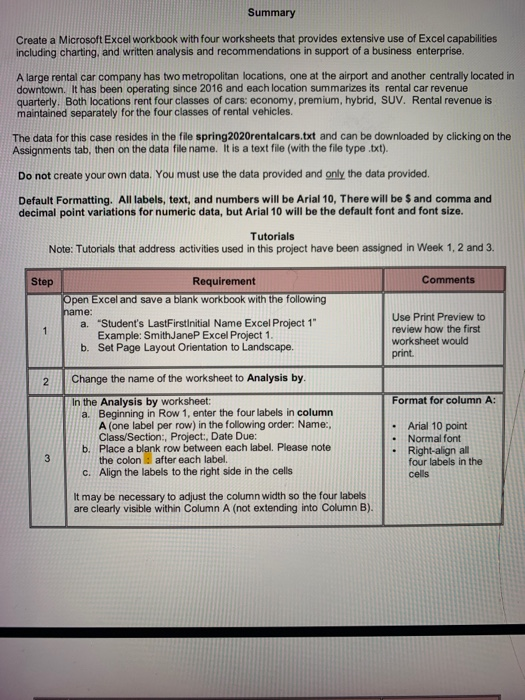
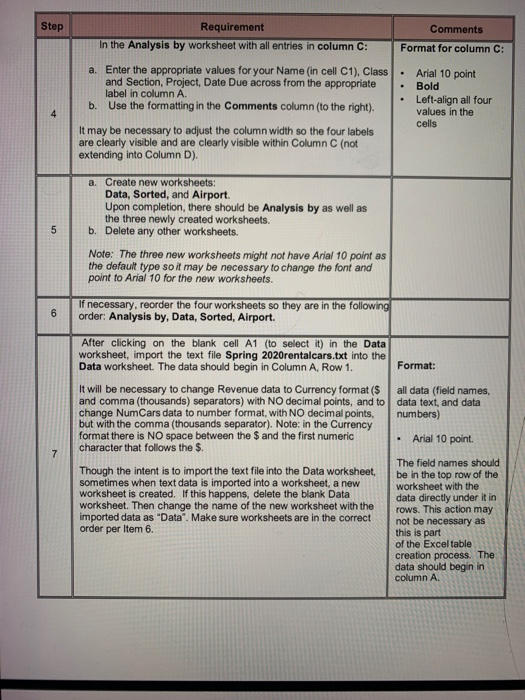
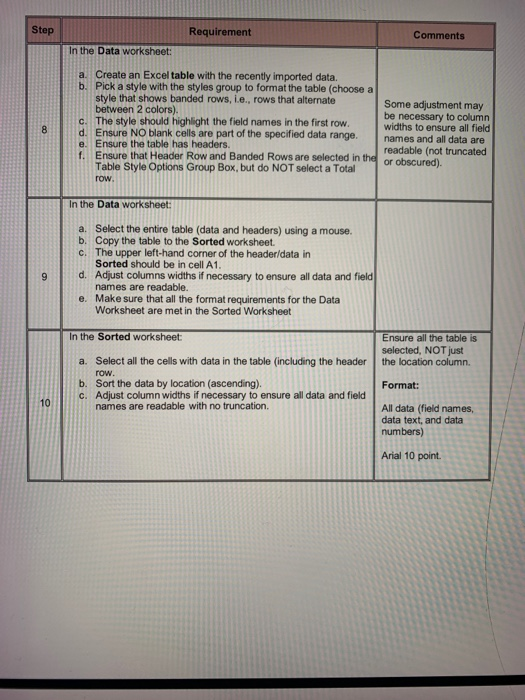



i can post an attachment, i posted the data first.
Year Quarter Location CarClass Revenue NumCars
2018 Q1 Airport Economy 1011191 5650
2018 Q1 Downtown Economy 943509 5965
2017 Q4 Airport Economy 926382 5122
2016 Q3 Downtown Economy 777155 5280
2017 Q1 Downtown Economy 725178 4802
2017 Q4 Downtown Economy 710955 4529
2016 Q3 Airport Economy 708349 4649
2018 Q2 Airport Premium 697496 3726
2018 Q2 Airport SUV 697326 3918
2018 Q2 Airport Hybrid 697206 3781
2017 Q3 Downtown Economy 687341 4451
2018 Q1 Airport SUV 685728 3923
2018 Q1 Airport Premium 685524 3722
2018 Q1 Airport Hybrid 685013 3812
2017 Q3 Airport Hybrid 664684 3850
2017 Q3 Airport Premium 664353 3807
2017 Q3 Airport SUV 664219 4017
2017 Q2 Downtown Economy 646991 4218
2016 Q4 Airport Premium 640671 3816
2016 Q4 Airport Hybrid 640254 3898
2016 Q4 Airport SUV 623463 4034
2016 Q4 Airport Economy 618064 4031
2017 Q2 Airport Premium 605136 3486
2017 Q2 Airport SUV 604825 3709
2017 Q2 Airport Hybrid 604445 3578
2016 Q4 Downtown Premium 602216 3780
2016 Q4 Downtown Hybrid 601894 3869
2016 Q4 Downtown SUV 601517 4018
2018 Q2 Airport Economy 600780 3114
2017 Q3 Airport Economy 599375 3485
2018 Q2 Downtown Economy 580217 3532
2017 Q1 Airport Premium 571105 3351
2017 Q1 Airport SUV 570887 3552
2017 Q1 Airport Hybrid 570859 3446
2017 Q4 Airport Hybrid 546026 3054
2017 Q4 Airport SUV 545509 3168
2017 Q4 Airport Premium 545319 3022
2016 Q3 Downtown SUV 521701 3532
2016 Q3 Downtown Hybrid 521472 3376
2016 Q3 Downtown Premium 521308 3315
2016 Q4 Downtown Economy 513442 3389
2017 Q2 Downtown Hybrid 505147 3110
2017 Q2 Downtown SUV 505039 3187
2017 Q2 Downtown Premium 504891 3040
2017 Q1 Airport Economy 503650 3231
2017 Q3 Downtown SUV 499871 3134
2017 Q3 Downtown Hybrid 499161 3005
2017 Q3 Downtown Premium 499079 2947
2016 Q3 Airport Hybrid 488077 3029
2016 Q3 Airport Premium 487711 2945
2016 Q3 Airport SUV 487214 3138
2016 Q2 Airport Economy 484954 3272
2016 Q2 Downtown Hybrid 470951 3072
2016 Q2 Downtown SUV 470764 3213
2016 Q2 Downtown Premium 470558 3034
2016 Q1 Airport Economy 453665 3196
2018 Q1 Downtown Premium 436719 2500
2018 Q1 Downtown Hybrid 436650 2515
2018 Q1 Downtown SUV 436119 2643
2017 Q4 Downtown Premium 435682 2512
2017 Q4 Downtown Hybrid 435056 2569
2017 Q4 Downtown SUV 434943 2655
2017 Q1 Downtown Hybrid 428988 2675
2017 Q1 Downtown Premium 428691 2609
2017 Q1 Downtown SUV 428575 2744
2016 Q2 Downtown Economy 382948 2688
2017 Q2 Airport Economy 371631 2111
2016 Q1 Airport SUV 363309 2439
2016 Q1 Airport Hybrid 363062 2354
2016 Q1 Airport Premium 362646 2289
2016 Q1 Downtown Economy 361977 2658
2016 Q1 Downtown SUV 358062 2463
2016 Q1 Downtown Hybrid 357967 2373
2016 Q1 Downtown Premium 357693 2336
2018 Q2 Downtown Premium 332931 1837
2018 Q2 Downtown SUV 332851 1917
2018 Q2 Downtown Hybrid 332307 1873
2016 Q2 Airport Hybrid 306364 1943
2016 Q2 Airport Premium 305996 1895
2016 Q2 Airport SUV 305953 1987
This is the data.
i sent pictures of the question
Summary Create a Microsoft Excel Workbook with four worksheets that provides extensive use of Excel capabilities including charting, and written analysis and recommendations in support of a business enterprise. A large rental car company has two metropolitan locations, one at the airport and another centrally located in downtown. It has been operating since 2016 and each location summarizes its rental car revenue quarterly. Both locations rent four classes of cars: economy, premium, hybrid, SUV. Rental revenue is maintained separately for the four classes of rental vehicles. The data for this case resides in the file spring 2020rentalcars.txt and can be downloaded by clicking on the Assignments tab, then on the data file name. It is a text file (with the file type .txt). Do not create your own data. You must use the data provided and only the data provided. Default Formatting. All labels, text, and numbers will be Arial 10, There will be $ and comma and decimal point variations for numeric data, but Arial 10 will be the default font and font size. Tutorials Note: Tutorials that address activities used in this project have been assigned in Week 1, 2 and 3. Step Comments Requirement Open Excel and save a blank workbook with the following name: a. "Student's LastFirstInitial Name Excel Project 1" Example: SmithJaneP Excel Project 1. b. Set Page Layout Orientation to Landscape. Use Print Preview to review how the first worksheet would print. Change the name of the worksheet to Analysis by. Format for column A: In the Analysis by worksheet: a. Beginning in Row 1, enter the four labels in column A (one label per row) in the following order: Name: Class/Sections, Project:, Date Due: b. Place a blank row between each label. Please note the colon after each label. c. Align the labels to the right side in the cells Arial 10 point Normal font Right-align al four labels in the cells It may be necessary to adjust the column width so the four labels are clearly visible within Column A (not extending into Column B). Step Requirement In the Analysis by worksheet with all entries in column C: Comments Format for column C: a. Enter the appropriate values for your Name (in cell C1). Class and Section, Project, Date Due across from the appropriate label in column A. b. Use the formatting in the Comments column (to the right). . Arial 10 point Bold Left-align all four values in the cells It may be necessary to adjust the column width so the four labels are clearly visible and are clearly visible within Column C (not extending into Column D). a. Create new worksheets: Data, Sorted, and Airport. Upon completion, there should be Analysis by as well as the three newly created worksheets. b. Delete any other worksheets. Note: The three new worksheets might not have Arial 10 point as the default type so it may be necessary to change the font and point to Arial 10 for the new worksheets. If necessary, reorder the four worksheets so they are in the following order: Analysis by, Data, Sorted, Airport. After clicking on the blank cell A1 (to select it) in the Data worksheet, import the text file Spring 2020rentalcars.txt into the Data worksheet. The data should begin in Column A, Row 1. Format: It will be necessary to change Revenue data to Currency format($ and comma (thousands) separators) with NO decimal points, and to change NumCars data to number format, with NO decimal points, but with the comma (thousands separator). Note: in the Currency format there is NO space between the $ and the first numeric character that follows the $. all data (field names. data text, and data numbers) ge NumCars and separators) with NO Currency format (s Arial 10 point Though the intent is to import the text file into the Data worksheet sometimes when text data is imported into a worksheet, a new worksheet is created. If this happens, delete the blank Data worksheet. Then change the name of the new worksheet with the imported data as "Data". Make sure worksheets are in the correct order per Item 6. The field names should be in the top row of the worksheet with the data directly under it in rows. This action may not be necessary as this is part of the Excel table creation process. The data should begin in column A. Step Requirement Comments In the Data worksheet: a. Create an Excel table with the recently imported data. b. Pick a style with the styles group to format the table (choose a style that shows banded rows, i.e., rows that alternate Some adjustment may between 2 colors). be necessary to column C. The style should highlight the field names in the first row. widths to ensure all field d. Ensure NO blank cells are part of the specified data range. names and all data are e. Ensure the table has headers. readable (not truncated f. Ensure that Header Row and Banded Rows are selected in the or obscured) Table Style Options Group Box, but do NOT select a Total row. In the Data worksheet: a. Select the entire table (data and headers) using a mouse. b. Copy the table to the Sorted worksheet. c. The upper left-hand corner of the header/data in Sorted should be in cell A1. d. Adjust columns widths if necessary to ensure all data and field names are readable. e. Make sure that all the format requirements for the Data Worksheet are met in the Sorted Worksheet 9 In the Sorted worksheet: Ensure all the table is selected, NOT just the location column. a. Select all the cells with data in the table (including the header row. Format: b. Sort the data by location (ascending). c. Adjust column widths if necessary to ensure all data and field names are readable with no truncation. All data (field names, data text, and data numbers) Arial 10 point. Step Requirement Copy the entire table from the Sorted worksheet to the Airport worksheet. In the Airport worksheet, the field names should be in row 1 and the Year column should be in column Comments Ensure all cells with data are selected Format: b. Some column adjustments may be necessary so that the field names as well as the data is all legible. C. Make sure that the same format requirements for the Data Worksheet are met in the Airport Worksheet. Al data (field names, data text, and data numbers) Arial 10 point In the Airport worksheet: a. Delete all the rows in the table where the data is for Downtown. a. The field names should remain at the top of the table. b. The remaining data should be for the Airport location. In the Airport worksheet, using a custom sort: a. Sort all the data first by CarClass (Ascending). b. then by Year (Ascending). c. then by Quarter (Ascending) Ensure that all cells with data have been selected before sorting. This sort is completed in a single step, not 3 separate steps. The format of the table must be extended to the new column In the Airport worksheet: a. Add a new column heading AvgRev for the column where the average revenue per car for each row will be calculated and displayed. This column must be the next column to the right of the NumCars column, the column heading should be in Cell G1. Add a formula to calculate the Avg Rev by dividing the contents of the Revenue cell by the contents of the NumCars cell for each data row in the table The Avg Rev values format is currency (a $ and two decimal points) with no space between the $ and the first number following it. When you are clicking on cells to construct a formula in cell G2, while you may be expecting to see E2/F2 what may appear in the cell editor is Revenue/@ Step by Step Solution
There are 3 Steps involved in it
Step: 1

Get Instant Access to Expert-Tailored Solutions
See step-by-step solutions with expert insights and AI powered tools for academic success
Step: 2

Step: 3

Ace Your Homework with AI
Get the answers you need in no time with our AI-driven, step-by-step assistance
Get Started