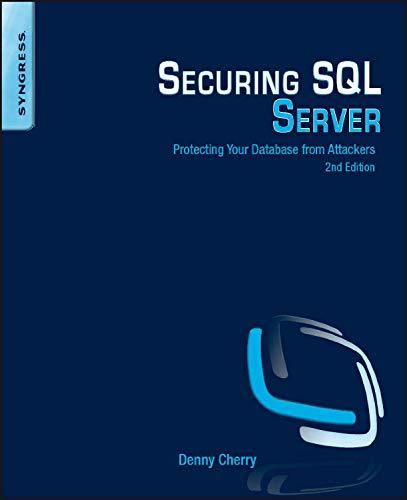Answered step by step
Verified Expert Solution
Question
1 Approved Answer
YO 2 2 _ Excel _ CH 0 9 _ Prepare _ Data _ Integration _ PartB Project Description: The Red Bluff Golf Course &
YOExcelCHPrepareDataIntegrationPartB
Project Description:
The Red Bluff Golf Course & Pro Shop manager, Aleeta Herriott, has asked you to create a report that analyzes costs and revenues from tournaments hosted over the past year. In the past, her staff had to reenter data manually from different sources to create this report because no one at the resort knew how to import the data. As a result, they rarel completed the report. Aleeta worries about the accuracy of the reports that were compiled because of the manual data entry. However, she did keep all the original files. Recently, a new Golf database was created to track sales and allow easy export to Excel for analysis. Aleeta wants you to design a spreadsheet that will help her automate the process of gathering and standardizing the data from the past for analysis.
Steps to Perform:
tableStepInstructions,tablePointsPossibletableStart Excel. Download and open the file namedExcelChPrepareDatalntegrationofxlsx Grader has automatically added your lastname to the beginning of the filename.tableA list of customer information on a tournament golf club giveaway has been provided in theExcelChPrepareDatalntegrationofxlsx workbook. The data needs to be cleansedbefore it can be used for purposes such as analysis or merging to a Word document.On the RegistrationData worksheet in column B use Flash Fill to separate the first name fromthe name in column A tableThe dates in column C are not stored in date formats that Excel can use. In column D useFlash Fill to convert the data in column C into a monthdayyear date format eg etc.tableThe phone numbers provided in column are not in a standard phone number format. In orderto include these phone numbers in mail merges or other professional formats, they need to beformatted using a hyphen.In column use Flash Fill to convert the string of numbers in column to include a hyphen inbetween the first digits and the last digits eg etc.
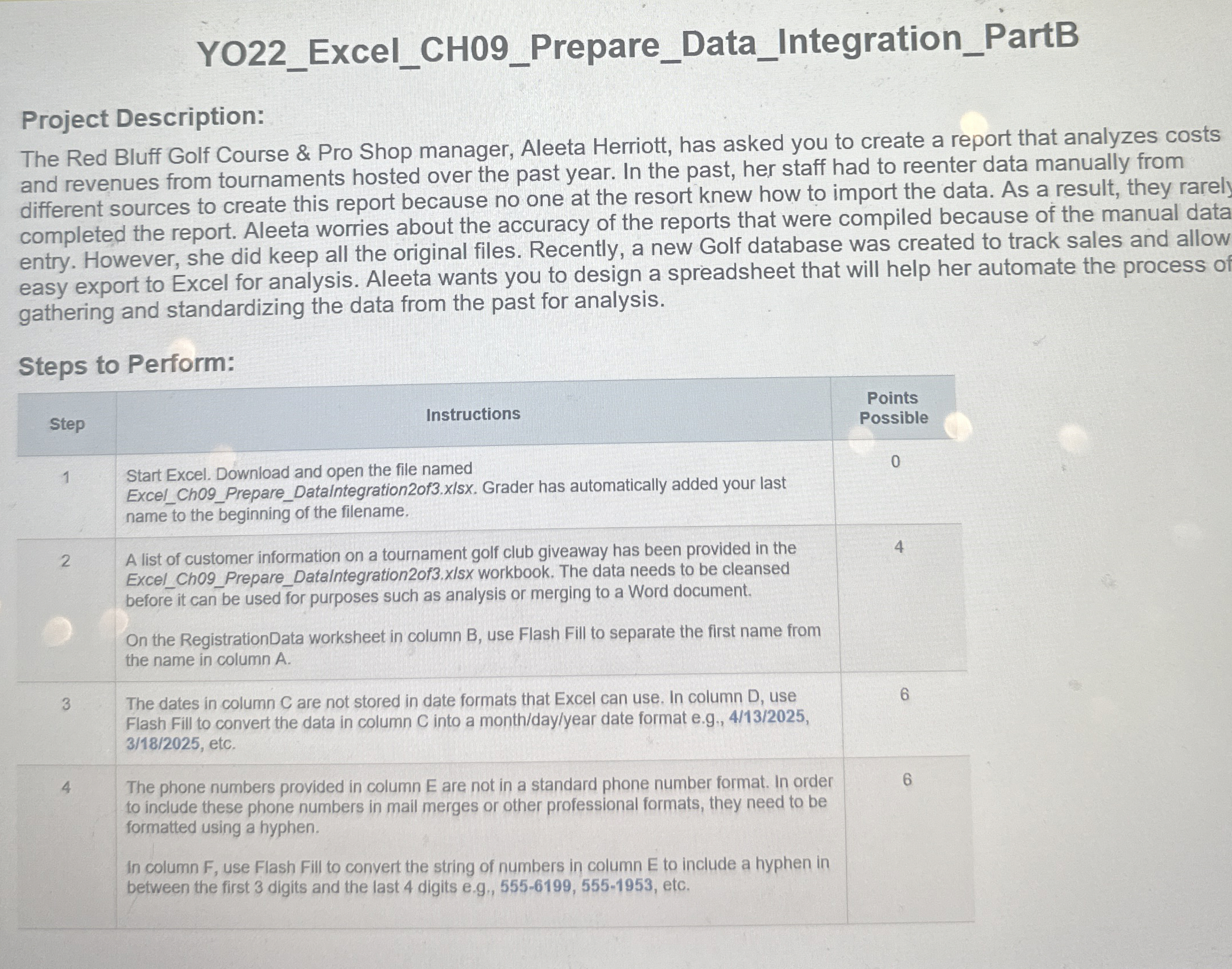
Step by Step Solution
There are 3 Steps involved in it
Step: 1

Get Instant Access to Expert-Tailored Solutions
See step-by-step solutions with expert insights and AI powered tools for academic success
Step: 2

Step: 3

Ace Your Homework with AI
Get the answers you need in no time with our AI-driven, step-by-step assistance
Get Started