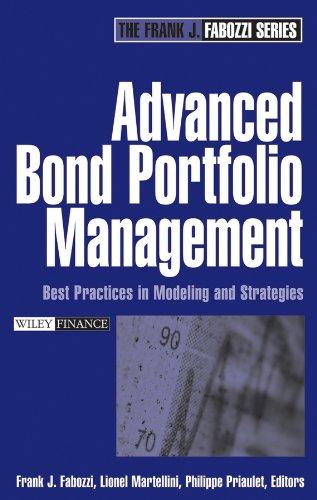Question
You are building a formula in Excel, and you intend to copy the formula into many destination cells. All instances of the formula you create
You are building a formula in Excel, and you intend to copy the formula into many destination cells. All instances of the formula you create are intended to refer to the same period begin date, which is located in cell C10 of your spreadsheet. How can you create an absolute reference to cell C10 in your formula? (select all valid responses)
Group of answer choices
Type C&"TEN" in your formula in the place where you want to create an absolute reference to cell C10
Type $C$10 in your formula in the place where you want to reference cell C10
Give cell C10 the name "Begin_date" and refer to "Begin_date" in place of cell C10 in your formula
Use cell C10 in your formula, and press the [F4] key one time after entering C10 in your formula
Step by Step Solution
There are 3 Steps involved in it
Step: 1

Get Instant Access to Expert-Tailored Solutions
See step-by-step solutions with expert insights and AI powered tools for academic success
Step: 2

Step: 3

Ace Your Homework with AI
Get the answers you need in no time with our AI-driven, step-by-step assistance
Get Started