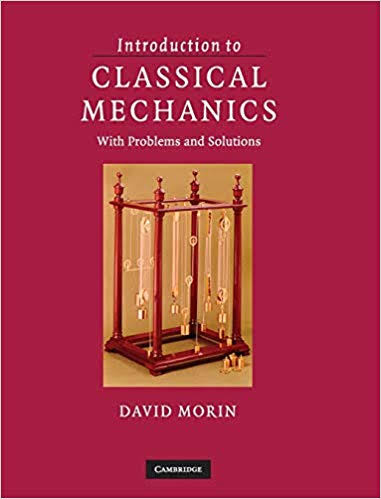You are documenting part of the sales process for Neverland Company. It is a company with many locations around the country. The process to document
You are documenting part of the sales process for Neverland Company. It is a company with many locations around the country.
The process to document is as follows:
Sales have been set up to handle both: cash and credit sales. The goal is to streamline transactions to make the process effective and secure. At the end of each day the late shift store manager of each store enters a code into the cash register, (Hint: consider the cash register a peripheral device); when the code in entered, the cash register connects to the central computer located at the central headquarters. At the same time, the cash register sends the data on all inventory items sold during the day with the relevant data from credit card receipts and cash receipts. The central computer receives all this information and calculates the total deposit, and it prints a deposit slip on the printer at the store.
The manager takes the deposit to the bank with the printed deposit slip. AT the other end, the central computer records the cash receipt in a cash receipt database file at the central warehouse.
The central computer then updates the inventory database file as per the sales at each store. Next, the central computer checks the inventory file to see if any items need to be purchased for inventory. If any inventory items need to be purchased, the computer prints a purchase order document on the printer located in the purchase manager’s office. If no items are needed to be ordered, the central computer sends a notification to the Purchase manager. Every couples of weeks, the central sends a summary of all cash receipts from data in the cash receipts database file to the controller’s office.
Instructions:
Create one file in Excel with two worksheets (use a new, blank file).
--Name the first worksheet “Table” and create a Table of Entities and Activities. This is NOT graded but will help you organize your flowchart. We discussed this in class.
--Name the second worksheet “Flowchart” and create a Document Flowchart. Excel should be able to provide all the symbols needed.
--Upload your completed assignment to Canvas before the deadline.
CAUTION: Flowchart styles can vary. Complete this assignment using the styles provided in class for this semester.
Step by Step Solution
3.53 Rating (160 Votes )
There are 3 Steps involved in it
Step: 1
Microsoft Excel has highlights that permit you to make a flowchart legitimately inside your Excel spreadsheet yet it will require some fundamental arranging and manual changes in accordance with execu...
See step-by-step solutions with expert insights and AI powered tools for academic success
Step: 2

Step: 3

Ace Your Homework with AI
Get the answers you need in no time with our AI-driven, step-by-step assistance
Get Started