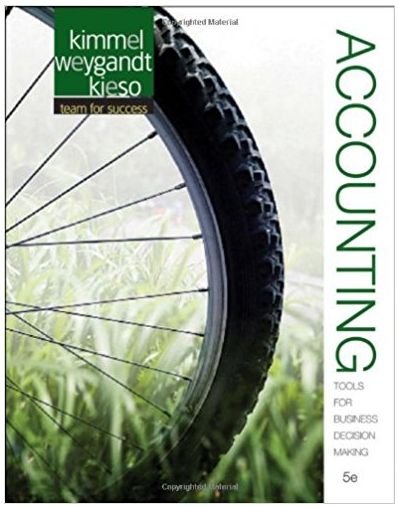Question
You are hired to implement a system for a veterinary. Overall, this will allow vets to keep visit notes, to upload results of analysis, and
You are hired to implement a system for a veterinary. Overall, this will allow vets to keep visit notes, to upload results of analysis, and make insurance claims. For the owners, it will allow them to register their pets, download documents, book appointments VETS: Each pet has a clinical record, associated to it. All the ACTIVE vets can access it (see image below). It should include: o o Data per visit, allowing vets to incorporate studies results (e.g. Tomography, X-Rays, blood tests), medicines given to the pet, register the vet that was there, make notes, and print a PDF per day. o o The PDF of a visit should be mailed to the owner. Every pet has a case assignee, which is their main GP vet. Every day/appointment can have multiple assignees as well (e.g., a special surgeon, or similar). The clinic can have multiple vets, which are ACTIVE, DEACTIVATE (no longer in the job), INTERN or ASSISTANT. o o The label is changed by the admin. o o Only the admin can create vets. o o On the first login, the vet must change the password. All ACTIVE/INTERN/ASSISTANTS are part of the clinic calendar. This allows them to directly book a pet+owner for an appointment (see image). o The vet needs to see which vet is on shift each day. o On top of that, they need to see which slot is empty. The slots dont have a predefined length, since a surgery may take more time than a regular vaccination or check in. o If the vet books a pet, it is reflected on the pet profile, and the owner gets an SMS confirming the appointment After an appointment ends, the vet must fill the amount of money due for payment. This generates a PDF of the invoice that is automatically emailed to the owner. They are able to create an estimate for a future appointment. This is a list of items (surgeries, products, medicine, analysis) and it has a minimal->maximum cost. At the end, all values are summed, applied the tax, and sent as a PDF to the owner. (SEE IMAGE) An appointment (like a surgery) will need a consent. o o The vet will email this when they email the estimate as well. They need to input the owner data, explain their understanding of their proceeding, tick several boxes regarding risks. o Once the user clicks everything, the form is sent to the system, and the appointment is confirmed. o o This is sent as a link in an email, then the person opens it, they go to the form in the system. Hidden under login. PETS: They only have a profile with photo, species, race, age. They are created by the owner, and associated only to them. They can have a secondary contact. On the pet profile, the owner should be able to download all the appointment invoices and appointment reports. The owner should be able to upload previous reports by other vets, in case they need it. This should appear as previous medical history.
OWNER: They register through a website, with a basic login form. No 2FA, allows Google, Facebook and email. Requires a phone number. Account emails must be verified before they can add a pet. The owner can add a pet. There is no limit to how many pets they can have. See the PETS section. The owner can see a list of all previous appointments (see image). Each appointment always has a 5-word explanation of what is happening/reason for the visit. Can only book appointments for the pets they own. An appointment is always linked to a pet. o Appointments can be: regular checks, vaccination checks, first control (for kittens and puppies only), post-ops (checks after surgeries), feeling unwell or emergency. o After selecting the pet and type, they input the 5-word reason, and up to 50 words of explanation. o They are taken to the calendar, and pick an appointment. This should display the vet in shift on that day. o After that, the appointment sends an email to the owner The appointment needs to be confirmed by a vet, who can choose to offer the possibility to move it forwards. If moved forwards, they will have to call the owner, arrange a time, and then input that into the system. Otherwise, they accept the appointment as i
TASKS TO DO 1.1.a) Product backlog with user stories. You need to write user stories for the In Scope and Additional Information features only. Consider Limited Scope and Out of Scope as restrictions. Write between 3-6 stories per feature, at least. You may need more. No more than a third of your stories can be EPICs. 1.1.b) Document with the Definition of Done that you will be using for this project. It should reflect your whole project, including the tools that you are using. Assume that, in this simulated case: you will be using version control, you will be deploying the system, and you will be testing.
Step by Step Solution
There are 3 Steps involved in it
Step: 1

Get Instant Access to Expert-Tailored Solutions
See step-by-step solutions with expert insights and AI powered tools for academic success
Step: 2

Step: 3

Ace Your Homework with AI
Get the answers you need in no time with our AI-driven, step-by-step assistance
Get Started