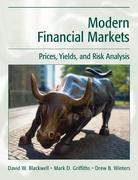You are provided the following screenshot of a worksheet in an Excel file that includes other worksheets like this one. Each of these worksheets contains historical price and volume data for a publicly traded stock. The name of the worksheet (i.e. name on the bottom tab) is the stock ticker. For example, the screenshot below shows the data for the stock ticker AAPL. The name of this worksheet is AAPL. J 116.75 A B D E F G H 1 1 Ticker Date Open High Low Close Volume Adjclose 2 AAPL 2016-10-14 117.88 118.17 117.13 117.63 35539200 117.63 3 AAPL 2016-10-13 116.79 117.44 115.72 116.98 35192400 116.98 4 AAPL 2016-10-12 117.35 117.98 117.34 37586800 117.34 5 AAPL 2016-10-11 117.7 118.69 116.2 116.3 64041000 116.3 6 AAPL 2016-10-10 115.02 116.75 114.72 116.05 36236000 116.05 7 AAPL 2016-10-07 114.31 114.56 113.51 114.06 24358400 114.06 8 AAPL 2016-10-06 113.7 114.34 113.13 113.89 28779300 113.89 9 AAPL 2016-10-05 113.4 113.66 112.69 113.05 21453100 113.05 10 AAPL 2016-10-04 113.06 114.31 112.63 113 29736800 113 11 AAPL 2016-10-03 112.71 113.05 112.28 112.52 21701800 112.52 12 AAPL 2016-09-30 112.46 113.37 111.8 113.05 36379100 113.05 13 AAPL 2016-09-29 113.16 113.8 111.8 112.18 35887000 112.18 14 AAPL 2016-09-28 113.69 114.64 113.43 113.95 29641100 113.95 15 AAPL 2016-09-27 113 113.18 112.34 113.09 24607400 113.09 16 AAPL 2016-09-26 111.64 113.39 111.55 112.88 29869400 112.88 17 AAPL 2016-09-23 114.42 114.79 111.55 112.71 52481200 112.71 18 AAPL 2016-09-22 114.35 114.94 114 114.62 31074000 114.62 14 AAPL 2016-09-28 113.69 114.64 113.43 113.95 29641100 113.95 15 AAPL 2016-09-27 113 113.18 112.34 113.09 24607400 113.09 16 AAPL 2016-09-26 111.64 113.39 111.55 112.88 29869400 112.88 17 AAPL 2016-09-23 114.42 114.79 111.55 112.71 52481200 112.71 18 AAPL 2016-09-22 114.35 114.94 114 114.62 31074000 114.62 19 AAPL 2016-09-21 113.85 113.99 112.44 113.55 36003200 113.55 20 AAPL 2016-09-20 113.05 114.12 112.51 113.57 34514300 113.57 21 AAPL 2016-09-19 115.19 116.18 113.25 113.58 47023000 113.58 22 AAPL 2016-09-16 115.12 116.13 114.04 114.92 79886900 114.92 23 AAPL 2016-09-15 113.86 115.73 113.49 115.57 89983600 115.57 24 AAPL 2016-09-14 108.73 113.03 108.6 111.77 1.11E+08 111.77 25 AAPL 2016-09-13 107.51 108.79 107.24 107.95 62176200 107.95 26 AAPL 2016-09-12 102.65 105.72 102.53 105.44 45292800 105.44 27 AAPL 2016-09-09 104.64 105.72 103.13 103.13 46557000 103.13 28 AAPL 2016-09-08 107.25 107.27 105.24 105.52 53002000 105.52 29 AAPL 2016-09-07 107.83 108.76 107.07 108.36 42364300 108.36 30 AAPL 2016-09-06 107.9 108.3 107.51 107.7 26880400 107.7 31 AAPL 2016-09-02 107.7 108 106.82 107.73 26802500 107.73 32 AAPL 2016-09-01 106.14 106.8 105.62 106.73 26701500 106.73 33 AAPL 2016-08-31 105.66 106.57 105.64 106.1 29662400 106.1 34 AAPL 2016-08-30 105.8 106.5 105.5 106 24863900 106 35 AAPL 2016-08-29 106.62 107.44 106.29 106.82 24970300 106.82 36 AAPL 2016-08-26 107.41 107.95 106.31 106.94 27766300 106.94 37 AAPL 2016-08-25 107.39 107.88 106.68 107.57 25086200 107.57 38 AAPL 2016-08-24 108.57 108.75 107.68 108.03 23675100 108.03 39 AAPL 2016-08-23 108.59 109.32 108.53 108.85 21257700 108.85 40 AAPL 2016-08-22 108.86 109.1 107.85 108.51 25820200 108.51 RAIL ZUIU UU 100.12 LUJ. TUJJTUVU 103.13 28 AAPL 2016-09-08 107.25 107.27 105.24 105.52 53002000 105.52 29 AAPL 2016-09-07 107.83 108.76 107.07 108.36 42364300 108.36 30 AAPL 2016-09-06 107.9 108.3 107.51 107.7 26880400 107.7 31 AAPL 2016-09-02 107.7 108 106.82 107.73 26802500 107.73 32 AAPL 2016-09-01 106.14 106.8 105.62 106.73 26701500 106.73 33 AAPL 2016-08-31 105.66 106.57 105.64 106.1 29662400 106.1 34 AAPL 2016-08-30 105.8 106.5 105.5 106 24863900 106 35 AAPL 2016-08-29 106.62 107.44 106.29 106.82 24970300 106.82 36 AAPL 2016-08-26 107.41 107.95 106.31 106.94 27766300 106.94 37 AAPL 2016-08-25 107.39 107.88 106.68 107.57 25086200 107.57 38 AAPL 2016-08-24 108.57 108.75 107,68 108.03 23675100 108.03 39 AAPL 2016-08-23 108.59 109.32 108.53 108.85 21257700 108.85 40 AAPL 2016-08-22 108.86 109.1 107.85 108.51 25820200 108.51 41 AAPL 2016-08-19 108.77 109.69 108.36 109.36 25368100 109.36 42 AAPL 2016-08-18 109.23 109.6 109.02 109.08 21984700 109.08 43 AAPL 2016-08-17 109.1 109.37 108.34 109.22 25356000 109.22 44 AAPL 2016-08-16 109.63 110.23 109.21 109.38 33794400 109.38 45 AAPL 2016-08-15 108.14 109.54 108.08 109.48 25868200 109.48 46 AAPL 2016-08-12 107.78 108.44 107.78 108.18 18660400 108.18 47 AAPL 2016-08-11 108.52 108.93 107.85 107.93 27484500 107.93 IUT. Assume there are hundreds of such worksheets in the file, each representing a different stock ticker. You want to insert a new worksheet in the file for the user to retrieve price or volume data as needed for a specific date for a specific ticker. In the new worksheet, the ticker is entered in cell (C3), date in cell (C4), and the price or volume data type string in cell (C5). For example, if the user wants to retrieve the 'High' price for AAPL on Sep 30, 2016, the user would enter 'AAPL in cell [C3], 'Sep 30, 2016 in cell [C4), and 'High' in cell (C5). Question 1 (1 point) Saved Suppose we know that the user will always want the 'Close' price. Provide a VLOOKUP formula you would enter in cell (C6] of the new worksheet to retrieve the 'Close' price based on the user input of a ticker and a date. =VLOOKUP(C4, 'AAPL!B1:F10000, 5, FALSE) =VLOOKUP(C4, INDIRECT(C3&"!B1:F10000"), 5, FALSE) =VLOOKUP(C3, AAPL'!B1:F10000, 5, FALSE) =VLOOKUP(C3, INDIRECT(C4&"!B1:F10000"), 5, FALSE) Question 2 (1 point) Suppose we do not know what price or volume data type the user will want. For example, the user might want 'High' price or Close' price or 'Volume' data. Provide a VLOOKUP formula you would enter in cell (C6] of the new worksheet to retrieve the price or volume data based on the user input of a ticker, a date, and a price or volume data type. =VLOOKUP(C4, INDIRECT(C3&"!B1:H10000"), MATCH(C4, INDIRECT(C3&"!B1:H1"), o), FALSE) =VLOOKUP(C4, INDIRECT(C3&"!B1:H10000"), MATCH(C5, INDIRECT(C3&"!B1:H1"), o), FALSE) =VLOOKUP(C3, INDIRECT(C4&"!B1:H10000"), MATCH(C5, INDIRECT(C3&"!B1:H1"), O), FALSE) =VLOOKUP(C3, INDIRECT(C4&"!B1:H10000"), MATCH(C4, INDIRECT(C3&"!B1:H1"), o), FALSE) Question 3 (1 point) Suppose we do not know what price or volume data type the user will want. For example, the user might want 'High' price or 'Close' price or 'Volume' data. Provide an INDEX formula you would enter in cell (C6) of the new worksheet to retrieve the price or volume data based on the user input of a ticker, a date, and a price or volume data type. =INDEX(INDIRECT(C3&"!B1:H10000"), MATCH(C4, INDIRECT(C3&"!B1:B10000"), o), MATCH(C4, INDIRECT(C3&"!B1:H1"), o)) =INDEX(INDIRECT(C4&"!B1:H10000"), MATCH(C3, INDIRECT(C3&"!B1:B10000"), o), MATCH(C5, INDIRECT(C3&"!B1:H1"), o)) =INDEX(INDIRECT(C3&"!B1:H10000"), MATCH(C4, INDIRECT(C3&"!B1:B10000"), O), MATCH(C5, INDIRECT(C3&"!B1:H1"), 0)) =INDEX(INDIRECT(C4&"!B1:H10000"), MATCH(C3, INDIRECT(C3&"!B1:B10000"), O), MATCH(C4, INDIRECT(C3&"!B1:H1"), o)) Question 4 (1 point) You are concerned that the user might enter an invalid price or volume data type. For example, the user might enter 'HIGH' or 'Hi' or 'Past', etc. Using the 'List' type of allowed values in the 'Validation Criteria' under Data Validation, what would have to be entered as a 'Source'? =Open, High, Low, Close ="Open, High, Low, Close" Open, High, Low, Close {Open, High, Low, Close)