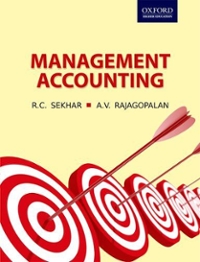Answered step by step
Verified Expert Solution
Question
1 Approved Answer
You are reconciling your client's bank account using QuickBooks Online. You are using the Bank Feeds. QuickBooks Balance and Bank Balance are equal, everything has
You are reconciling your client's bank account using QuickBooks Online. You are using the Bank Feeds. QuickBooks Balance and Bank Balance are equal, everything has been checked, and you still have a difference.
There are no transactions left to review. The bank was only reconciled a week ago, so there is not too much to look through.
What is the quickest way to work out why there is a difference?
- Uncheck all of the transactions marked as reconciled, and then manually re-check them, comparing against the bank statement
- Ignore the difference and Finish now; it's likely to be a future-dated transaction and we can correct next time the reconciliation is performed
- Clear the statement date filter, and compare posting dates and cleared dates
- Create a reversing journal entry to agree the balance because it will auto-correct next time
- Undo the previous bank reconciliation and reconcile again
Step by Step Solution
There are 3 Steps involved in it
Step: 1

Get Instant Access to Expert-Tailored Solutions
See step-by-step solutions with expert insights and AI powered tools for academic success
Step: 2

Step: 3

Ace Your Homework with AI
Get the answers you need in no time with our AI-driven, step-by-step assistance
Get Started