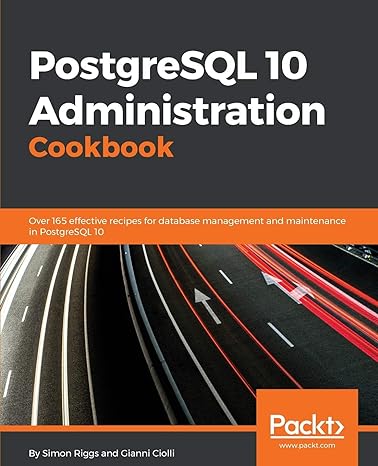Question
You are required to write an interactive C program that prompts the user for commands, accepts commands from the keyboard (stdin) and executes those commands.
You are required to write an interactive C program that prompts the user for commands, accepts commands from the keyboard (stdin) and executes those commands. When a command requires output, it must be written to stdout. The program must continue to accept and process commands until the user types the end command.
The program deals with linked lists. Each node of such a list contains a string of length at most 10, a positive integer (i.e., an integer value 1) and a pointer to the next node of the list. For any node, the string and the integer stored in that node will be referred to as the symbol and count for that node respectively. At all times, the list must satisfy the following two important properties.
1.The symbols appearing in the list are all distinct; that is, no two nodes have the same symbol.
2.When the list is scanned from left to right, the counts must be in non-increasing order. An example of such a linked list is shown below.
Initially, we have an empty list. Some commands require your program to modify the list while others involve traversing the list to gather and print information about the list. The commands and their interpretations are as follows. (You should bear in mind that different parts of a command are separated by one or more spaces.)
A.Insert Command: The syntax for this command is as follows:
ins str
Here, ins represents the name of the command and str represents a string. The interpretation of this command is as follows.
If the list contains a node whose symbol is identical to the string specified in the command, then the count stored in the node must be incremented by 1. After this increment, if necessary, the node must be moved to an appropriate position in the list to ensure that the counts are in non-increasing order.
If the list does not contain a node whose symbol is identical to the string specified in the command, then a new node must be created. The symbol stored in the new node is the string specified in the command and the count stored in the new node must be 1. The new node must be inserted at the end of the list.
Note that the ins command does not produce any output.
B.Delete Command: The syntax for this command is as follows:
del str
Here, del represents the name of the command and str represents a string. The interpretation of this command is as follows.
If the list contains a node whose symbol is identical to the string specified in the command, then the count stored in the node must be decremented by 1. If the new count becomes 0, then the node must be removed from the list. If the new count is at least 1, the node must be moved, if necessary, to an appropriate position in the list to ensure that the counts are in non-increasing order.
If the list does not contain a node whose symbol is identical to the string specified in the command, then your program must leave the list unchanged.
Note that the del command does not produce any output.
C.Forced Delete Command: The syntax for this command is as follows:
fde val
Here, fde represents the name of the command and val represents a positive integer value. The command must remove from the list, each node whose count is less than or equal to the integer value specified by val. If the list is empty or the count stored in each node is greater than the value specified by val, then your program must leave the list unchanged.
Note that the fde command does not produce any output.
D.Print Statistics Command: The syntax for this command is as follows:
pst
Here, pst represents the name of the command. If the list is empty, your program should simply print the message The list is empty.. Otherwise (i.e., the list is non-empty), your program must compute and print the following quantities.
The number of nodes in the list.
The maximum count in the list.
The minimum count in the list.
The average count in the list. (Bear in mind that, in general, the average count is a real number.)
E.Print List Command: The syntax for this command is as follows:
prl
Here, prl represents the name of the command. If the list is empty, your program should print the message The list is empty.. Otherwise, your program should traverse the list (from left to right) and print each symbol and the corresponding count on a line by itself. (Thus, when the list is non-empty, the number of lines printed is the number of nodes in the list.)
F.Print using Count Range Command: The syntax for this command is as follows:
pcr v1 v2
Here, pcr represents the name of the command and v1 and v2 are non-negative integer values such that the value specified by v1 is less than or equal to that specified by v2. If the list is empty, your program should simply print the message The list is empty.. Otherwise, your program should traverse the list (from left to right); for each node whose count is in the integer range specified by v1 and v2 (i.e., the count is greater than or equal to the value specified by v1 and less than or equal to the value specified by v2), the program must print the symbol and the count for that node on a line by itself. (Thus, when the list is non-empty, the number of lines printed is the number of nodes in the list whose counts are in the integer range specified by v1 and v2.)
G.Print Prefix Command: The syntax for the print prefix command is as follows:
ppr str
To discuss this command, we first note that a prefix is a substring that occurs at the beginning of a string. For example, the string val is a prefix of the symbol value and the string On is a prefix of the symbol Only. (Note also that each string is a prefix of itself.) However, the string alu is not a prefix of the symbol value and the string ly is not a prefix of the symbol Only.
Here, ppr represents the name of the command and str represents a string. If the list is empty, your program should simply print the message The list is empty.. Otherwise, your program should traverse the list (from left to right); if the given string str is a prefix of the symbol stored in a node, then the command must print the symbol and the corresponding count on a line by itself. (Thus, when the list is non-empty, the number of lines printed is the number of symbols which have the string specified by str as a prefix.)
H.Print Suffix Command: The syntax for the command is as follows:
psu str
To discuss this command, we first note that a suffix is a substring that occurs at the end of a string. For example, the string ue is a suffix of the symbol value and the string y is a suffix of the symbol Only. (Note also that each string is a suffix of itself.) However, the string va is not a suffix of the symbol value and the string nl is not a suffix of the symbol Only.
Here, psu represents the name of the command and str represents a string. If the list is empty, your program should print the message The list is empty.. Otherwise, your program should traverse the list (from left to right); if the given string str is a suffix of the symbol stored in a node, then the command must print the symbol and the corresponding count on a line by itself. (Thus, when the list is non-empty, the number of lines printed is the number of symbols which have the string specified by str as a suffix.)
I.End Command: The syntax for this command is as follows:
end
In response to this command, your program must stop.
Assumptions: In writing this program, you may assume the following.
Symbols, prefixes, suffixes are all case sensitive. (Thus, the symbols value and Value are distinct. The string val is a prefix of the symbol value but not a prefix of the symbol Value. Similar considerations apply to suffixes.)
The command given by the user will be one of ins, del, fde, pst, prl, pcr, ppr, psu or end. (The command names are also case sensitive.)
Each command will contain all and only the necessary arguments. (Thus, commands wont have missing or extraneous arguments.) Further, when a command has one or more arguments, the command name and the successive arguments will be separated by one or more spaces.
Each string specified in a command will have a length of at least 1 and at most 10; further, the string wont include any whitespace characters.
Integer values specified in commands will be non-negative; further, in the pcr command, the value specified by v1 will be less than or equal to that specified by v2.
Thus, there is no need to deal with any erroneous commands. Your program should continue to prompt the user and process commands until the user types the end command.
Program Outline:
1.Prompt the user for a command.
2.Read the command.
3.While command is not "":
a.Read the value(s) for the command, if necessary.
b.Process the command.
c.Prompt the user for the next command.
d.Read the next command.
Structural Requirements:
In addition to main, you must have a separate function to implement each of the commands ins, del, fde, pst, prl, pcr, ppr and psu described above. (You may have other functions in addition to these.)
Example of program execution:
unix2> p3.out
Command? ins Loop
Command? ins Search
Command? ins begin
Command? prl
Loop 1
Search 1
begin 1
Command? ins begin
Command? pcr 2 3
begin 2
Command? ins Loop
Command? ins Long
Command? ppr Lo
Loop 2
Long 1
Command? ins Starch
Command? psu arch
Search 1
Starch 1
Command? pst
No. of nodes = 5
Max. count = 2
Min. count = 1
Avg. count = 1.4
Command? fde 1
Command? del begin
Command? prl
Loop 2
begin 1
Command? end
unix2>
Step by Step Solution
There are 3 Steps involved in it
Step: 1

Get Instant Access to Expert-Tailored Solutions
See step-by-step solutions with expert insights and AI powered tools for academic success
Step: 2

Step: 3

Ace Your Homework with AI
Get the answers you need in no time with our AI-driven, step-by-step assistance
Get Started