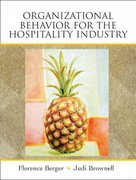Answered step by step
Verified Expert Solution
Question
1 Approved Answer
You are reviewing your project schedule with your team. Several team members make the suggestion that it would be nice to have the summary tasks
You are reviewing your project schedule with your team. Several team members make the suggestion that it would be nice to have the summary tasks stand out a little bit more on the project schedule. You decide to format the summary tasks in purple with the task name listed on the right of the bar. The Tailspin Remote Drone 81 project schedule is available on the book companion website. GET READY. LAUNCH Microsoft Project if it is not already running. OPEN Tailspin Remote Drone 81 from the data files for this lesson. 1. Click the Format tab and then click the Format button in the Bar Styles group. Select Bar Styles from
Step by Step Solution
There are 3 Steps involved in it
Step: 1

Get Instant Access to Expert-Tailored Solutions
See step-by-step solutions with expert insights and AI powered tools for academic success
Step: 2

Step: 3

Ace Your Homework with AI
Get the answers you need in no time with our AI-driven, step-by-step assistance
Get Started