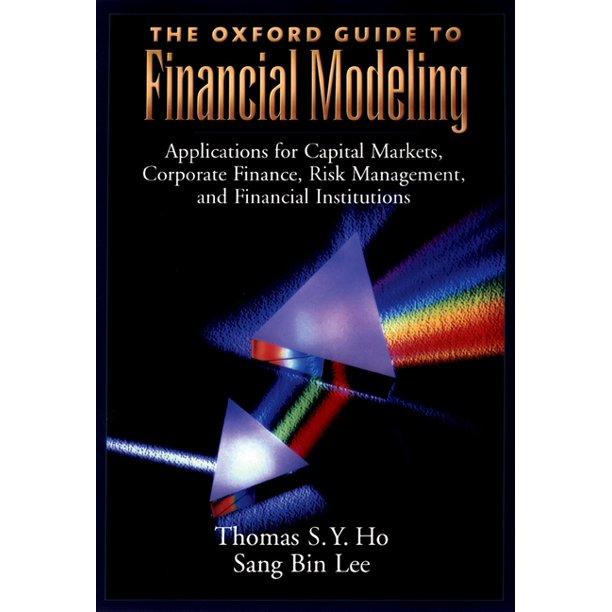Question
You are the owner of a small business who wants to project potential profits for the next four years and know that Excel is the
You are the owner of a small business who wants to project potential profits for the next four years and know that Excel is the perfect tool for the task. Here is the data you have for this past fiscal year: Excel file. Income: for this year was from Gross Sales and were $525,000 Business expenses were: Salaries $205,000 Building costs: $45,250 Insurance cost: $28,000 Supply cost: 11% of gross sales All other: $67,000.
Create a spreadsheet [Worksheet1] that shows the net profit for this year and the profit projections for the next 4 years given the following assumptions that will be used in your formulas:
sales increase is 5% per year
salaries increase is 5.5% per year
building costs increase is 2% per year
insurance costs increase is 3% per year
supply costs remain steady at 11% of Gross Sales per year
all other costs increase is 3.5% per year
Show the sum of the total profit you expect over the next 4 years.
Have the $10,000 bonus cell show with a red background and the $5,000 bonus show a green background. {Note: this shading needs to change automatically if the bonus value changes}
Format the worksheet with colors, $ sign with no decimal places, % set to two decimal places, merge and center the title, etc. to give it a professional look.
Add a company name of your choice.
Rename Worksheet 1 with your name.
2. Copy the spreadsheet with your name and rename the copy to What If. Project what your profits would be if the sales increase is 6% and salaries increase only 4% 3. Copy the spreadsheet with your name and rename the copy to Goal Seek. Determine what the Sales increase per year would be to have a sum of total profit over the next 4 years of $500,000 4. Create a fourth worksheet and name it Charts. Using the data on the your name worksheet, create a pie chart that shows the ratio of expenses for the last year of the 4 projected years. On the chart use appropriate titles and legends, explode the slice for supplies, and show just percentages for each slice. Move the pie chart to the Charts worksheet. 5. Using the data on the your name worksheet, create a second chart. This chart will be a line chart that plots gross sales and net profit for the current and projected years. Insure you have appropriate labels and a title. Move the line chart to the Charts worksheet. Specific details and requirements:
Color the tabs.
Make sure each worksheet will fit on a single printed page. You should have 4 pages.
Make sure an appropriate heading appears on each worksheet. editable file on excel
Step by Step Solution
There are 3 Steps involved in it
Step: 1

Get Instant Access to Expert-Tailored Solutions
See step-by-step solutions with expert insights and AI powered tools for academic success
Step: 2

Step: 3

Ace Your Homework with AI
Get the answers you need in no time with our AI-driven, step-by-step assistance
Get Started