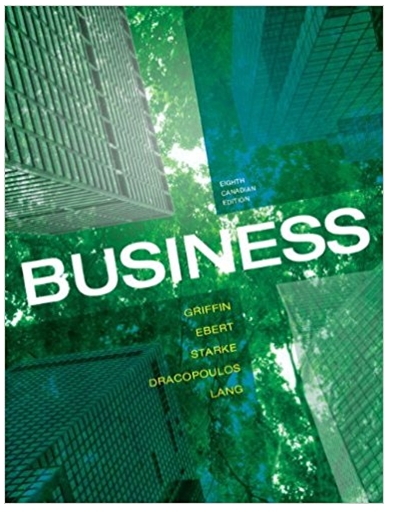You are the Payroll Accountant for Olney Company, Inc., a small manufacturing firm located in Allentown, PA. Your manager, Director of Human Resources, is in
You are the Payroll Accountant for Olney Company, Inc., a small manufacturing firm located in Allentown, PA. Your manager, Director of Human Resources, is in the process of determining if and when the company should transition to an electronic payroll system. She has directed you to complete the payroll for pay period ending January 8th. The Olney Company, Inc. has a workforce of both hourly and salaried employees. Each employee is paid for hours actually worked during each week, with the time worked being recorded in quarter-hour increments. The standard workweek consists of 40 hours, with all employees being paid time and one-half for any hours worked beyond the 40 regular hours. Wages are paid every Friday, with one week’s pay being held back by the company. Thus, the first payday for Olney is January 14th for the workweek ending January 8th (Saturday). The information (provided in the excel spreadsheet) will be used in preparing the payroll for the pay period ending January 8th.
Ms. Carmen V. Ruppert prepares the time clerk’s report for each pay period. Her report for the first week of operations is provided in the Excel spreadsheet template. All employees, except for Marshall W. Olney, are paid for hours worked beyond 40 at one and one-half times their regular hourly rate of pay.
Step #1: Payroll Register – Wages and FICA Taxes
Using the payroll register provided for Olney Company, complete the following step for the payroll period. These are part of your responsibilities as the Payroll Accountant for the company:
Enter each employee’s time card number and name in the appropriate columns. Record the regular hours and the overtime hours worked for each employee, using the time clerk’s report as your reference.
Complete the regular earnings columns (rate per hour and amount) and the overtime earnings columns (rate per hour and amount) for each hourly employee. For salaried employees complete the regular earnings column and show the hourly overtime rate and earnings only if overtime was worked.
Record the total earnings for each employee by adding the regular earnings and overtime earnings.
Now, as part of your continued duties, you will now determine the amount of FICA taxes to be withheld from each employee’s pay for the pay period ending January 8th, 20xx.
- In the taxable earnings columns, record the amount of each employee’s weekly earnings that is subject ot FICA taxes.
Step #2: Payroll Register – FIT, SIT, and CITP taxes
- Using the information recorded/calculated above, compute the taxes for each employee and record in the appropriate column.
- Calculate the amount of income tax to withhold for each employee as part of your payroll duties. These are as follows:
- In the appropriate columns of your payroll register, record the marital status and number of withholding allowances claimed for each employee, using the information provided.
- Record the payroll deductions for the SIMPLE plan that the employer has established for participating employees. All of the employees are participating, and their weekly contributions are listed in the Excel template. The tax deferral on these deductions applies only to the federal income tax.
- Record the amount of federal income taxes using the wage-bracket method (provided in the excel template). Record the state income taxes on the gross weekly earnings for each employee. The rate is 3.07% for the state of Pennsylvania. Record the city income taxes on the gross weekly earnings of each employee. The rate is 1.0% for the city of Allentown residents.
Step #3: Payroll Register – SUTA and FUTA taxes
- Now, as part of your continued Payroll Accountant duties, you will now compute the employer’s liability for unemployment taxes (FUTA and SUTA) for the pay of January 14th. These computations will be used at the end of the project to complete the payroll journal entries, as required in your position. To compute the employer’s liability for unemployment taxes, please proceed as follows:
- Enter each employee’s gross earnings in the taxable earnings for FUTA and SUTA.
- Total the taxable earnings FUTA and SUTA columns.
- At the bottom of the payroll register, compute the Net FUTA tax. Since this is the first pay period of the year, none of the employees are near the $7,000 ceiling; therefore, each employee’s gross earnings is subject to the FUTA tax.
- For SUTA tax, since Olney is a new employer, Pennsylvania has assigned the company a contribution rate of 3.689% on the first $10,000 of each employee’s earnings. Employees pay 0.06% on total gross pay.
Step #4: Journal Entries
In this last calculations phase of the payroll for the period, you will need to record the amounts withheld for group and health insurance and calculate the net pay for the each employee.
- In the appropriate column of the payroll regiser, record the amount to be withheld for group life insurance. Each employee contributes 85 cents each week toward the cost of group insurance coverage, with the exception of Palmetto and Wichman (Olney), who are not yet eligible for coverage under the company plan.
- Record the amount to be withheld for health insurance. Each employee contributes $1.65 each week toward the cost of health insurance.
- Record the net pay for each employee. The net pay for each employee is obtained by subtracting the total amont of all deductions from the total earnings.
- Each worker is to be paid by check. Assign check numbers commencing with No. 313.
- Foot all money columns of the payroll register, and provde the accuracy of the column totals.
- Prepare journal entries as of January 12th to record the payroll and the payroll taxes for the week ending January 8. Credit Salaries Payable for the total net pay. Use the following tax rates and bases: employer’s FICA- OASDI, 6.2% on the first $132,900; employer’s FICA – HI, 1.45% on total earnings; FUTA, 0.6% on the first $7,000; and SUTA 3.6785% on the first $9,750.
- Prepare the journal entry to record the payment of the payroll on January 14th when the paychecks are distributed to all workers.
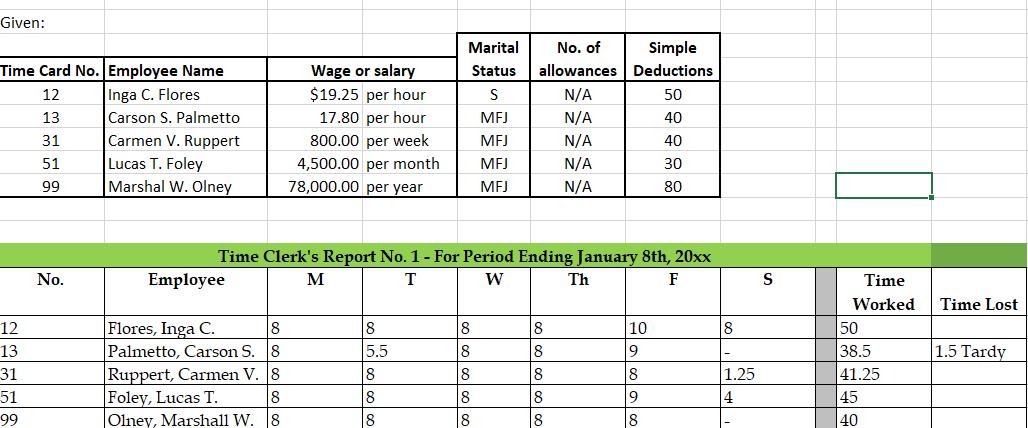
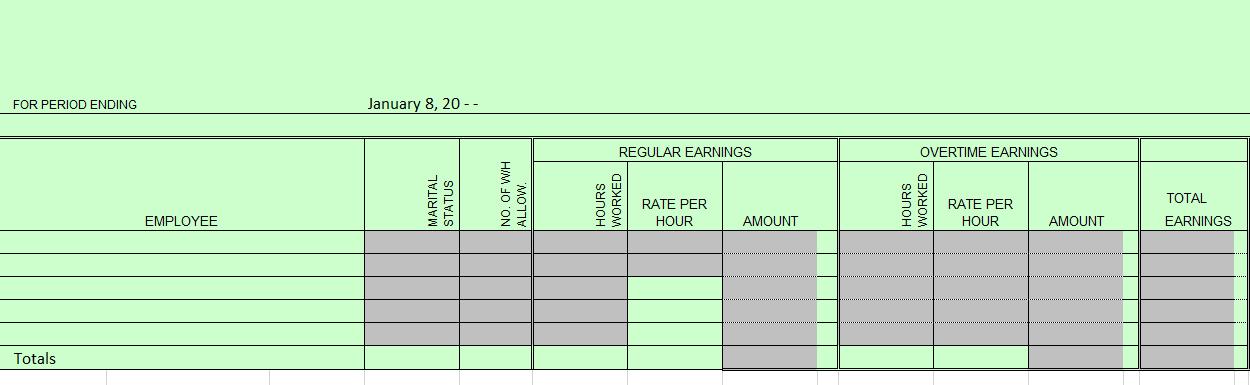
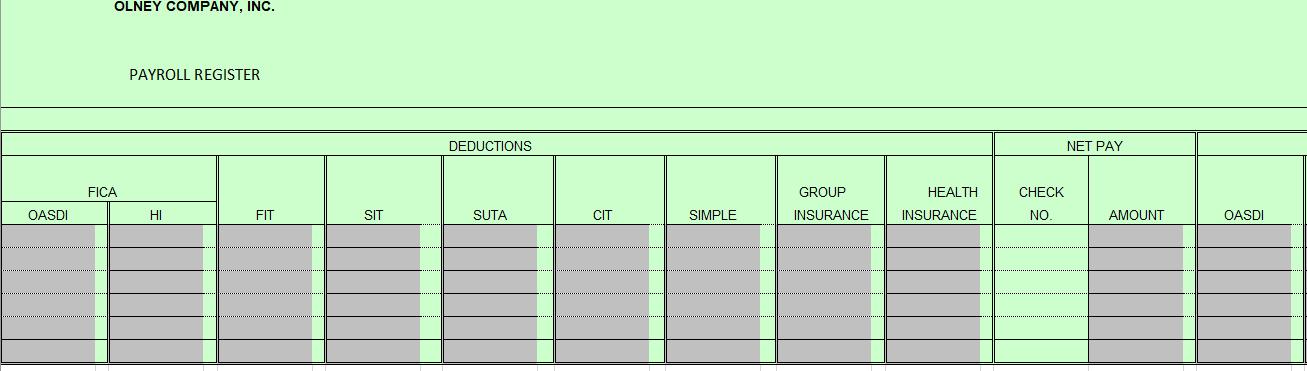
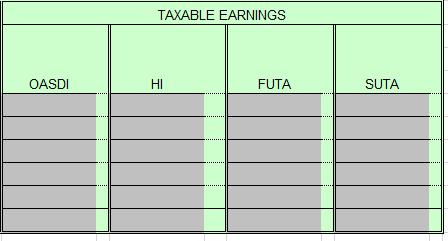
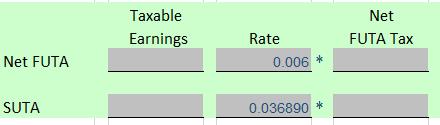
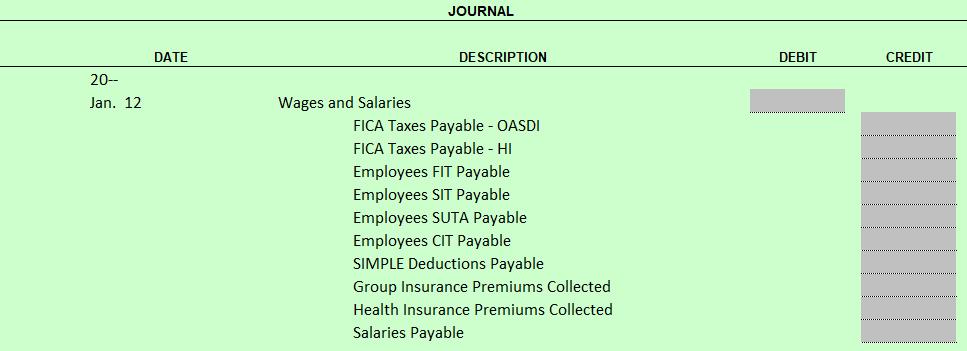
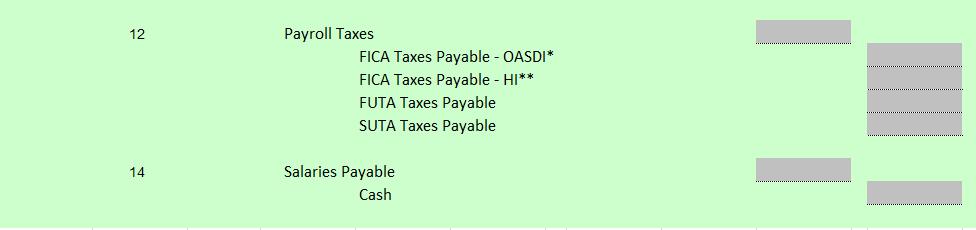
Given: Marital Simple allowances Deductions No. of Wage or salary $19.25 per hour Time Card No. Employee Name Status Inga C. Flores Carson S. Palmetto 12 S N/A 50 13 17.80 per hour MFJ N/A 40 31 Carmen V. Ruppert 800.00 per week MFJ N/A 40 4,500.00 per month 78,000.00 per year 51 Lucas T. Foley MFJ N/A 30 99 Marshal W. Olney MFJ N/A 80 Time Clerk's Report No. 1- For Period Ending January 8th, 20xx No. Employee M T W Th F S Time Worked Time Lost 8 Flores, Inga C. Palmetto, Carson S. 8 Ruppert, Carmen V. 8 Foley, Lucas T. Olney, Marshall W. 50 38.5 41.25 8 8 5.5 12 8 8 10 13 8 8 1.5 Tardy 31 51 8 8 18 18 1.25 8 8 8 8 9 4 45 99 8 8 8 18 18 40
Step by Step Solution
3.55 Rating (173 Votes )
There are 3 Steps involved in it
Step: 1
I can provide you with a general guide on how to complete the payroll register and compute the payroll taxes based on the information provided Step 1 Payroll Register Wages and FICA Taxes 1 Enter each ...
See step-by-step solutions with expert insights and AI powered tools for academic success
Step: 2

Step: 3

Ace Your Homework with AI
Get the answers you need in no time with our AI-driven, step-by-step assistance
Get Started