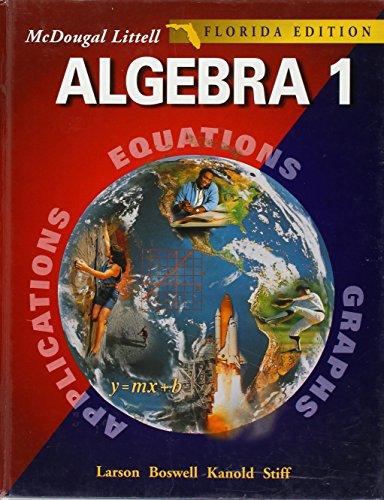Answered step by step
Verified Expert Solution
Question
1 Approved Answer
You can use your TI-84 Plus CE calculator to graph the polynomial function and estimate the zeros. Here are the steps: Press the 'Y=' button
You can use your TI-84 Plus CE calculator to graph the polynomial function and estimate the zeros. Here are the steps: Press the 'Y=' button to access the function entry screen. Enter the polynomial function in the Y1= line. For your function, you would enter: X^4 + 10X^3 - 15X^2 - 40X + 44. Press the 'GRAPH' button to graph the function. The zeros of the function are the x-values where the graph crosses the x-axis. You can use the 'ZERO' function to find these points. Press '2ND' then 'TRACE' to access the 'CALC' menu. Select '2: zero'. The calculator will ask for a left bound. Use the arrow keys to move the cursor close to where the graph crosses the x-axis, then press 'ENTER'. The calculator will then ask for a right bound. Move the cursor to the other side of where the graph crosses the x-axis, then press 'ENTER'. The calculator will then ask for a guess. Move the cursor as close as possible to the zero and press 'ENTER'. The calculator will display the zero. Repeat steps 4-8 for each zero of the function. In the context of the document you're studying, this method can be a faster alternative to manually testing all possible rational zeros of the polynomial function. However, keep in mind that the calculator provides approximate values, so you should still verify the zeros by substituting them back into the polynomial function
Step by Step Solution
There are 3 Steps involved in it
Step: 1

Get Instant Access to Expert-Tailored Solutions
See step-by-step solutions with expert insights and AI powered tools for academic success
Step: 2

Step: 3

Ace Your Homework with AI
Get the answers you need in no time with our AI-driven, step-by-step assistance
Get Started