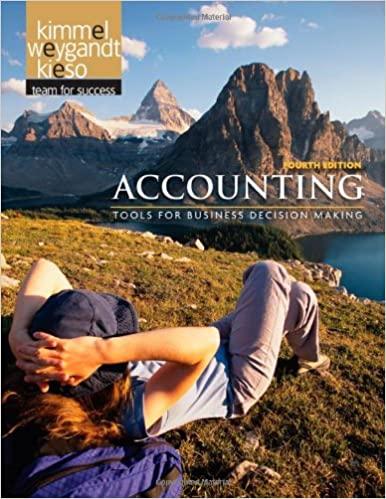Question
You have been assigned to create a spreadsheet that can be sorted by State to show the professional teams that play in that state. Note:
You have been assigned to create a spreadsheet that can be sorted by State to show the professional teams that play in that state. Note: The Jacksonville Jaguars are not included because they are terrible.
What you will need to do:
1. Create a table called Professional from the range.
2. Create a new worksheet called Dynamic State
3. Add a sorted, spilled range to the Dynamic State worksheet that contains a list of unique states found in the State column of the Professional table.
4. Apply a list validation to cell F3 on the Professional Teams worksheet referencing your work in the Dynamic State worksheet.
5. Using the Filter function, return only the rows that match the State defined in cell F3.
Step by Step Solution
There are 3 Steps involved in it
Step: 1

Get Instant Access to Expert-Tailored Solutions
See step-by-step solutions with expert insights and AI powered tools for academic success
Step: 2

Step: 3

Ace Your Homework with AI
Get the answers you need in no time with our AI-driven, step-by-step assistance
Get Started