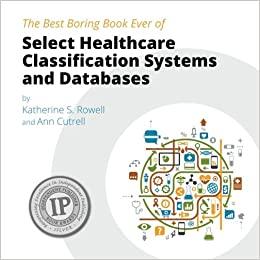Question
You have been developing a Fraction class for Teachers Pet Software that contains several fields and functions. a. Add four arithmetic operators, +, -, *,
You have been developing a Fraction class for Teachers Pet Software that contains several
fields and functions.
a. Add four arithmetic operators, +, -, *, and /. Remember that to add or subtract two
Fractions, you first must convert them to Fractions with a common denominator.
You multiply two Fractions by multiplying the numerators and multiplying the denominators.
You divide two Fractions by inverting the second Fraction, then multiplying.
After any arithmetic operation, be sure the Fraction is in proper format; for example,
1/2 * 2/3 results in 1/3, not 2/6.
b. Add an operator==()function that compares the value of two Fractions.
c. Add operator>()and operator<()functions that compare the values of two Fractions.
d. Add extraction and insertion operators for the Fraction class.
e. Write a main()program that declares an array of 10 randomly generated Fraction values,
for which each numerator is a random value between 1 and 5 inclusive. (Instructions on
generating random numbers appear in Appendix E.) Assign the value 10 to the denominator
of each Fraction. Reduce each of the 10 randomly generated Fractions to its proper
form (for example, 2/10 is 1/5) and display them. Save the file as FractionPartE.cpp.
f. Remove the statements from main()that display the 10 Fraction objects. Add statements
to the main()function that prompt the user to choose between four operations
for an arithmetic drilladdition, subtraction, multiplication, or division. After the user
has selected an operation, generate five problems using five pairs of Fractions from the
10-element array. (If the user selects the subtraction option, make sure the first operand
in the problem is not smaller than the second so that the correct answer is not negative.)
Display a problem (for example, if the user chooses addition, the problem might be 1/10 +
3/10) and allow the user to enter an answer from the keyboard. After each keyboard answer,
notify the user whether the answer was correct. Save the file as FractionPartF.cpp.
g. Add code to the main()function that allows the user up to three attempts to correctly
answer each problem. Save the file as FractionPartG.cpp.
h. Add code to the main()function that keeps score. At the end of the program, display a
message similar to You got 3 correct out of 5 problems. Save the file as FractionPartH.cpp.
i. Alter the main()function to generate random numbers between 6 and 10 inclusive for
the denominators. Save the file as FractionPartI.cpp.
Step by Step Solution
There are 3 Steps involved in it
Step: 1

Get Instant Access to Expert-Tailored Solutions
See step-by-step solutions with expert insights and AI powered tools for academic success
Step: 2

Step: 3

Ace Your Homework with AI
Get the answers you need in no time with our AI-driven, step-by-step assistance
Get Started