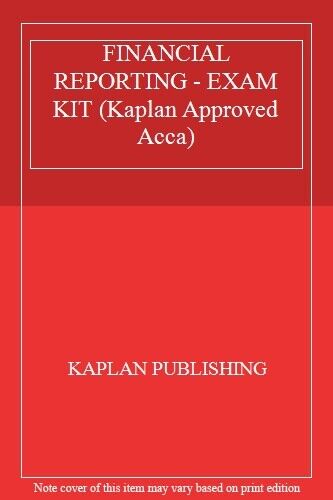Question
You have been hired as a developer in one of the famous College of your city. The IT Manager of the College assigned you a
You have been hired as a developer in one of the famous College of your city. The IT Manager of the College assigned you a task to prepare an excel file of minimum TEN (10) students (as sample) for the computation of marks of minimum FOUR (4) different modules. The task should contain the following: Task 1 (a): Create a COMPLETE worksheet with appropriate labels for this scenario. The following should be included in your worksheet: i. Title of the worksheet: ii. Name of the file: (Your Name Student ID) iii. Complete contents and headings of the table. iv. Page orientation to Landscape along-with the professional look of document. v. Use filter by category. Task 1 (b): i. Calculate the total marks of all given modules against each student by using the appropriate formula in the respected cell. ii. Calculate the average of all given modules for each student by using the appropriate formula in the respected cells. iii. Identify if the student passed or failed by using if statement. The passing marks are 40%. Condition for remarks: If the Average marks of each student is more than OR equal to 40% then remarks column will display Passed otherwise it is Failed. iv. Calculate the Grade by identifying the equivalent mark of the students using nested if statement following the range below:
| IF, | Average Marks >= 80 | Grade A |
| Average Marks >= 70 | Grade B | |
| Average Marks >= 60 | Grade C | |
| Average Marks >= 50 | Grade D | |
| Average Marks >= 40 | Grade E | |
| Average Marks < 40 | Grade F |
Pg. 5 Version 1 v. Count the total number of students who enrolled in the table by using the appropriate formula in the respective cell. vi. Count the total number of students who passed the module by using the appropriate formula in the respective cell. vii. Count the total number of students who failed the module by using the appropriate formula in the respective cell. viii.Calculate the highest average from Average column by using the appropriate formula in the respective cell. ix. Calculate the lowest average from Average column by using the appropriate formula in the respective cell. Task 1 (c): i. Create a column graph that will show the Total marks of each student along-with their names. ii. Create a Pie chart that will show the Average marks of each student along-with their names. Task 2: In a separate word file, write the functions that you used in all tasks mentioned in the above activity (e.g. header, footer, formulae, etc.). Explain the purpose of each function. (Word count: 250 words) Guideline to the Students: Check that all the data has been entered accurately Use formatting features to make sure the spreadsheet is easy to read and looks professional Use suitable layout Use suitable font Use correct capitalization Use correct formulas and functions Footer (write the Module name and Module code) Font Calibri, Font Size 12 (body), font size heading 14 Apply background colour in table header and those columns with formulas Border line should be strictly observed Note: Complete your file(s) by keeping in mind that your document(s) should look professional and submit the original files of each task i.e. (Task 1-Microsoft Excel and Task 2-Microsoft Word)
Step by Step Solution
There are 3 Steps involved in it
Step: 1

Get Instant Access to Expert-Tailored Solutions
See step-by-step solutions with expert insights and AI powered tools for academic success
Step: 2

Step: 3

Ace Your Homework with AI
Get the answers you need in no time with our AI-driven, step-by-step assistance
Get Started