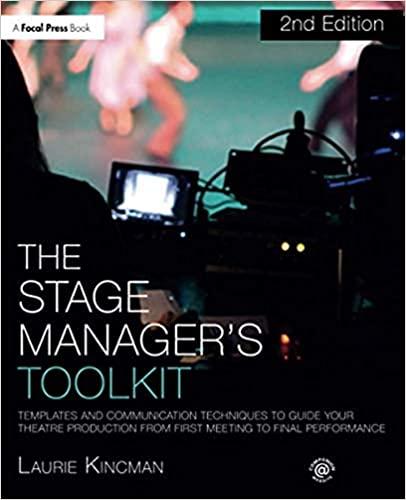Answered step by step
Verified Expert Solution
Question
1 Approved Answer
You have just changed the IP address from 172.31.1.10/24 to 172.31.1.110/24 on a computer named computer5 in your domain. You were communicating successfully with this
You have just changed the IP address from 172.31.1.10/24 to 172.31.1.110/24 on a computer named computer5 in your domain. You were communicating successfully with this computer from your workstation before you changed the address. Now when you try the command ping computer5 from your workstation, you don't get a successful reply. Other computers on the network aren't having a problem communicating with the computer. Which command might help solve the problem? a. arp -d b. ipconfig /flushdns c. tracert computer5 d. ping -6 172.31.1.110
Step by Step Solution
There are 3 Steps involved in it
Step: 1

Get Instant Access to Expert-Tailored Solutions
See step-by-step solutions with expert insights and AI powered tools for academic success
Step: 2

Step: 3

Ace Your Homework with AI
Get the answers you need in no time with our AI-driven, step-by-step assistance
Get Started