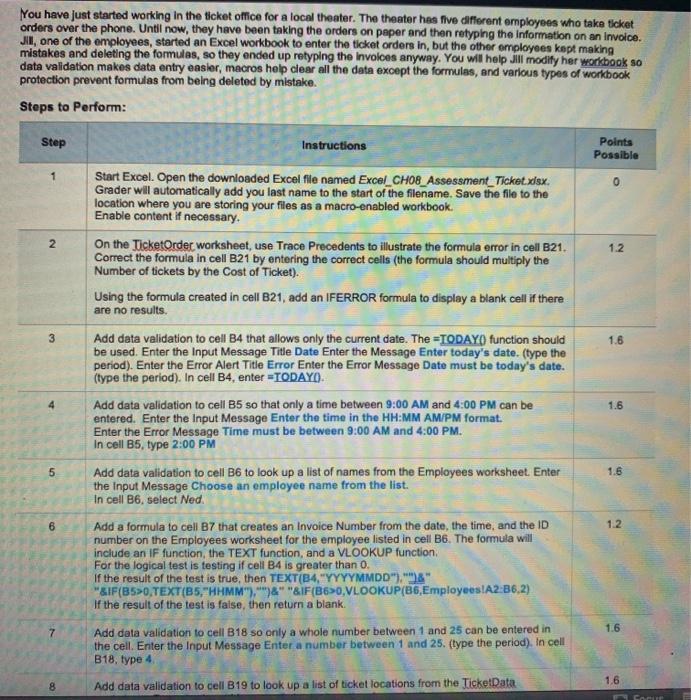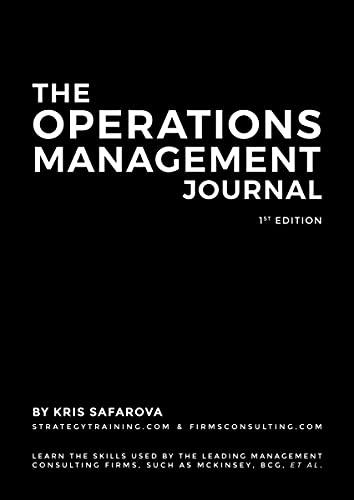Question
You have just started working in the ticket office for a local theater. The theater has five different employees who take ticket orders over
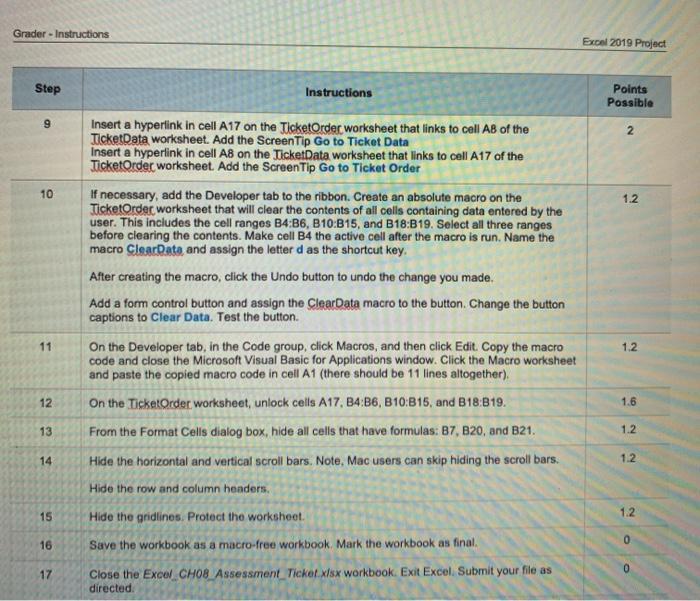
You have just started working in the ticket office for a local theater. The theater has five different employees who take ticket orders over the phone. Until now, they have been taking the orders on paper and then retyping the information on an invoice. Jill, one of the employees, started an Excel workbook to enter the ticket orders in, but the other employees kept making mistakes and deleting the formulas, so they ended up retyping the invoices anyway. You will help Jill modify her workbook so data validation makes data entry easier, macros help clear all the data except the formulas, and various types of workbook protection prevent formulas from being deleted by mistake. Steps to Perform: Step 2 3 Instructions Start Excel. Open the downloaded Excel file named Excel_CH08_Assessment Ticket.xlsx. Grader will automatically add you last name to the start of the filename. Save the file to the location where you are storing your files as a macro-enabled workbook. Enable content if necessary. On the TicketOrder worksheet, use Trace Precedents to illustrate the formula error in cell B21. Correct the formula in cell B21 by entering the correct cells (the formula should multiply the Number of tickets by the Cost of Ticket). Using the formula created in cell B21, add an IFERROR formula to display a blank cell if there are no results. Add data validation to cell B4 that allows only the current date. The -TODAY() function should be used. Enter the Input Message Title Date Enter the Message Enter today's date. (type the period). Enter the Error Alert Title Error Enter the Error Message Date must be today's date. (type the period). In cell B4, enter -TODAY(). Points Possible 1.2 1.6 Add data validation to cell B5 so that only a time between 9:00 AM and 4:00 PM can be entered. Enter the Input Message Enter the time in the HH:MM AM/PM format. Enter the Error Message Time must be between 9:00 AM and 4:00 PM. 1.6 In cell B5, type 2:00 PM 5 Add data validation to cell B6 to look up a list of names from the Employees worksheet. Enter the Input Message Choose an employee name from the list. 1.6 In cell B6, select Ned. Add a formula to cell B7 that creates an Invoice Number from the date, the time, and the ID number on the Employees worksheet for the employee listed in cell B6. The formula will include an IF function, the TEXT function, and a VLOOKUP function. For the logical test is testing if cell B4 is greater than 0. If the result of the test is true, then TEXT(B4, "YYYYMMDD"),"")&" "&IF(B5>0,TEXT(B5,"HHMM"),)&" "&IF(B6>0,VLOOKUP(B6,Employees!A2:B6,2) If the result of the test is false, then return a blank. Add data validation to cell B18 so only a whole number between 1 and 25 can be entered in the cell. Enter the Input Message Enter a number between 1 and 25. (type the period). In cell B18, type 4. 8 Add data validation to cell B19 to look up a list of ticket locations from the TicketData 1.2 1.6 1.6 Cocut
Step by Step Solution
There are 3 Steps involved in it
Step: 1

Get Instant Access to Expert-Tailored Solutions
See step-by-step solutions with expert insights and AI powered tools for academic success
Step: 2

Step: 3

Ace Your Homework with AI
Get the answers you need in no time with our AI-driven, step-by-step assistance
Get Started