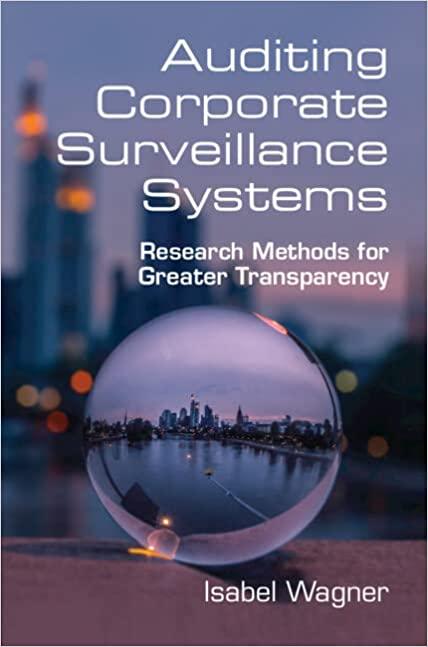Answered step by step
Verified Expert Solution
Question
1 Approved Answer
You just went through steps and screens that show you how SAP implements the order to cash ( SD ) process. At several points during
You just went through steps and screens that show you how SAP implements the order to cash SD
process. At several points during this process, accounting transactions occurred ie transactions
that had an effect on the financial statements, and hence an accounting document was created
a List the step from the SD process andor screens eg Receive Payment that created these
transactions HINT transactions minimum AND
b Find and take a screenshot of the accounting entry created showing both the debit and credit i
accounts and ii amounts for each of these transactions from a
HINT: You can locate journal entries by going to the Manage Journal Entries app under Financial
Accounting, enter US as Company Code, ### for JE Created By you may need to add this filter by
clicking on Adapt Filters, then More Filters and click on Go
Step # INSERT SCREENSHOTS BELOW:
Step by Step Solution
There are 3 Steps involved in it
Step: 1

Get Instant Access to Expert-Tailored Solutions
See step-by-step solutions with expert insights and AI powered tools for academic success
Step: 2

Step: 3

Ace Your Homework with AI
Get the answers you need in no time with our AI-driven, step-by-step assistance
Get Started