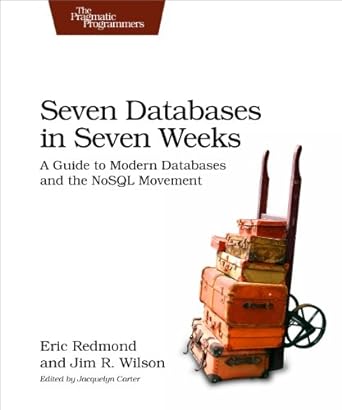Question
you must regularly automate system maintenance tasks, for a variety of different purposes. One such purpose is backing up critical files to allow for restoration
you must regularly automate system maintenance tasks, for a variety of different purposes. One such purpose is backing up critical files to allow for restoration in the event of corruption or file loss.
Task : Write a bash script, saved to the file path /usr/local/sbin/backup.sh, that does the following:
1. Create a compressed TAR archive of all files located under
/opt/confidential, using the gz compression algorithm. The generated output file created by the script should be saved in the /srv/archive directory with a filename of the format savefile.tar.gz
2. Execute the script to ensure that it works and that the appropriate archive file is generated. Make sure that only a single valid archive is present in the
/srv/archive directory when you have finished working
3. Ensure that the script is executable
Step by Step Solution
There are 3 Steps involved in it
Step: 1

Get Instant Access to Expert-Tailored Solutions
See step-by-step solutions with expert insights and AI powered tools for academic success
Step: 2

Step: 3

Ace Your Homework with AI
Get the answers you need in no time with our AI-driven, step-by-step assistance
Get Started