Question
You must use Oracle for this part. Please show the complete question, query used, and print the query results. Use the TAL Distributors database only.
You must use Oracle for this part. Please show the complete question, query used, and print the query results. Use the TAL Distributors database only.
Only odd numbered questions (9,11,13,15).
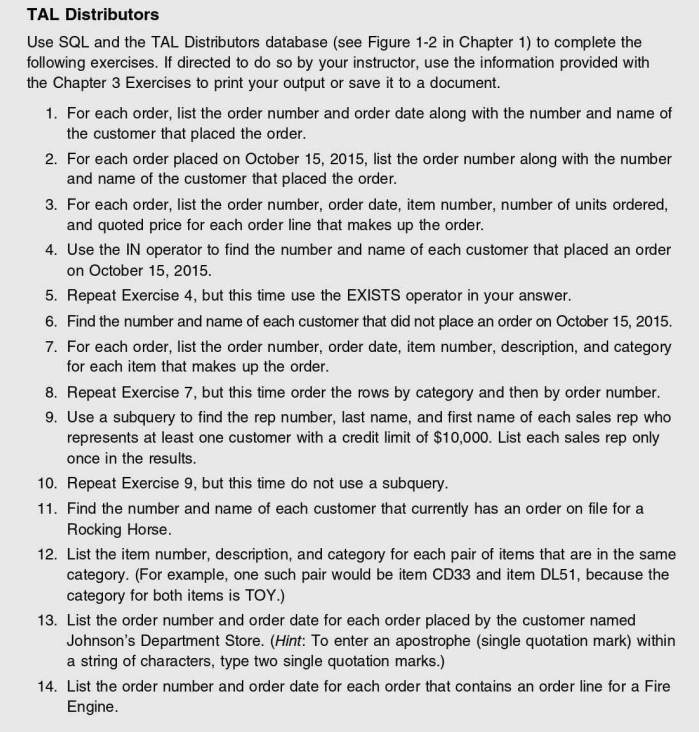
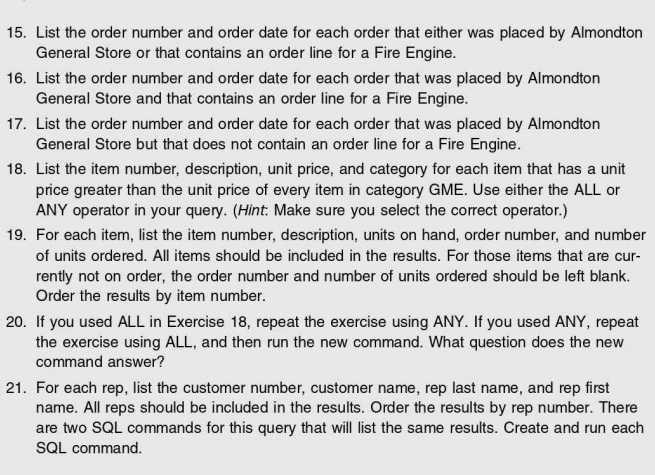
TAL Distributor:
DROP TABLE REP; CREATE TABLE REP( REP_NUM CHAR(2) PRIMARY KEY, LAST_NAME CHAR(15) NOT NULL, FIRST_NAME CHAR(15) NOT NULL, STREET CHAR(15), CITY CHAR(15), STATE CHAR(2), POSTAL_CODE CHAR(5), COMMISSION DECIMAL(7,2), RATE DECIMAL(3,2));
INSERT INTO REP values(15,'Campos','Rafael','724 Vinca Dr.','Grove','CA',90092,23457.50,0.06);
INSERT INTO REP values(30,'Gradey','Megan','632 Liacris St.','Fullton','CA',90085,41317.00,0.08);
INSERT INTO REP values(45,'Tian','Hui','1785 Tyler Ave.','Northfield', 'CA', 90098, 27789.25,0.06);
INSERT INTO REP values(60,'Sefton','Jauot','267 Oakley St.','Congaree','CA',90097,0.00,0.06);
DROP TABLE CUSTOMER; CREATE TABLE CUSTOMER( CUSTOMER_NUM CHAR(3) PRIMARY KEY, CUSTOMER_NAME CHAR(35) NOT NULL, STREET CHAR(20), CITY CHAR(15), STATE CHAR(2), POSTAL_CODE CHAR(5), BALANCE DECIMAL(8,2), CREDIT_LIMIT DECIMAL(8,2), REP_NUM CHAR(2));
INSERT INTO CUSTOMER values (126,'Toys Galore','28 Laketon St.','Fullton','CA',90085,1210.25,7500.00,15); INSERT INTO CUSTOMER values(260,'Brookings Direct','452 Columbus Dr.','Grove','CA',90092,575.00,10000.00,30);
INSERT INTO CUSTOMER values(334,'The Everything Shop','342 Magee St.','Congaree','CA',90097,2345.75,7500.00,45);
INSERT INTO CUSTOMER values(386,'Johnson"s Department Store','124 Main St.','Northfield','CA',90098,879.25,7500.00,30);
INSERT INTO CUSTOMER values(440,'Grove Historical Museum Store','3456 Central Ave.','Fullton','CA',90085,345.00,5000.00,45); INSERT INTO CUSTOMER values(502,'Cards and More','167 Hale St.','Mesa','CA',90104,5025.75,5000.00,15);
INSERT INTO CUSTOMER values(586,'Almondton General Store','3345 Devon Ave.','Almondton','CA',90125,3456.75,15000.00,45);
INSERT INTO CUSTOMER values(665,'Cricket Gift Shop','372 Oxford St.','Grove','CA',90092,678.90,7500.00,30);
INSERT INTO CUSTOMER values(713,'Cress Store','12 Rising Sun Ave.','Congaree','CA',90097,4234.60,10000.00,15);
INSERT INTO CUSTOMER values(796,'Unique Gifts','786 Passmore St.','Northfield','CA',90098,124.75,7500.00,45);
INSERT INTO CUSTOMER values(824,'Kline"s','945 Gilham St,','Mesa','CA',90104,2475.99,15000.00,30);
INSERT INTO CUSTOMER values(893,'All Season Gifts','382 Wildwood Ave.','Fullton','CA',90085,935.75,7500.00,15);
DROP TABLE ORDERS; CREATE TABLE ORDERS( ORDER_NUM CHAR(5) PRIMARY KEY, ORDER_DATE DATE, CUSTOMER_NUM CHAR(3));
INSERT INTO ORDERS values(51608,'2015-10-12',126);
INSERT INTO ORDERS values(51610,'2015-10-12',334);
INSERT INTO ORDERS values(51613,'2015-10-13',386);
INSERT INTO ORDERS values(51614,'2015-10-13',260);
INSERT INTO ORDERS values(51617,'2015-10-15',586);
INSERT INTO ORDERS values(51619,'2015-10-15',126);
INSERT INTO ORDERS values(51623,'2015-10-15',586);
INSERT INTO ORDERS values(51625,'2015-10-16',796);
DROP TABLE ITEM; CREATE TABLE ITEM( ITEM_NUM CHAR(4) PRIMARY KEY, DESCRIPTION CHAR(30), ON_HAND DECIMAL(4,0), CATEGORY CHAR(3), STOREHOUSE CHAR(1), PRICE DECIMAL(6,2)); INSERT INTO ITEM values ('AH74','Patience',9.00,'GME','3',22.99); INSERT INTO ITEM values ('BR23','Skittles',21.00,'GME','2',29.99); INSERT INTO ITEM values ('CD33','Wood Block Set (48 piece)',36.00,'TOY','1',89.49); INSERT INTO ITEM values ('DL51','Classic Railway Set',12.00,'TOY','1',107.95); INSERT INTO ITEM values ('DR67','Giant Star Brain Teaser',24.00,'PZL','2',31.95); INSERT INTO ITEM values ('DW23','Mancala',40.00,'GME','3',50.00); INSERT INTO ITEM values ('FD11','Rocking Horse',8.00,'TOY','3',124.95); INSERT INTO ITEM values ('FH24','Puzzle Gift Set',65.00,'PZL','1',38.95); INSERT INTO ITEM values ('KA12','Cribbage Set',56.00,'GME','3',75.00); INSERT INTO ITEM values ('KD34','Pentominous Brain Teaser',60.00,'PZL','2',14.95); INSERT INTO ITEM values ('KL78','Pick Up Sticks',110.00,'GME','1',10.95); INSERT INTO ITEM values ('MT03','Zauberkasten Brain Teaser',45.00,'PZL','1',45.79); INSERT INTO ITEM values ('NL89','Wood Block Set (62 piece)',32.00,'TOY','3',119.75); INSERT INTO ITEM values ('TR40','Tic Tac Toe',75.00,'GME','2',13.99); INSERT INTO ITEM values ('TW35','Fire Engine',30.00,'TOY','2',118.95);
DROP TABLE ORDER_LINE; CREATE TABLE ORDER_LINE( ORDER_NUM CHAR(5), ITEM_NUM CHAR(4), NUM_ORDERED DECIMAL(3,0), QUOTED_PRICE DECIMAL(6,2), PRIMARY KEY (ORDER_NUM, ITEM_NUM));
INSERT INTO ORDER_LINE values(51608,'CD33',5.00,86.99); INSERT INTO ORDER_LINE values(51610,'KL78',25.00,10.95); INSERT INTO ORDER_LINE values(51610,'TR40',10.00,13.99); INSERT INTO ORDER_LINE values(51613,'DL51',5.00,104.95); INSERT INTO ORDER_LINE values(51614,'FD11',1.00,124.95); INSERT INTO ORDER_LINE values(51617,'NL89',4.00,115.99); INSERT INTO ORDER_LINE values(51617,'TW35',3.00,116.95); INSERT INTO ORDER_LINE values(51619,'FD11',2.00,121.95); INSERT INTO ORDER_LINE values(51623,'DR67',5.00,29.95); INSERT INTO ORDER_LINE values(51623,'FH24',12.00,36.95); INSERT INTO ORDER_LINE values(51623,'KD34',10.00,13.10); INSERT INTO ORDER_LINE values(51625,'MT03',8.00,45.79);
DROP TABLE SALESREP; CREATE TABLE SALES_REP( REP_NUM char(2), LAST_NAME varchar(15), FIRST_NAME char(15), STREET char(15), CITY char(15), STATE char(2), POSTAL_CODE char(5), COMMISSION decimal(11,2), RATE decimal(11,2), PRIMARY KEY (REP_NUM) );
TAL Distributors Use SQL and the TAL Distributors database (see Figure 1-2 in Chapter 1) to complete the following exercises. If directed to do so by your instructor, use the information provided with the Chapter 3 Exercises to print your output or save it to a document. 1. For each order, list the order number and order date along with the number and name of the customer that placed the order. 2. For each order placed on October 15, 2015, list the order number along with the number and name of the customer that placed the order. 3. For each order, list the order number, order date, item number, number of units ordered, and quoted price for each order line that makes up the order. 4. Use the IN operator to find the number and name of each customer that placed an order on October 15, 2015. 5. Repeat Exercise 4, but this time use the EXISTS operator in your answer. 6. Find the number and name of each customer that did not place an order on October 15, 2015. 7. For each order, list the order number, order date, item number, description, and category for each item that makes up the order. 8. Repeat Exercise 7, but this time order the rows by category and then by order number. 9. Use a subquery to find the rep number, last name, and first name of each sales rep who represents at least one customer with a credit limit of $10,000. List each sales rep only once in the results. 10. Repeat Exercise 9, but this time do not use a subquery. 11. Find the number and name of each customer that currently has an order on file for a Rocking Horse. 12. List the item number, description, and category for each pair of items that are in the same category. (For example, one such pair would be item CD33 and item DL51, because the category for both items is TOY.) 13. List the order number and order date for each order placed by the customer named Johnson's Department Store. (Hint: To enter an apostrophe (single quotation mark) within a string of characters, type two single quotation marks.) 14. List the order number and order date for each order that contains an order line for a Fire Engine. 15. List the order number and order date for each order that either was placed by Almondton General Store or that contains an order line for a Fire Engine. 16. List the order number and order date for each order that was placed by Almondton General Store and that contains an order line for a Fire Engine. 17. List the order number and order date for each order that was placed by Almondton General Store but that does not contain an order line for a Fire Engine. 18. List the item number, description, unit price, and category for each item that has a unit price greater than the unit price of every item in category GME. Use either the ALL or ANY operator in your query. (Hint: Make sure you select the correct operator.) 19. For each item, list the item number, description, units on hand, order number, and number of units ordered. All items should be included in the results. For those items that are cur- rently not on order, the order number and number of units ordered should be left blank. Order the results by item number. 20. If you used ALL in Exercise 18, repeat the exercise using ANY. If you used ANY, repeat the exercise using ALL, and then run the new command. What question does the new command answer? 21. For each rep, list the customer number, customer name, rep last name, and rep first name. All reps should be included in the results. Order the results by rep number. There are two SQL commands for this query that will list the same results. Create and run each SQL commandStep by Step Solution
There are 3 Steps involved in it
Step: 1

Get Instant Access to Expert-Tailored Solutions
See step-by-step solutions with expert insights and AI powered tools for academic success
Step: 2

Step: 3

Ace Your Homework with AI
Get the answers you need in no time with our AI-driven, step-by-step assistance
Get Started


