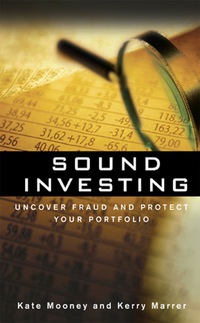Question
You notice that Excel is running slowly while you are working with data models. What does this tell you? Select an answer: You should end
You notice that Excel is running slowly while you are working with data models. What does this tell you?
Select an answer:
-
You should end the session, and then return to your work.
-
You should close other workbooks and applications.
-
You are not saving your work frequently enough.
-
You have not set up a backup version of your files.
You remove a conditional column in Query Editor from your data set. However, now you see that the Close and Load To button is grayed out. Why is this?
Select an answer:
-
The query was already loaded to the data model, as you wanted, and not to a worksheet.
-
You have to select Save before you can use Close and Load To for your change.
-
The query was already loaded to a worksheet, which is where you set it up to load.
-
Query Editor is not the right place to make the change that you made.
Step by Step Solution
There are 3 Steps involved in it
Step: 1

Get Instant Access to Expert-Tailored Solutions
See step-by-step solutions with expert insights and AI powered tools for academic success
Step: 2

Step: 3

Ace Your Homework with AI
Get the answers you need in no time with our AI-driven, step-by-step assistance
Get Started