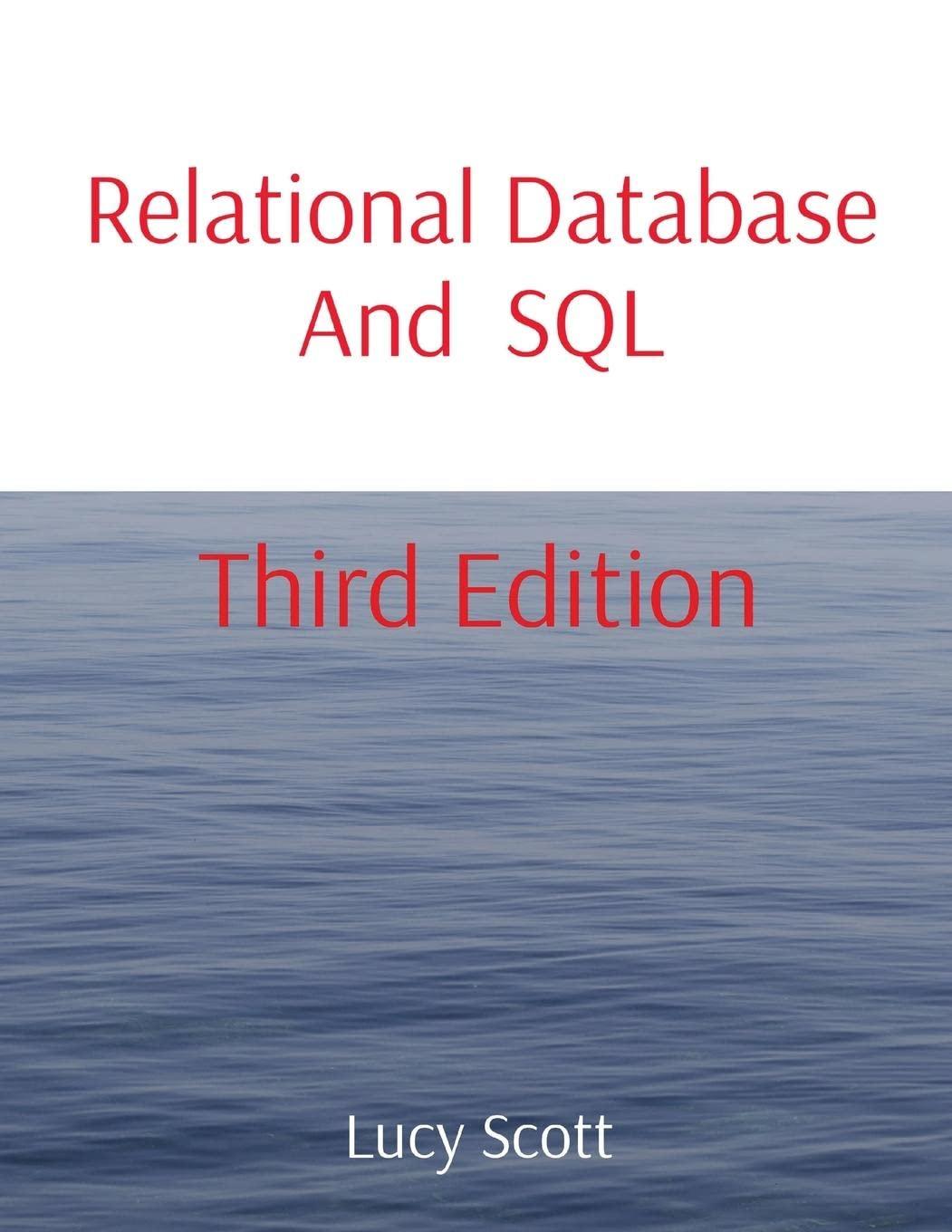Answered step by step
Verified Expert Solution
Question
1 Approved Answer
You should complete Exercises 2 and 3 from the online spreadsheet tutorial for Module 5 ( Growth Creates Form ) before attempting this question. In
You should complete Exercises and from the online spreadsheet tutorial for Module Growth Creates Form before attempting this question. In fact, if you have completed these exercises, then you should have a solution to this question that requires only very minor modifications prior to submission.
The bracketed LGrammar used to generate the branching structure shown in Figure e is not suitable for use in Excel for the reasons described in the spreadsheet tutorial. We shall use a slightly different version, which is the LGrammar shown over the page: Modified version of LGrammar: :
::
FxUFFU
a Use the method of Exercise from the spreadsheet tutorial to make a rules table and a rewriting table for the above grammar. Use your rewriting table to find the strings and Make sure that the rules are applied in the order followed by at each rewrite. So the inner SUBSTITUTE should apply rule and the outer SUBSTITUTE should apply rule
b Use the method of Exercise from the spreadsheet tutorial to make a turtle settings table and a turtle graphics calculation table for the string you calculated in a As in the tutorial, the starting state of the turtle should be But for this Lsystem we use a different turn angle Make sure that your turtle graphics calculation table is long enough for You will need to drag down your formulas for over rows!
c Plot the and columns of your turtle graphics calculation table as an scatter" chart with lines but no dots. Your picture may be hard to interpret if you use a different format and you will lose marks Make sure the chart is located near the top of your sheet.

Step by Step Solution
There are 3 Steps involved in it
Step: 1

Get Instant Access to Expert-Tailored Solutions
See step-by-step solutions with expert insights and AI powered tools for academic success
Step: 2

Step: 3

Ace Your Homework with AI
Get the answers you need in no time with our AI-driven, step-by-step assistance
Get Started