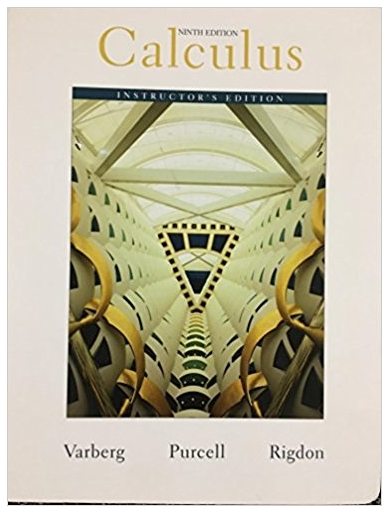Answered step by step
Verified Expert Solution
Question
1 Approved Answer
You want to highlight values above or below a certain threshold so that they stand out in an Excel worksheet. Which sequence of steps will
You want to highlight values above or below a certain threshold so that they stand out in an Excel worksheet. Which sequence of steps will achieve that goal? a. Select the column you want to highlight, then from the Format Cells menu, go to the Fill tab, and select Fill Effects for highlighting options b. Select the column where the highlight rules will apply, then from the Home tab, select the highlighter icon in the Font section, and then select Highlighting Rules from the dropdown menu c. Select the column where the values will be highlighted, select Conditional Formatting, and then Highlight Cells Rules; from there select the kind of rule you want and set the threshold value
Step by Step Solution
There are 3 Steps involved in it
Step: 1

Get Instant Access to Expert-Tailored Solutions
See step-by-step solutions with expert insights and AI powered tools for academic success
Step: 2

Step: 3

Ace Your Homework with AI
Get the answers you need in no time with our AI-driven, step-by-step assistance
Get Started