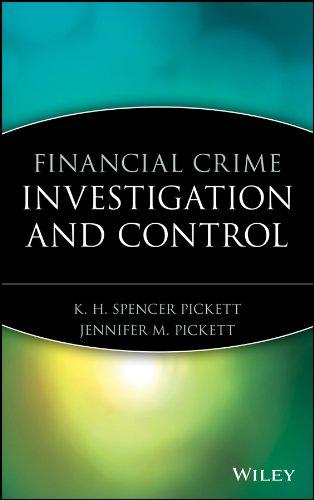Question
You will be using the Module One Lab Guide found in Supporting Materials to work through McGraw Hill Labs 2-3 Part 2 and 2-4 Part
You will be using the Module One Lab Guide found in Supporting Materials to work through McGraw Hill Labs 2-3 Part 2 and 2-4 Part 2.Module One labs cover the use of data preparation tasks in Excel Power Query/Microsoft Power BI and in Tableau. The Module One Lab Guide was developed to provide you with step-by-step instructions and examples for completing each of the labs. As you complete each lab, you will record your observations and experiences on the Evaluation Checklist found in the What to Submit section of this document. There are five categories to complete as follows: Record your time spent on performing the steps in the lab from start to finish. Record your experience of ease of use for each lab and for each tool on a 15 scale (1 being the hardest, 5 being the easiest). Explain the advantages of using the software to complete the task. Explain the disadvantages of using the software to complete the task. Describe any challenges you encountered with the tool that were barriers to performing the task. In addition to these criteria, you will be asked to take screenshots at various points in the process. They are clearly articulated in the Module One Lab Guide. All screenshots should be placed in the Evaluation Checklist document under the correct tab. The Module One Lab Guide contains step-by-step instructions including where to locate data files and how to save them. Use the Lab Guide for instructions about entering the VDI and launching the software tools. Open the Evaluation Checklist so it will be easy to record your observations and experiences as each lab is completed. Be sure to save a copy of the Evaluation Checklist because you will build on this knowledge in future assignments.The Evaluation Checklist will also be submitted as part of Milestone One. You must complete the Evaluation Checklist immediately after each lab to recall specific details and examples youll want to include about the software product. This document is the foundation for your course project due in Module Seven. Your instructor will be providing feedback on the Evaluation Checklist throughout the course. Save all files as there may be a need to refer to the data in future assignments. There may be labs to redo based on your instructors feedback, so be sure to save files to your OneDrive. Instructions for saving files to your OneDrive can be found in the Module One Lab Guide. Each lab is helping you to build a new data analytics accounting skill. Your findings will allow you to make a comparison between the two software tools, Tableau and Microsoft Power BI, for the project in this course. Your recommendations will be based on the experiences and observations youve documented after each lab in Modules One, Two and Four. Specifically, you must address the following rubric criteria: Complete the Evaluation Checklist for Excel Power Query Lab 2-3 Part 2. Post Excel Power Query screenshots of your work for Lab 2-3 Part 2. The Evaluation Checklist for Tableau Prep Lab 2-3 Part 2 has been done for you as an example. Complete the Evaluation Checklist for Microsoft Power BI Lab 2-4. Post Microsoft Power BI screenshots of your work for Lab 2-4. Complete the Evaluation Checklist for Tableau Desktop Lab 2-4. Post Tableau Desktop screenshots of your work for Lab 2-4.
Step by Step Solution
There are 3 Steps involved in it
Step: 1

Get Instant Access to Expert-Tailored Solutions
See step-by-step solutions with expert insights and AI powered tools for academic success
Step: 2

Step: 3

Ace Your Homework with AI
Get the answers you need in no time with our AI-driven, step-by-step assistance
Get Started